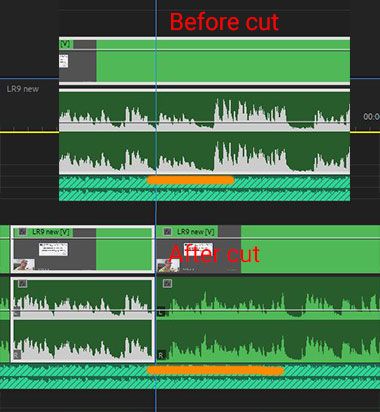Adobe Community
Adobe Community
- Home
- Premiere Pro
- Discussions
- Thanks Sumeet for your interest. Thsi project was ...
- Thanks Sumeet for your interest. Thsi project was ...
Wrong audio wavefor in timeline for nested sequence
Copy link to clipboard
Copied
After upgrade to PremierePro 2020 I've found a problem with the audio waveform of a nested sequence.
I have a nested sequence for sincronize multiple camera and audio. Then I use this sequence for the final editing.
After the upgrade the waveform is wrong and after any cut change.
I have already tested this solution from previous post:
- Rendering audio again
- Delete media cache from preference
- Delete media cache manualli (from the folder)
- Delete the rendering file
- Remove any effect in the audio in the nested sequence
- Recreate from zero the nested sequence.
It seems a bug.
Here an example of what happen when I do a cut. The wrong waveform canghe after the cut (and remain wrong)
Any solution?
Copy link to clipboard
Copied
Hi BiJeiTi_Ph,
We're sorry to hear about this. We would like to have more info on this issue. Please let us know your system specifications (OS, CPU GPU and RAM). Is this happening with a particular project or is it with new projects as well? Also, in which version of Premiere Pro was this project originally created? Let us know, we're here to help.
Thanks,
Sumeet
Copy link to clipboard
Copied
Thanks Sumeet for your interest.
Thsi project was stardet from a personal template that came from PremierePro 2019 (last release). But all content is new, also the nested sequence is new. (The template inclu onlu music, intro/otro, logo, etc).
Please consider that initially I have apply some effect to the audio in the clip of the nested sequence. But after the problem I try to remove this effects (remove revemberation, and optimize voice) and also I try to re-create the nested sequence without any effects (only different volume of the master mixer).
My system is based to Windows 10 Pro, Cpu Amd Fx-8350, Ram 16GB, Gpu Amd Rx570, OS installed in a SSD and clip memorized in a local HDD.
Up to now I found the problem only in this project because it's a work that I need to finish 🙂 but give me some time and I try to double check whats happen with a new project.