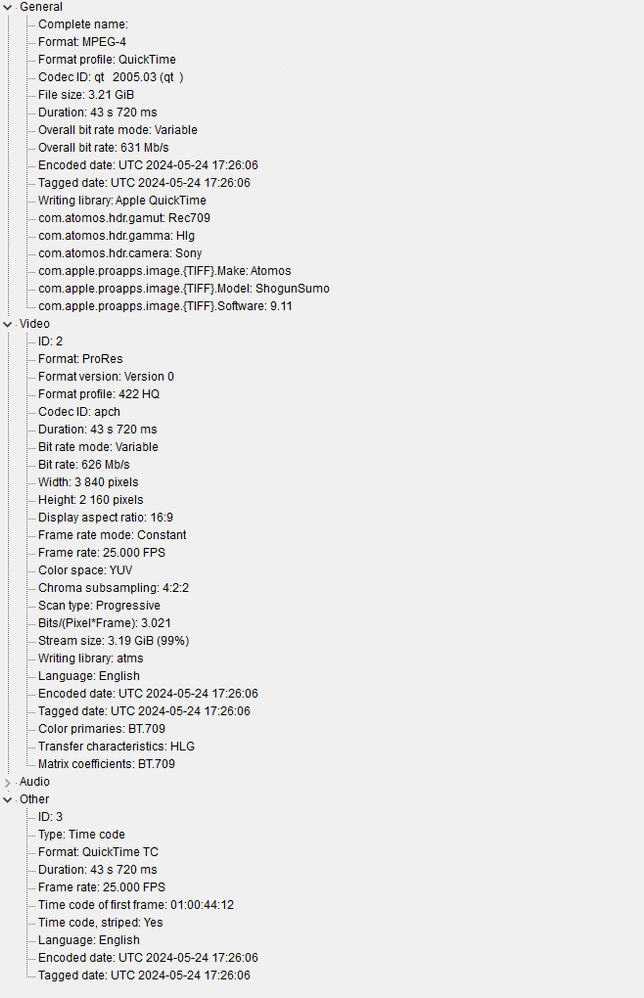Adobe Community
Adobe Community
Wrong color on Program Monitor
Copy link to clipboard
Copied
Hello,
I was shooting an interview situation and have now trouble with my second cam footage.
A Sony a7s in combination with an Atomos Sumo was used to record it in 4k ProRess422HQ.
When I load the footage into Premiere something strange happens: While the "Source" monitor shows the material as it was recorded and set up at the shoot (WB and exposure seems fine, also compared to the primary camera), the colors and exposure shown on the "Program" monitor is completely off!
When i open the footage with VLC the material looks fine, but as soon as I render it through Media Encoder the colors and exposure way off again (Proxies even more)
I shot a similar Situation with the exact same set-up already half a year ago and even though the video data (codec, color space, bitrate, etc.) are the same, this time it doesn't work at all.
Kindest regards,
Mathias
I'm working on Premiere Pro 14.5.0 (Build 51)
Windows 10, Intel Xeon W-2125 4.0 GHz, 32 GB RAM, NVIDIA Quadro P400
Copy link to clipboard
Copied
Does the sequence setting match the video file 100%?
Copy link to clipboard
Copied
First try: created Sequence with the RED presets
Second try: created Sequence from the a7s clip
Third try: created Sequence from the EVA1 clip
results: no difference
Copy link to clipboard
Copied
Look in the Master Clip tab in the Effects Control Panel as you have the clip selected on a sequence. Is anything being applied there?
Neil
Copy link to clipboard
Copied
Thanks for the idea, but it's nothing out of the ordinary.
Copy link to clipboard
Copied
yikes
i used to use 2 computer monitors... and put the program monitor panel into the 2nd monitor to free up more space on the primary one. are you doing that by any chance ??
Copy link to clipboard
Copied
Yes, I have two screens and normally I use the second screen for my program monitor.
I put the program monitor on the same screen just for the screenshot.
Copy link to clipboard
Copied
Try turning this off if it's on:
Copy link to clipboard
Copied
Thanks for the idea, I tried this already but it changed nothing.
Copy link to clipboard
Copied
the poster obviously must know he can just change ygain ( top of highlights in scopes down to legal limit ) and see what happens to midtones and lift ( black) to fix this per clip in timeline.. is an interesting problem.
Copy link to clipboard
Copied
First of all: Thanks to everyone that replied to my topic, I really appreciate the effort and time.
To my problem: the only thing that works for me atm is working on Version 13.1.5. I have no issues there whatsoever. Even the creation of proxies works fine with MediaEncoder 13.1.5.
So i guess Premiere Pro 14.5 has a problem with that ProRes422HQ footage that came out of the Atomos Sumo.
Copy link to clipboard
Copied
I would suggest posting a detailed summary of this on their UserVoice site. That site is their data-input portal for the engineers and the upper managers.
All submissions there are logged into their system by an engineer after reading them. This site is user-to-user peer support. It's useful to get information across the user base, but is more useful at times to get a comment directly to the engineers.
And the engineers that read this have a major problem with too many UserVoice posts: not enough detail. Give them your hardware, software versions, gear data, and results so they can quickly see the issue presented.
Neil
Copy link to clipboard
Copied
Hi Mathias,
Sorry about this. Since the Sumo has HDR monitoring capability as you work, how does it look when the Program Monitor is monitoring the footage from there? The Program monitor and computer monitor probably cannot display HDR accurately unless it's a newer Mac, I believe.
Thanks,
Kevin
Copy link to clipboard
Copied
Hi Kevin,
sorry for my late response to your question, i just got the mail by Adobe that there was a new post on that thread.
My guess is, that it doesn't have anything to do with the monitor. When I open the video file with VLC it looks like it was intended, as does it when i work with it on Resolve.
It only looks wrong when it's inside Premiere Pro (haven't tried it with 22 though)
Copy link to clipboard
Copied
Mathias,
I've worked with a number of A7 clips without any trouble ... would you download/install the free utility app MediaInfo? I don't have the link to copy/paste on my tablet or I'd give that, but it's easy to find.
After you have MediaInfo on your desktop, then drag/drop that clip onto the MediaInfo icon. It will open, and from the view menu selet Tree view. Then make a screen grab here of the video settings.
I'm curious why that file is so off ...
Neil
Copy link to clipboard
Copied
Hello Neil,
a screen grab from MediaInfo is added here.
Best, Mathias
Copy link to clipboard
Copied
What is Premiere showing for color space in Properties for the file?
It is intriguiging that it is Rec.709 primaries and matrix but HLG transfer.
And what CM have you set for the clip in Modify/Interpret footage if any, as well as the Sequence settings?
Neil