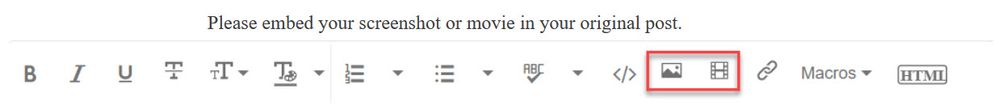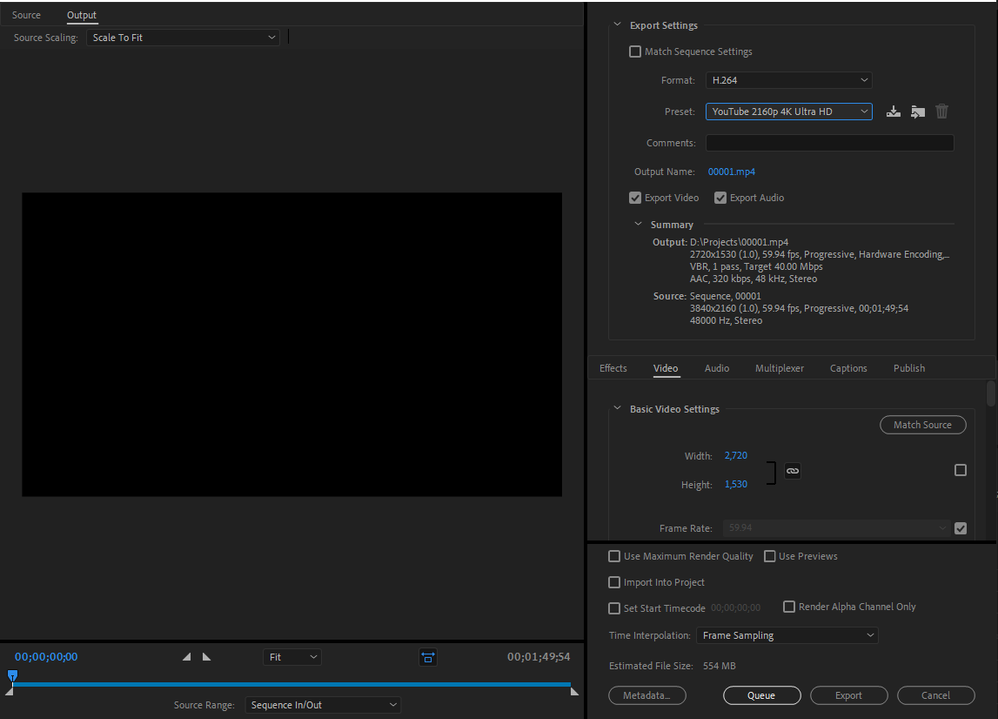Adobe Community
Adobe Community
- Home
- Premiere Pro
- Discussions
- Wrong resolution in export 4K presets?
- Wrong resolution in export 4K presets?
Copy link to clipboard
Copied
If i choose a H.264 4K preset for Youtube or Vimeo in the in export the outputfile resolution will be downscaled to 2976x1674 if i dont change it manually to 4K (3840x2160). Is there an error in the presets or does 4K on YouTube etc dont relly want full 4K?
 1 Correct answer
1 Correct answer
Try increasing the Profile Level to 5.2. 5.1 maxes out at 31.7 fps for 3840x2160: https://en.wikipedia.org/wiki/Advanced_Video_Coding
Copy link to clipboard
Copied
...so we dont have to download unknown files: we help you, you help us. Thanks!
Copy link to clipboard
Copied
That is an odd resolution.
Might want to start with resetting preferences.
Copy link to clipboard
Copied
Can you post a larger screenshot showing the Video tab? Is the checkbox next to the width and height checked? If you click the big "Match Source" button does that fix this?
Also, what happens if you queue this file to Adobe Media Encoder and apply the same preset there?
Copy link to clipboard
Copied
I have discovered exactly the same thing on my system, as well. It turned out that it's the limitation of Adobe's (or rather MainConcept's) implementation of the NVENC hardware encoder. 3k is the maximum that one can do for H.264 and still have hardware encoding even though NVENC technically supports true 4k. If you force 3840x2160, the encoder will default to software-only encoding.
Copy link to clipboard
Copied
so this is a 3rd party plug-in???
Copy link to clipboard
Copied
No. It's just that Adobe never really had an in-house H.264 or HEVC encoder to begin with. In fact, all of Premiere Pro's MPEG encoders (this, by extension, includes the H.264 and HEVC encoders) are actually sourced or licensed from MainConcept.
Copy link to clipboard
Copied
Are you sure. I dont see an odd resolution for 4K when HWE for Nvidia is set.
Copy link to clipboard
Copied
I'll get a 4k video imported some time later today.
Copy link to clipboard
Copied
That is the default setting for the preset. And the problem stems from the default profile setting as someone mentioned. Thus, it had to downscale the resolution according to the frame rate in order to deal with the limitations of the High 5.1 default.
Copy link to clipboard
Copied
Ann Bens, you will see it if you use the same frame rate as the TS, iow 50 fps. 🙂
I could not see it either until i realized that i tested on a 24 fps timeline. When i changed it from 24 to 50 i could reproduce it.
Copy link to clipboard
Copied
50p: If you raise the level to 5.2 problem solved.
Copy link to clipboard
Copied
Huh, i went directly for the 6.2 setting...
Copy link to clipboard
Copied
Try increasing the Profile Level to 5.2. 5.1 maxes out at 31.7 fps for 3840x2160: https://en.wikipedia.org/wiki/Advanced_Video_Coding
Copy link to clipboard
Copied
Thanks that solved the problem!