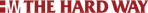Adobe Community
Adobe Community
- Home
- Premiere Pro
- Discussions
- XML will not import into Premiere Pro
- XML will not import into Premiere Pro
XML will not import into Premiere Pro
Copy link to clipboard
Copied
Have tried everything, and can not get xml files to import into Premiere Pro. What is the deal??? iMac 27 inch, PP 12.0.1.
Copy link to clipboard
Copied
Hi Robert:
Where did the XML originate from? There are different versions of the XML Interchange Format. If it originated from Final Cut Pro X, for example, it's not a version that that Premiere Pro supports. If it originated from Final Cut Pro classic, it should be version 4.
If it's an edit from Avid Media Composer, you could try switching to using AMA instead of XML.
-Warren
Copy link to clipboard
Copied
Originated from Plural Eyes, and was exported from PluralEyes as a PremierePro XML format. Good question though. Finally just got it to work by making a new project and importing it there. Now will try importing that project into my old project? Tired of "work arounds" like this. Was wondering if it was a PluralEyes export issue but doesn't seem to be.
Copy link to clipboard
Copied
If the XML is from Plural Eyes, that's about as good as a guarantee that it'll import into Premiere Pro as you can get.
Are you using PR cc2018?
Copy link to clipboard
Copied
Still didn't work. Tired of this.
Copy link to clipboard
Copied
What exactly happens when you try to import the XML?
Copy link to clipboard
Copied
There is a bug in Premiere 12.0.1 with the "Allow Duplicate Media during project import" check box in Preferences>Media. If you have it checked it thinks that its duplicate media and will not import the media for both AAFs and XMLs. I've found that if you toggle it off, it will import your AAF.
I have reported both bugs to Adobe.
Hope this helps.
Copy link to clipboard
Copied
This didn't work for XML import, unfortunately....
Have any other solutions been found?
Copy link to clipboard
Copied
So a workaround that has worked for me is to open a new project along with the one you are currently running.
Import the XML (presumably from Plural Eyes) into the new project and then copy paste the synced sequence on to your main project.
Its basically like opening a parallel project to use as an import Bin.
This is for the latest version of Premier. Today was the first time i've faced this issue.
Copy link to clipboard
Copied
Hi, I am on the latest version of premiere pro and still having this issue? I've tried all the workarounds and none work. I can not import an XML file created in pluraleyes to an adobe project.
PP: 13.1
PEyes: 4.1.3
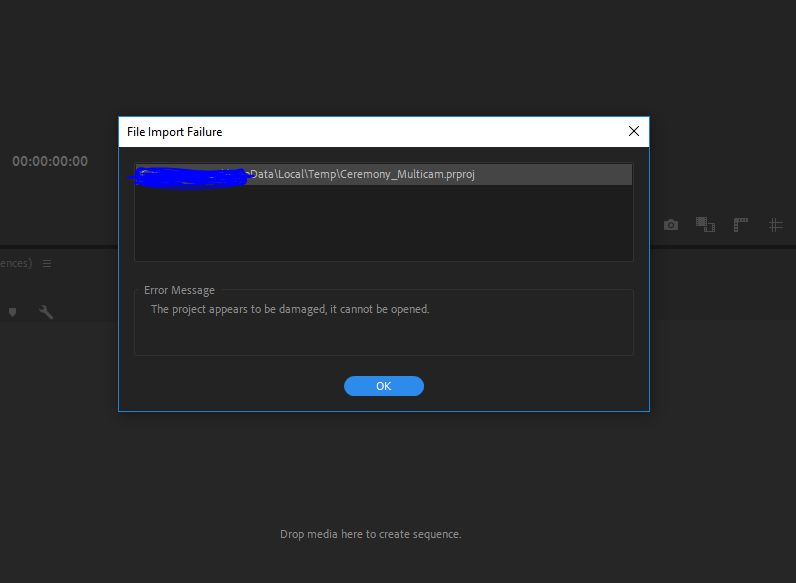
Copy link to clipboard
Copied
Simply reinstall Pluraleyes! you dont have to uninstall the previous one though
Copy link to clipboard
Copied
My issue with PluralEyes and XML import into Premiere was about the aspect ratio of my files.
I shoot anamorphic and conformed my files before using PluralEyes, and that was the issue. If i set the aspect ratio after syncing in PluralEyes, everything works fine.
Copy link to clipboard
Copied
Thanks. This worked for me.
Copy link to clipboard
Copied
I'm still having this same exact issue. It's the first time its happened to me. It's 2021, any solutions yet??
Copy link to clipboard
Copied
Hi ! Have you fixed your issue ?
I just ran into the same thing : PluralEyes, XML importing generates an error into PremierePro ...
Found out that the issue was with the aspect ration of my rush (set at 1.3 bcs i shoot anamorphic).
If i roll back to aspect ratio 1, run PluralEyes and then import the generated XML : everything works like a charm, i just have to set my rushs back to aspect ration 1.3, and "voilà" !