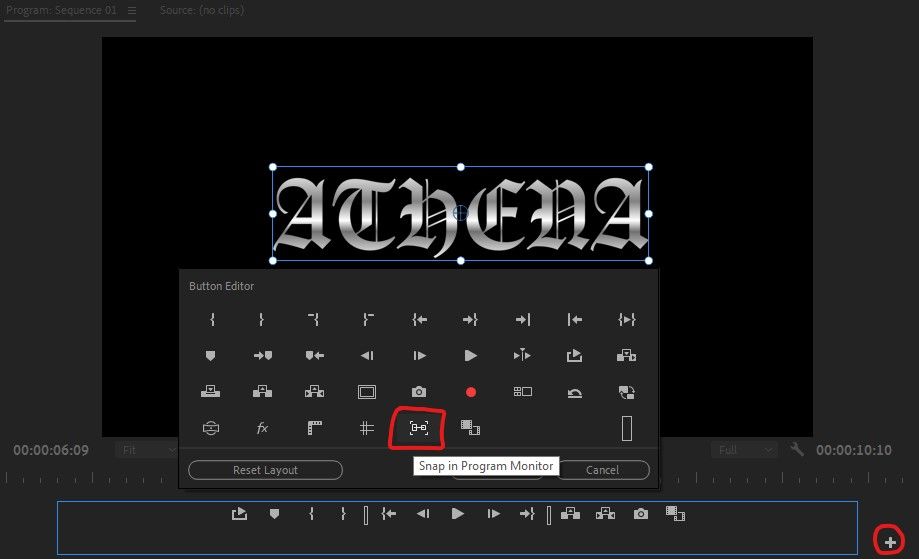Adobe Community
Adobe Community
- Home
- Premiere Pro
- Discussions
- Re: You should be able to center text vertically &...
- Re: You should be able to center text vertically &...
You should be able to center text vertically & horizontally in the effect controls
Copy link to clipboard
Copied
Right now I always have to go to the essential graphics panel instead of having this normal feature inside of the effect control of the text.
Copy link to clipboard
Copied
The EGP is the "assumed" main panel for text work now. Which is why I assume they don't have all the text formatting controls in the EGP dupliated in the ECP. As like most, I work with the EGP layer stack and grouping and such, I always do graphics/mogrts from the EGP panel and of course you do some controls in the ECP.
Neil
Copy link to clipboard
Copied
Even though it's the main panel for any graphics, it's just such an inconvenience that you have to open up the graphic work space to position the text in the middle of the frame. If I'm working with extensive graphics I also work in the EGP but it's just not useful to have it open the whole time just incase I need to align one line of text.
Copy link to clipboard
Copied
You can use the Snap in the Program Monitor.
Copy link to clipboard
Copied
Hi,
There is a very easy way to do this.
Move your text in your Program Monitor while pressing Crtl. It will temporaly enable the Snap in Monitor Feature.
You can enable it permanently or disable it with the icon in the snapshot below.