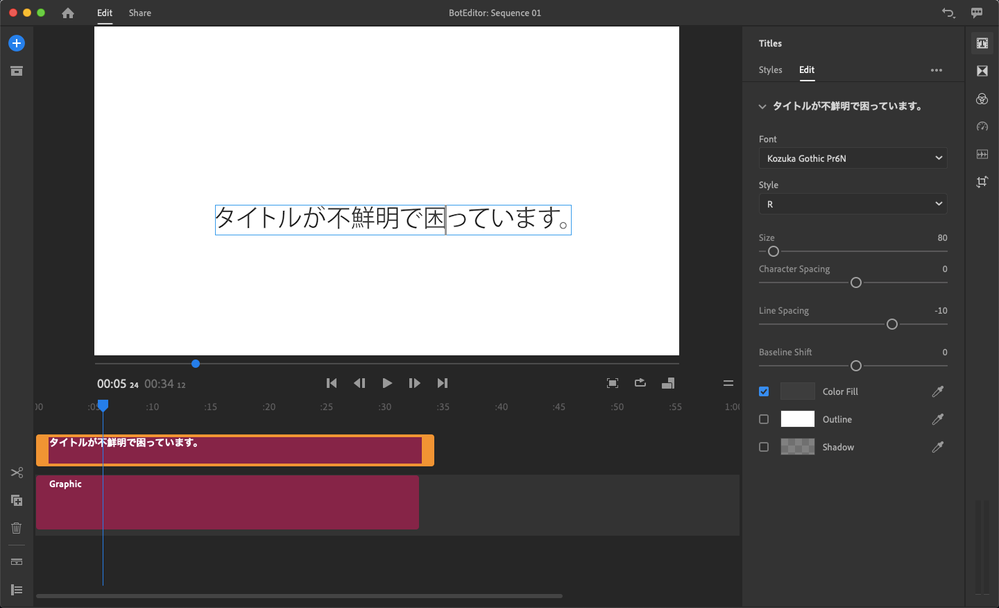Adobe Community
Adobe Community
- Home
- Premiere Rush
- Discussions
- 再生中、タイトルが太く不鮮明に/Title gets bold and blur when in p...
- 再生中、タイトルが太く不鮮明に/Title gets bold and blur when in p...
再生中、タイトルが太く不鮮明に/Title gets bold and blur when in play
Copy link to clipboard
Copied
プレビュー再生中にタイトルが太くぼやけて映ります。動画に「Bold Caption Fade」というタイトルを挿入していますが、全タイトルに同じ現象が起こっています。停止すると正常に表示されます。エクスポート画面のプレビューでもタイトルが不鮮明のまま表示されております。
写真は1枚目が正常表示時、2枚目が再生中の太字・不鮮明に表示されている状態です。
Adobe初心者ですので、基本的な設定も含めて原因と対処法を教えていただきたいです。
もしくは作成したものを出来るだけ再利用して、動画作成を続けられる方法がある場合はそちらの案も提案していただけると助かります。
ご回答お待ちしてます!
I' having trouble with titles being bold and blur when playing as preview. They look fine without any issues when is is stopped. I am using the title template "Bold Caption Fade" and the same is happening to all the titles in a sequence and at the export setting as well.
The first picture is when title is shown correctly (when the clip is not playing) and the second picture is when title gets bold and blur (when the clip is playing)
Since I am new to adobe, it'd be great if you can provide me solutions including basic settings.
Thank you for your help in advance!
Copy link to clipboard
Copied
こんばんは、陽菜田17781587さん
>動画に「Bold Caption Fade」というタイトルを挿入していますが、
「Bold Caption Fade」の意味は分かりませんが、
私、Windows 10 PCで、Kozuka Gothic Pr6Nを初めとしていろいろなフォントで試してみましたら、試したフォント全てで再生時にぼやける症状(ガタガタです)が再現できました。
今迄気づかなかったのですが(あれだけひどければ気づくはずですが)、もしかしたら最近アップデートがあったような気がしますが、それ以降発生した可能性があります。
まずは書き出してみて確認してみてください。ぼやけないで書き出されているかも知れません。
私、.mp4ファイルに書き出してみましたが、その症状は発生せず、正常でした。
バグの場合は、もう少し経過すれば直ると思います。
Copy link to clipboard
Copied
Hi!
This may just be the preview quality. By default, the preview quality of the monitor is set to "Medium". This can make certain images/titles look slightly blurry in the monitor but it helps the performance of Rush and your computer much better.
Two things you can try:
1. Export your project and check if the image looks blurry in the exported video
2. Go to Rush menu View > Playback Quality and set to High - This can affect your computer's performance while editing in Rush but your image should look more clear.
You can decide what works best for you. If neither of these suggestions help please let us know and we can look further into it.
Best,
Peter