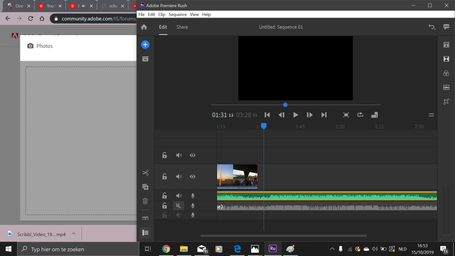adobe premiere rush
Copy link to clipboard
Copied
hey, i want to speed up a video of mine but sadly there is not en speed control button of something like that. can someone help me, please? 😞
Copy link to clipboard
Copied
Speed controls are located under the Speed button in the upper right of the program.
I show it to you briefly in part 3 of my 5 part Basic Training series.
Copy link to clipboard
Copied
Copy link to clipboard
Copied
Hi Toxicchoco,
That's odd! Can you tell us the exact version of Premiere Rush you have installed? The Speed feature was introduced in version 1.2.
How's how to find the version:
When in Rush, click on the Help menu at the top and select About Premiere Rush. You'll see a pop-up window that lists the Premiere Rush version and build number at the top.
Thanks,
Peter
Copy link to clipboard
Copied
i have the first version thats the problem wow haha thx very much! so now do i need to install version 2?
Copy link to clipboard
Copied
Glad it was a simple as that 🙂 I hope you enjoy the latest version of Rush.
Using the Creative Cloud app, Rush should update to the most recent version for you.
Best,
Peter