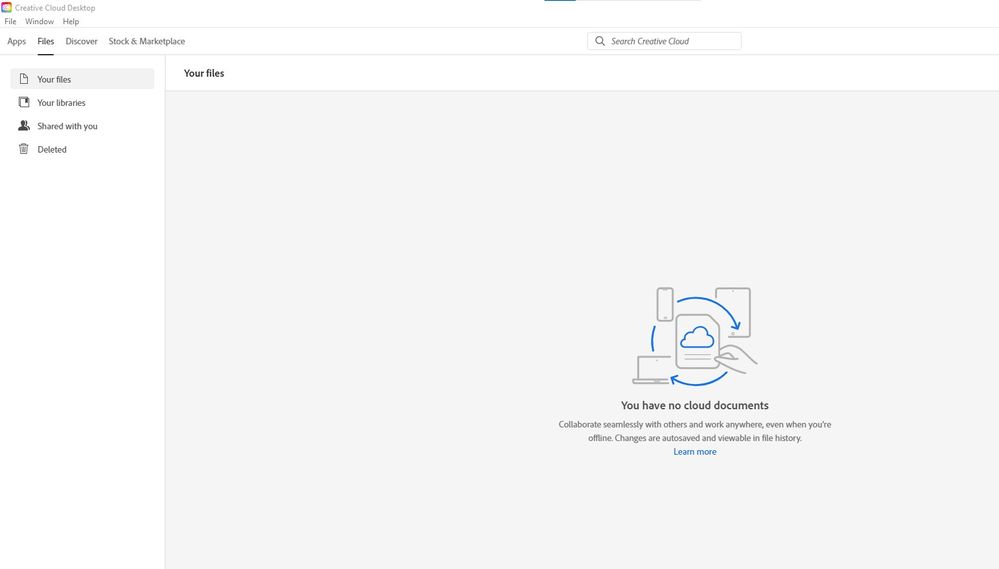Turn on suggestions
Auto-suggest helps you quickly narrow down your search results by suggesting possible matches as you type.
Exit
- Home
- Premiere Rush
- Discussions
- Adobe Says Storage Full but Nothing Synced & Wont ...
- Adobe Says Storage Full but Nothing Synced & Wont ...
0
Adobe Says Storage Full but Nothing Synced & Wont Let Me Delete Files to Make Storage
New Here
,
/t5/premiere-rush-discussions/adobe-says-storage-full-but-nothing-synced-amp-wont-let-me-delete-files-to-make-storage/td-p/12772515
Feb 23, 2022
Feb 23, 2022
Copy link to clipboard
Copied
Adobe Rush (desktop version) logged me out randomly. Logged back in and all my recent project files that I need are gone.
It says on a red banner at the top of the screen that "Your cloud storage is full. Upgrade to get more." It didn't say full prior to this happening. I try to delete a few old files to make storage and it won't let me.
The videos just go grey.
It looks like everything is synced and it says sync is turned on but there are no files. I was able to find the assets of my video but not the project file so I'd still have to rebuild the entire project. I'm not sure what's wrong or where to look to resolve this matter.
TOPICS
Cloud sync
,
Desktop version
,
Error or problem
,
How to
,
Storage
Community guidelines
Be kind and respectful, give credit to the original source of content, and search for duplicates before posting.
Learn more
Have something to add?
Join the conversation
Resources
Troubleshooting
Knowledge Base Articles
User Guide
Copyright © 2025 Adobe. All rights reserved.