- Accueil
- Premiere Rush
- Discussions
- Re: auto-saving intervals and transitions
- Re: auto-saving intervals and transitions
Copier le lien dans le Presse-papiers
Copié
Hello, folk.
As I see in this program there is no option to save as project. But it saves auto to cloud right? And what is autosaving interval? When I can turn off program and run it again in that place where I done my last job with projects?
And where to find and how to add more transitions? Because there is only 3 😕
 1 bonne réponse
1 bonne réponse
I have been testing the autosave and it seems to me like the project is saved every time I close out of a project. As long as the sync is on, it is tracking your changes and it does not matter when you close out of the project.
If the sync is turned off, it will save your changes but only if you open it back up on the same device you were editing from last time.
And I believe PG answered your questions about where to get more transitions!
Anything else we can help you with?
-Caroline
Copier le lien dans le Presse-papiers
Copié
Hi, Fogeris!
Quick question: are you on a computer or on the mobile app? If you're on a computer, are you on a Mac or PC? I can answer your question about saving the project once I know these answers.
As for the transition, Premiere Rush currently only supports the three transitions available. If you require more transitional options for your project, I would highly suggest using Premiere Pro! There are many, many options available, and there are also transitional plug-ins available for Premiere Pro that you can get online, which will provide you with even more options.
The best part is that you could do the majority of your editing in Rush before transferring the Rush file to Premiere to add transitions!
Thanks,
Caroline
Copier le lien dans le Presse-papiers
Copié
Hi, I'm using PC version with Windows ![]()
Copier le lien dans le Presse-papiers
Copié
I have been testing the autosave and it seems to me like the project is saved every time I close out of a project. As long as the sync is on, it is tracking your changes and it does not matter when you close out of the project.
If the sync is turned off, it will save your changes but only if you open it back up on the same device you were editing from last time.
And I believe PG answered your questions about where to get more transitions!
Anything else we can help you with?
-Caroline
Copier le lien dans le Presse-papiers
Copié
Thanks about autosaving. About transitions it's not seems like I found transitions based by that tutorial of PG.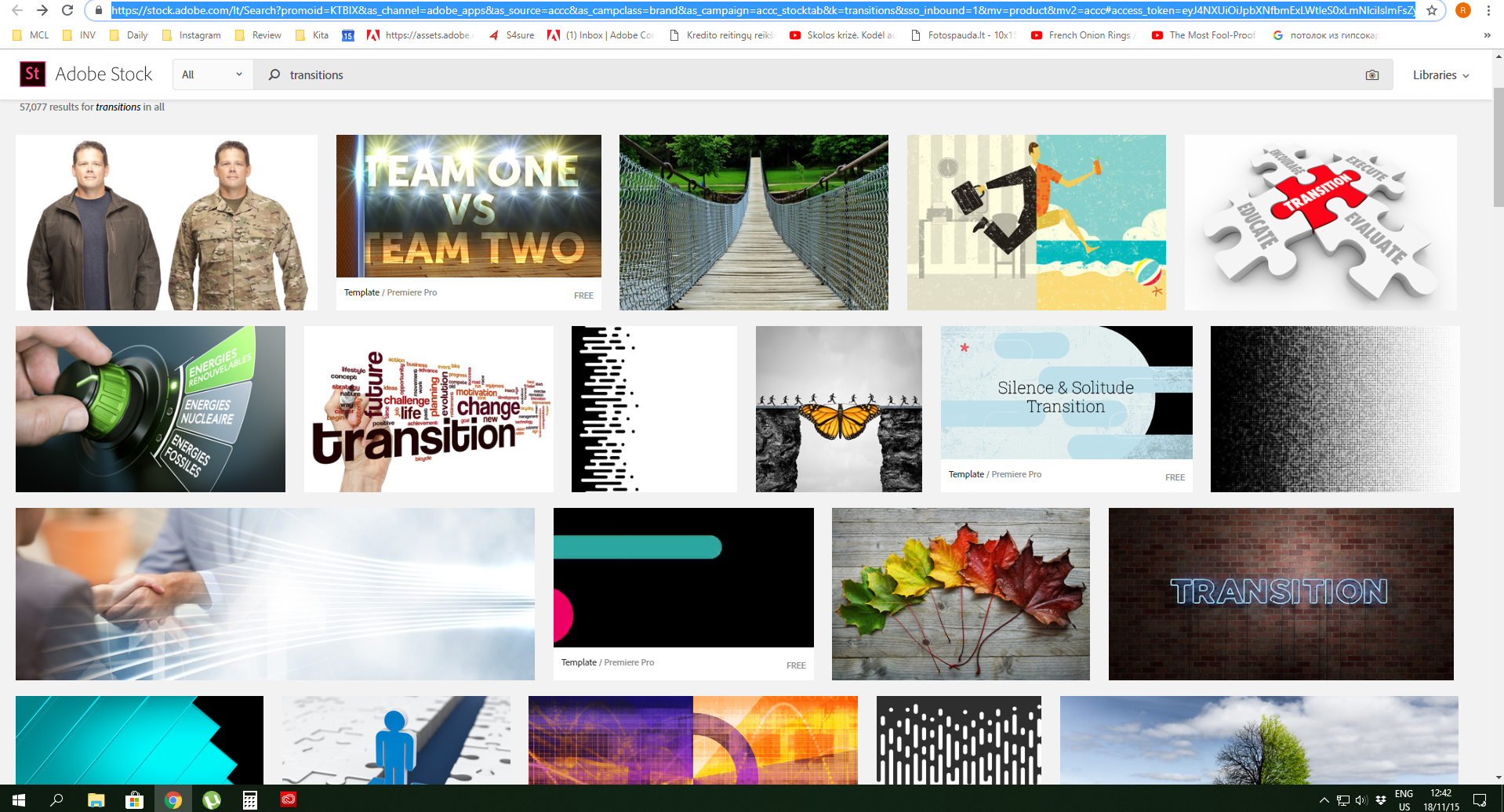
Copier le lien dans le Presse-papiers
Copié
Hi Fogeris
The steps I provided above were for searching for transitions within the Rush app. If you would like to add transitions from the Adobe Stock website, please refer to these steps:
1. Navigate to https://stock.adobe.com/
2. In the search box drop-down, select Templates
3. With Templates selected, search for "Transitions"
4. Under Filters, select Premiere Rush
Let us know if you have any trouble locating the Transitions in Rush or on stock.adobe.com.
Best,
PG
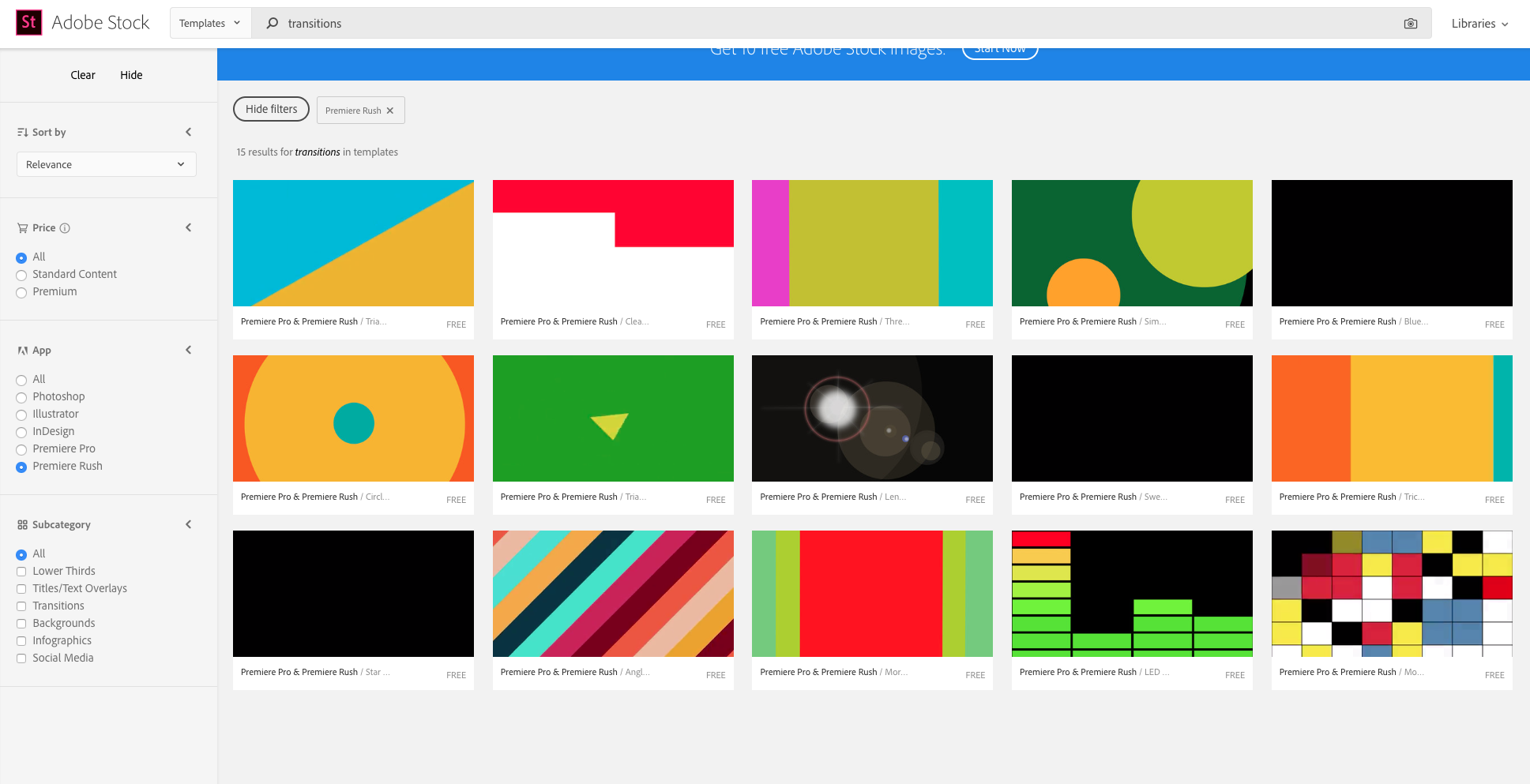
Copier le lien dans le Presse-papiers
Copié
Thank you ![]() .
.
Copier le lien dans le Presse-papiers
Copié
W.R.T. to your question about transitions. Caroline is right, there are currently only 3 transitions available in Rush. We hope to add more in future releases. A cool thing is, additional transitions can be found in Adobe Stock.
1. Go to the Titles panel, select the Stock tab.
2. Search for "transitions"
3. Double-click to add to your library or drag directly on to your timeline.
Note, these function differently than the native transitions. They must be added above the edit point in V2+ tracks.)
Check them out and let us know what you think!
Best,
PG
Trouvez plus d’idées, d’événements et de ressources dans la nouvelle communauté Adobe
Explorer maintenant