 Adobe Community
Adobe Community
- Home
- Premiere Rush
- Discussions
- Re: Blue screens on some videos in Premiere Rush
- Re: Blue screens on some videos in Premiere Rush
Blue screens on some videos in Premiere Rush
Copy link to clipboard
Copied
Hello! I'm hoping someone can help me with this problem I'm having in Adobe Premiere Rush. I'm working on a video compilation right now, and some of the videos I've uploaded are just showing a blue screen (however, the audio still works). These are all videos which I have transferred from my Google Pixel phone - some are working fine, and others are showing this blue screen. Has anyone come across this before, and if so - how can I fix this? Thank you!
 1 Pinned Reply
1 Pinned Reply
Hi there!
Sorry about that. Which device are you using for Premiere Rush? Are you getting this issue with a specific project?
What type of effects do you have in your project?
Let us know.
Thanks,
Kartika
Copy link to clipboard
Copied
Hi there!
Sorry about that. Which device are you using for Premiere Rush? Are you getting this issue with a specific project?
What type of effects do you have in your project?
Let us know.
Thanks,
Kartika
Copy link to clipboard
Copied
I am having the very same issue across both my devices laptop Acer Nitro 5 Nvidia Geforce RTX 3050
Copy link to clipboard
Copied
Thanks for the message. Try updating your GPU driver. You can download it from the NVIDIA site here. Let me know if you need assistance with that. Does it work better now? Looking forward to hearing back from you. Take care.
Thanks,
Kevin
Copy link to clipboard
Copied
Hi there! 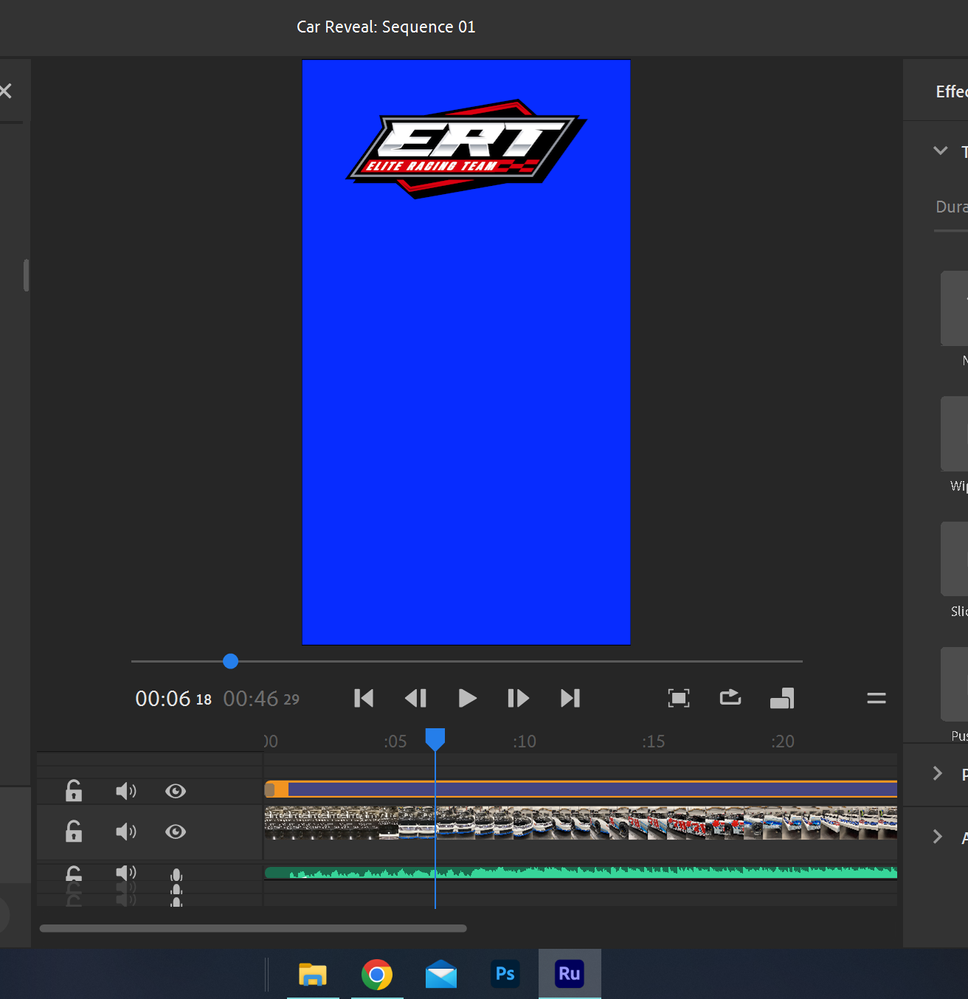
What caused this? How can I fix it?
