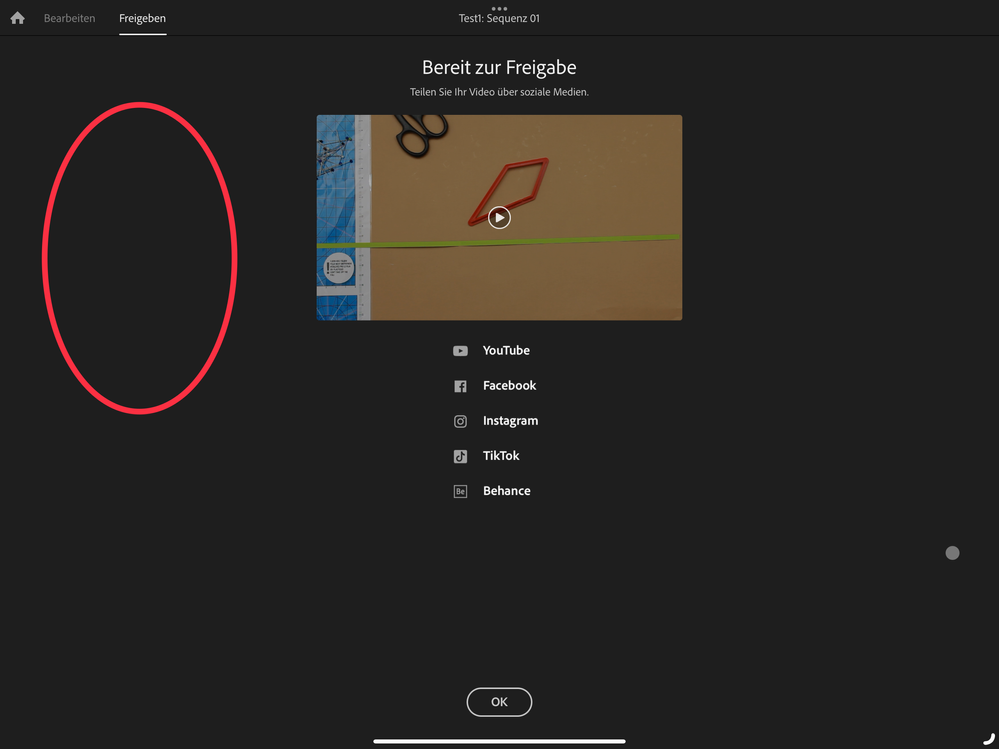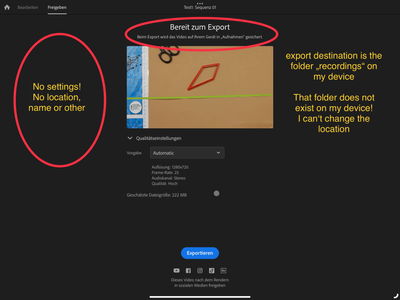- Home
- Premiere Rush
- Discussions
- Can not access export preferences and can not find...
- Can not access export preferences and can not find...
Can not access export preferences and can not find export files
Copy link to clipboard
Copied
Hello, in my Premiere Rush App (version 2.7 (1) on iPad I can not set any preferences for export because the whole options pannel won‘t show. I can not choos the location for the video or any other settings. When I export the project it is nowhere to be found - not on my iPad nor in the Creative Cloud. The only thing I can do is share it on social media. I have searched all the tutorials, but they are all datet in 2022, and there are settings in the „share“ menu that do not appear in my version.
Can you help me
Thanx!
 1 Pinned Reply
1 Pinned Reply
Thanks for the note. Exports are sent to the Camera Roll by default. Can you check your Camera Roll? For more advanced export options, you can use the desktop version of the app. I hope the advice helps.
Thanks,
Kevin
Copy link to clipboard
Copied
Thanks for the note. Exports are sent to the Camera Roll by default. Can you check your Camera Roll? For more advanced export options, you can use the desktop version of the app. I hope the advice helps.
Thanks,
Kevin
Copy link to clipboard
Copied
Thanks for your reply! I can't find any new exports in my camera roll. The message after the export is "saved in recordings". But I can't find any folder with that name in the cloud, the app or on my iPad. And the adobe rush work file is found only in the app in the library (home symbol). The only files I can find outside of the app are the synchronised files of the original raw videos.
Did I unterstand correctly, that all the export options are available only on the desesktop version? That would be bad, because I work on iPad only. I can't share the exports of my drafts privately with my client, I can't even name the exports. Is that meant to be that way?
Thanks!
Copy link to clipboard
Copied
This is a skreenshot of what you see when choosing the Share menu - no settings at all. only share options for social media...
Copy link to clipboard
Copied
Hi,
Strange. Your screen looks different than mine. I have access to Quality Settings with other presets available.
iPad is a mobile device. After export, one would share video files to other devices like any other file. Social media sites are available for upload after an export.
A desktop computer has more options for exports: attached storage, network storage, etc.
Hope the community can assist you. You can also contact Adobe assisted support here: https://helpx.adobe.com/contact.html
Thanks,
Kevin
Copy link to clipboard
Copied
Thank you again. I tried reaching out to an agent, but since I'm not located in the US, I'm afraid it's going to be hard to connect...
Here is another skreenshot of my "Share" sektion before the export. There is a note above the video thumbnail that says: "The video will be exported to the "recordings" file on your device". But as I said, there is no such folder on my device and I can't find any way to change this default location.
Copy link to clipboard
Copied
Hi,
Sorry for the problem. Please try contacting our agents again and ask for the "video queue." We also have agents in Europe that speak your language, just make that request in the chat pod at the lower right: https://helpx.adobe.com/contact.html
I hope that helps.
Thanks,
Kevin
Find more inspiration, events, and resources on the new Adobe Community
Explore Now