 Adobe Community
Adobe Community
- Home
- Premiere Rush
- Discussions
- Re: Can't access video nor audio files on macOS
- Re: Can't access video nor audio files on macOS
Copy link to clipboard
Copied
Just recently had to switch laptops and was poking around in Rush looking at a different problem and discovered that I can't access any video or audio files via the Rush Media Browser. Only images show up. I can't even access the sample media, it's just showing "No files to show".
My specs are macOS Mojave 10.14.4 (Just updated)
Macbook Pro (15-inch, 2018)
Adobe Rush v1.0.4 (Build 2)
I uninstalled Rush and installed it again. And I've signed out of Creative Cloud and signed back in.
My next step is to see what happens if I turn off Trend Micro Security Agent which our IT department installed. I need them to figure that out I think they locked it down. Anyone else having problems with Rush and an antivirus program?
 1 Correct answer
1 Correct answer
What setting is the sort on? Look at the filter at the bottom of the project asset bin.
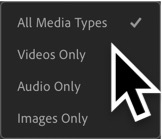
Copy link to clipboard
Copied
One more thing... I just created a new Rush Project on my iPhone with a video file and then synced it with CC. When it showed up in Rush on my Macbook the video file was there. I just can't find or add any video or audio files from the laptop.
Copy link to clipboard
Copied
What setting is the sort on? Look at the filter at the bottom of the project asset bin.
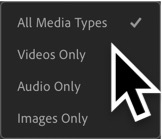
Copy link to clipboard
Copied
Genius! Don't know how I missed that one. I've never used it to sort the media. So what a surprise. Thanks!
Copy link to clipboard
Copied
Glad that was the issue. Happy Rush'ing