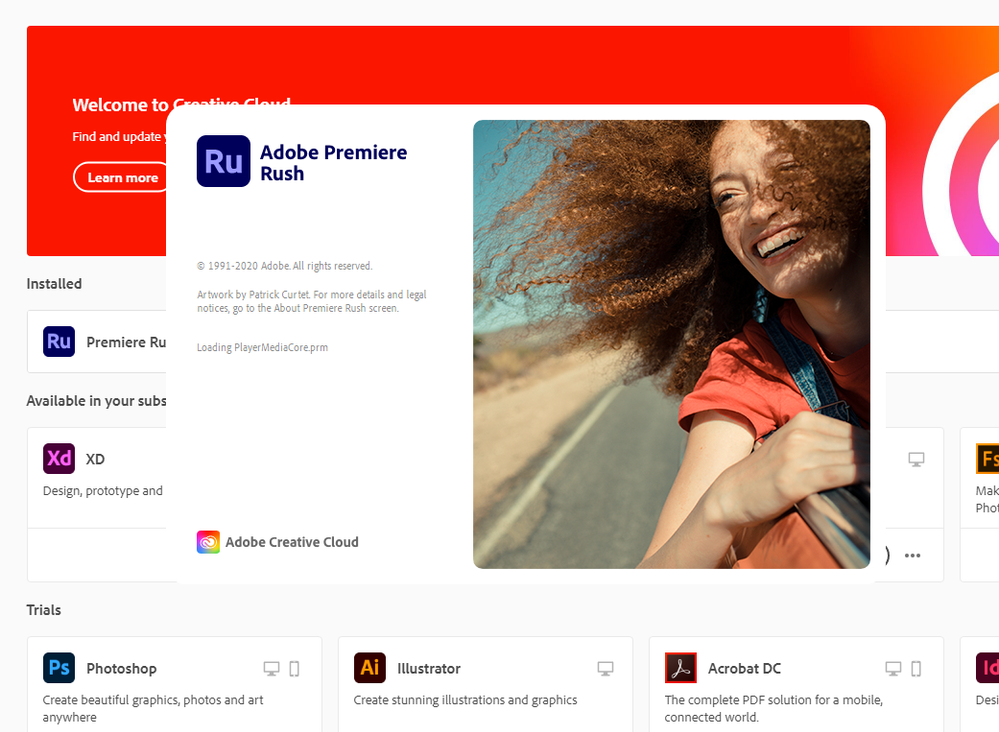Adobe Community
Adobe Community
Cannot get Rush to load
Copy link to clipboard
Copied
I have updated to Windows 10 Pro (OS Build 19041.421). I have uninstalled and reinstalled the Creative Cloud. I have deleted and reinstalled Rush multiple times. I have restarted my computer and signed in/out of my account at each step. I just recently cleared the task manager too. Nothing is working. In the CC, I choose "Open" then get this screen:
then nothing happens. Please help.
Copy link to clipboard
Copied
Hi Ryan,
We're sorry for the trouble you're having with Premiere Rush. Please refer to this article from Stage 2: https://community.adobe.com/t5/premiere-pro/faq-how-to-troubleshoot-premiere-pro-crash-at-launch/td-...
That mentioned steps are the same for Premiere Rush as well.
Let us know if that helps.
Thanks,
Kartika