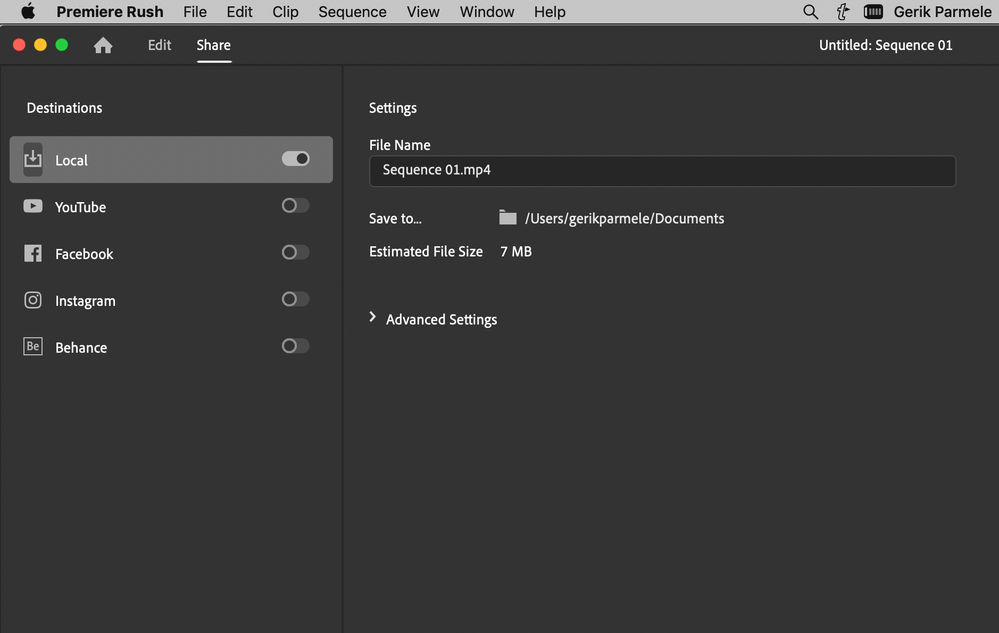Copy link to clipboard
Copied
I have installed Premier Rush for the simple reason that I want to convert a .mov file to MP4. I created the .mov video by using Quicktime to record a presentation I was watching (a Zoom one). The resulting video runs well on my Mac but I want to copy it and convert the copy to MP4 so that I can share it with Windows colleagues. I don't want to start using Premier Rush for any other purpose. And I don't wan to have to pay for any converter as I will only have to do this occasionally.
Please is it possible to do this. I have watched the training videos but I can't see anywhere how to use a .mov file as the starting point, or how to save it as a MP$, onto my Mac, rather than sending to any online media, like Facebook
 2 Correct answers
2 Correct answers
The short answer is yes. Here's the workflow I followed just to doublecheck. I'm on a 2018 Macbook Pro using Mojave. And the latest version of Premiere Rush.
1. Record and save screen recording from Quicktime. It's a MOV file.
2. Open Rush and click "Create a New Project"
3. Select the media I want to use. In this case, I just selected the MOV file I just recorded. And click the "Create" button.
4. Click the "Share" tab (at the top right next to the home icon and the "Edit"
5. Use the toggle swi
...I've never done any renders from Rush with really long sequences. But rendering takes time no matter what. You just have to plan for it.
Copy link to clipboard
Copied
The short answer is yes. Here's the workflow I followed just to doublecheck. I'm on a 2018 Macbook Pro using Mojave. And the latest version of Premiere Rush.
1. Record and save screen recording from Quicktime. It's a MOV file.
2. Open Rush and click "Create a New Project"
3. Select the media I want to use. In this case, I just selected the MOV file I just recorded. And click the "Create" button.
4. Click the "Share" tab (at the top right next to the home icon and the "Edit"
5. Use the toggle switch to turn on "Local" for my Destinations
6. Click Export - it will export as an MP4 as you can see in the screenshot.
Copy link to clipboard
Copied
Hi gerikp10383985 ,
Thank you so much for your very clear instructions. Much appreciated. I will see now if I can follow them. 🙂
Copy link to clipboard
Copied
Hi again, Yes your instructions are great. worked first time, no problem, except that it is going to take forever to render. The .mov file is over 3GB as it was a presentation lasting a couple of hours, and I divided it into two halves - stopped half way and started a new QuickTime recording, and each half is 3.+GB. So Rush is telling me that the rendering to MP4 will take 3 hours+.
So, suplimentary question please - what's the best way to reduce the size? Under the Advanced tab, - drop the resolution or reduce the quality? Thank you again
Copy link to clipboard
Copied
I've never done any renders from Rush with really long sequences. But rendering takes time no matter what. You just have to plan for it.
Copy link to clipboard
Copied
Hi, my files are all coming out of the conversion white washed. I have the 12 pro max that has the Dolby Vision. So it doesn't work with any apps . Any help would be appreciated