 Adobe Community
Adobe Community
- Home
- Premiere Rush
- Discussions
- Re: Crappy product + crappy support + video displa...
- Re: Crappy product + crappy support + video displa...
Crappy product + crappy support + video display problems
Copy link to clipboard
Copied
Apparently, I pay about $800 a year for a Creative Cloud all apps subscription only to troubleshoot Adobe beta products for them without even the benefit of being able to talk to a live person. No way around it - that sucks.
I am trying to get Rush to work on a Dell XPS 15 9560. The program freezes up constantly. The video monitor is showing videos green and purple. I can't figure out how to get the program to use my Nvidia Geforce graphics card but all it wants to do is use the built-in graphics.
I would like to talk to an actual person. Is that even possible?
Copy link to clipboard
Copied
Hi Vic,
Apologies for the experience your are having. Check the below thread and update your Intel card. Also, make sure that you NVidia drivers are up to date. Select CUDA option from File>Project Settings>General.
//Vinay
Copy link to clipboard
Copied
If I try to download the Intel drivers I get this message:
Intel® HD Graphics 630
A customized computer manufacturer driver is installed on your computer. The Intel Driver & Support Assistant is not able to update the driver. Installing a generic Intel driver instead of the customized computer manufacturer driver may cause technical issues. Contact your computer manufacturer for the latest driver for your computer.
Also I don't see an option for Project Settings under file. It does not appear that Rush has this option.
Only giving your customers the option to get tech support using a forum is adding a lot of effort to the "experience I am having"
Copy link to clipboard
Copied
Also if I try to download and install the Intel Graphics adapter manually I get this message:
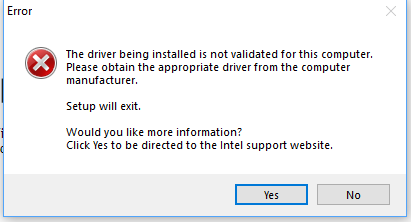
I checked on the Dell site and I am using the latest drivers they have available for Intel Graphics and Nvidia.
Any other ideas?
Copy link to clipboard
Copied
Hi Vic,
Please do not try to install the drivers from any other source except the manufacturers. Try the below article to clean unistall all drivers first and then update them\.
Uninstalling the Intel® Graphics Driver and Intel® Display HDMI/Audio...
Download Intel® Graphics - Windows® 10 DCH Drivers
Also, check if there is any Windows update pending if yes, then please install it first.