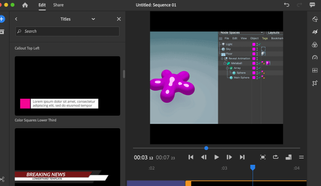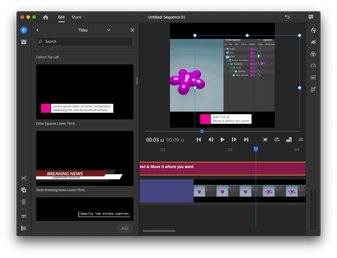Creating Title i the black bars
Copy link to clipboard
Copied
Is ther a way to place my viseo titles in the black bars top and bottom?
Thanks
Copy link to clipboard
Copied
Hi there!
We appreciate you writing in. Can you elaborate more on your question? or you can provide an example.
Looking forward to your response.
Thanks,
Kartika
Copy link to clipboard
Copied
Hi Kartika,
I ws told by my coach that I could create a video for instagram or facebook that would show my video title NOt on the video page but above and below it. The term they used was text in the black bars. I'm not sure what that means.
I have Rush on my ipone but can't seem to figure out how. All the title options seem to place the titles on the video page.
Does that help in explaining my challenge with Priemere Rush
Thank you,
Ed
Copy link to clipboard
Copied
Hey Ed!
You can add Titles to the video and move them as you like. I hope this article helps: https://helpx.adobe.com/premiere-rush/user-guide.html/premiere-rush/help/add-titles-rush.ug.html
Let us know how it goes.
Kartika
Copy link to clipboard
Copied
If your video doesn't match the aspect ratio of your project, it may create those "black bars" on top and bottom.
You can move or scale your video to make them if you need to.
1. choose your format (I'm using 1:1 for IG);
2. click the Graphics tool (cmd+1 / Ctrl+1);
3. choose your type graphic that you want and type your message;
4. move it (drag) to a position over the black bars.