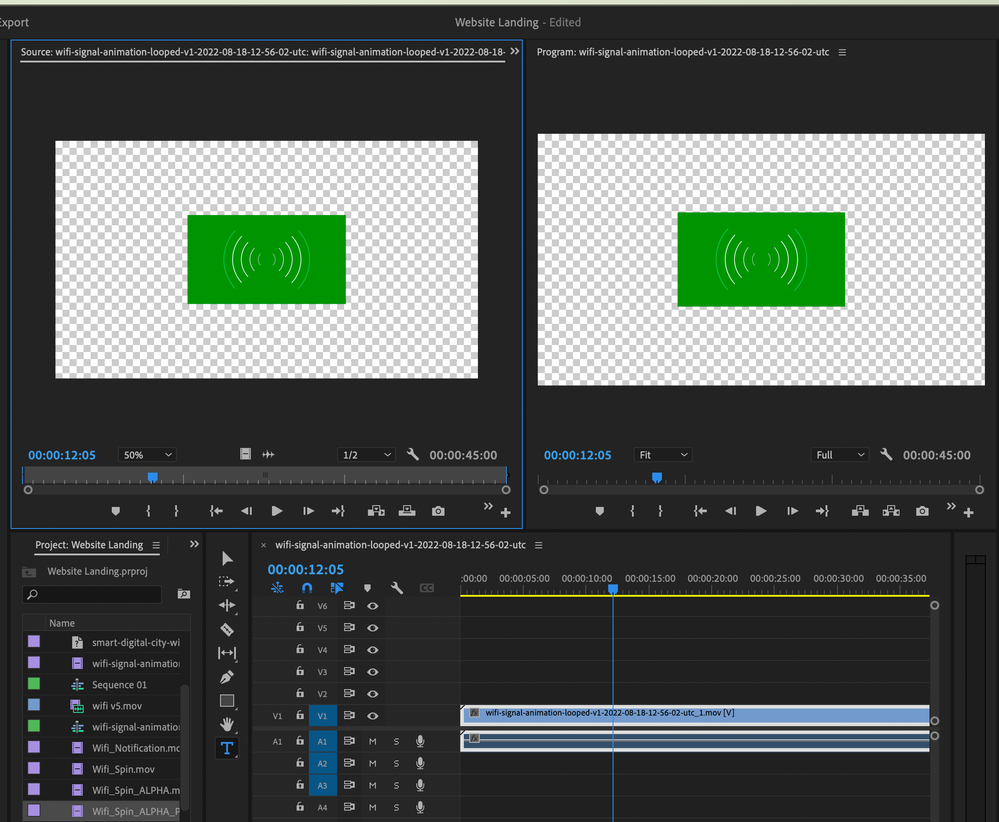- Home
- Premiere Rush
- Discussions
- Exporting transparent video from Premiere Rush???
- Exporting transparent video from Premiere Rush???
Copy link to clipboard
Copied
HELP! I'm trying to create a video layer to use in another project. I used transparent PNG slides but wanted to "animate" them in one Rush project to import into another since it was getting very cluttered, like a transition. Whenever I export, the background is black which then carries over into the new layer of the other project. There's GOT to be a way to have a transparent background in Rush, right? RIGHT?!?!? Losing my mind.
 1 Correct answer
1 Correct answer
Hi @PortDiscovery, Hi @david zilenziger,
Thanks for the note. You wish to export video containing an alpha channel. Is that right? If so, currently, that is not a supported feature. I'm really sorry about that. You need Premiere Pro for this task. Hope the advice helps.
Thanks,
Kevin
Copy link to clipboard
Copied
Hi there!
Thanks for writing in. Are you on the desktop version? If so, can you uncheck "Use Optimized Clips"? Go to View > Use Optimized Clips.
Let us know if that helps.
Kartika
Copy link to clipboard
Copied
This does not help. I'm facing the same challenge.
Copy link to clipboard
Copied
Hi @PortDiscovery, Hi @david zilenziger,
Thanks for the note. You wish to export video containing an alpha channel. Is that right? If so, currently, that is not a supported feature. I'm really sorry about that. You need Premiere Pro for this task. Hope the advice helps.
Thanks,
Kevin
Copy link to clipboard
Copied
Maybe consider adding this feature to Rush? Thankfully I have Premiere Pro..
Copy link to clipboard
Copied
I will pass along the request.
Thanks,
Kevin
Copy link to clipboard
Copied
I have an Adobe asset that isn't allowing me to export .mov with alpha channel! Why would Adobe have an asset where bright green is permanent? Am I doing something incorrect here?