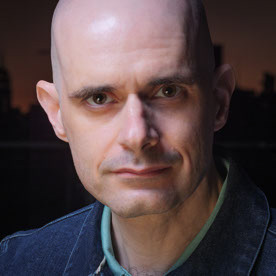- Home
- Premiere Rush
- Discussions
- Failure to record voice over properly at 48Khz
- Failure to record voice over properly at 48Khz
Failure to record voice over properly at 48Khz
Copy link to clipboard
Copied
I tried to use Premiere Rush to edit a very simple video with some voice over. I ended up having to use the Premiere Pro. When I recorded the voice over in Rush, there were extremely noticeable audio artifacts that made the recording useless. I clearly recognized these artifacts as the type when there is a mismatch in sample rate.
My XLR microphone is connected to a USB audio interface and the entire audio pipeiline on my PC is set to 48000Hz sample rate. Premiere Rush did not properly support ASIO or adjusting the sample rate. Therefore, it is impossible for me to do voice over in Premiere Rush unless I switch every part of my audio pipeline to 44100Hz.
Please allow selection of recording sample rate in Premiere Rush to fix this issue.
Copy link to clipboard
Copied
Still crickets?