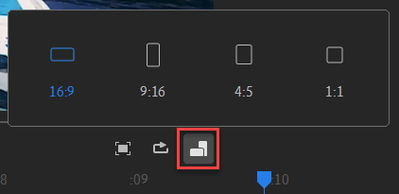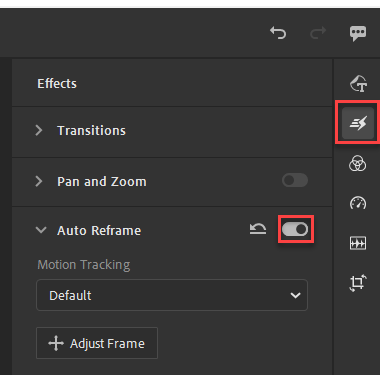Adobe Community
Adobe Community
Turn on suggestions
Auto-suggest helps you quickly narrow down your search results by suggesting possible matches as you type.
Exit
0
Height and width
New Here
,
/t5/premiere-rush-discussions/height-and-width/td-p/13444073
Dec 24, 2022
Dec 24, 2022
Copy link to clipboard
Copied
- Okay for what I am using it for, but, I would like to see more format options, example, size of file, height and width.
TOPICS
Performance
,
Tips and tricks
Community guidelines
Be kind and respectful, give credit to the original source of content, and search for duplicates before posting.
Learn more
Community Expert
,
LATEST
/t5/premiere-rush-discussions/height-and-width/m-p/13451424#M14986
Dec 28, 2022
Dec 28, 2022
Copy link to clipboard
Copied
You can click to change the aspect ratio of your sequence:
And if you change the aspect ratio, you can also go to Effects > Auto Reframe
to turn it on and set how it tracks the motion to keep the main content within the frame of the new aspect ratio.
Community guidelines
Be kind and respectful, give credit to the original source of content, and search for duplicates before posting.
Learn more
Resources
Troubleshooting
Knowledge Base Articles
User Guide
Copyright © 2023 Adobe. All rights reserved.