 Adobe Community
Adobe Community
- Home
- Premiere Rush
- Discussions
- How do i get the green and purple shadowy crap off...
- How do i get the green and purple shadowy crap off...
Copy link to clipboard
Copied
I am using Premiere rush right now, and th e playback has all this shadowy purple and green crap over the video and it is basically black and white. How do I get rid of it and get the app to play the actual video?
 1 Correct answer
1 Correct answer
FWIW - I had this same problem back in December. Adobe worked me through it. I have an i5 processor but the same HD 520 graphics card. My default is an older driver but I'm currently using 25.20.100.6373 and it works with Rush. Windows keeps wanting to reinstall the older driver so I battle that about once a week, but it's easy to reconfigure. Hope this helps.
Copy link to clipboard
Copied
Please refer to this post and let us know the result :
Copy link to clipboard
Copied
Hi, Yes I did go to the forum and downloaded the drivers. Here is my comment that I left on that forum
Hi Vinay, I have downloaded the driver and even though my processor appears to be on the list when it installs it has an error message "Operating System Not Supported"
Do you know how I can go forward?
My current driver is 23.20.16.4973. I have checked the Intel site support - says this is the latest and the Dell Support and diagnostic say this is the latest. So maybe my computer is too old?? I would not think so
i7 6500 series. HD Graphics 520
Copy link to clipboard
Copied
Hey there, MartinC!
Here are the minimum requirements for all of Rush, can you please confirm that your machine meets all of these? Then we can go forward troubleshooting why you're getting that error message.
Adobe Premiere Rush CC System Requirements
Thanks!
Caroline
Copy link to clipboard
Copied
Thanks Caroline
I yes I believe I have a compliant machine. The only thing I question is that I have Windows 10 Home edition. Your specification does not say what version I should have and it is version 1803.
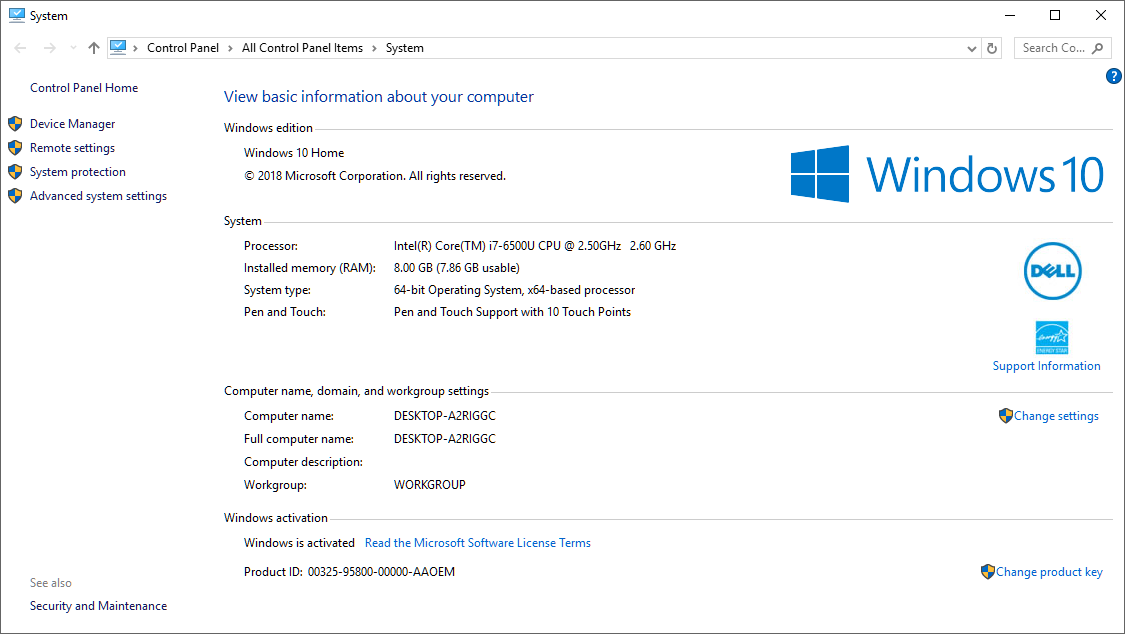
Copy link to clipboard
Copied
I'm also having this issue, my system seems to meet all requirements listed on the website. When I went to download drivers, it says my machine isn't authorized for them. Not sure why it's happening in Adobe products, I can watch the videos I'm working with fine before I put them in Rush, so not sure what is happening.
Copy link to clipboard
Copied
Hi martinc,
Sorry for your issue. Did you try the suggestion in the link provided by @mayjain?
Thanks,
Shivangi
Copy link to clipboard
Copied
Hi, So are we all stumped as to what the issue is now and have to resolve that the software just doesn't work, on my computer for some reason, or is there a solution?
Copy link to clipboard
Copied
FWIW - I had this same problem back in December. Adobe worked me through it. I have an i5 processor but the same HD 520 graphics card. My default is an older driver but I'm currently using 25.20.100.6373 and it works with Rush. Windows keeps wanting to reinstall the older driver so I battle that about once a week, but it's easy to reconfigure. Hope this helps.
Copy link to clipboard
Copied
This worked for me! Thanks so much!
Copy link to clipboard
Copied
Hi Spaceandtech
Yep the driver downloaded and installed this time and it is all good - Thank you for your help
Martin
Copy link to clipboard
Copied
Awesome! Glad it worked for everyone.
One last piece of advice: Windows 10 wants to keep installing the old driver every week or so, even if you uninstall it completely and remove the software. This "helpful feature" is really annoying. When it does it, Rush will crash again. Your new driver is still on the computer and you simply need to open Device Manage and uninstall the old one and restart the computer. This will work for another week, then rinse and repeat. I eventually got annoyed enough I went into the system settings and disabled automatic driver updates - or set the frequency to be once or twice a year. This solves this annoyance, but now your system isn't getting any updates, so you will have to manually go in and install other updates. Pick you poison. Enjoy and good luck!
