How to install download-able overlays from adobe stock to premiere rush app
Hii everyone! I'm new in Premiere rush. I was editing my videos and trying to add overlays from the basic stock overlays in the app, and none from those overlays i like. So i try to find new overlays from stock.adobe.com.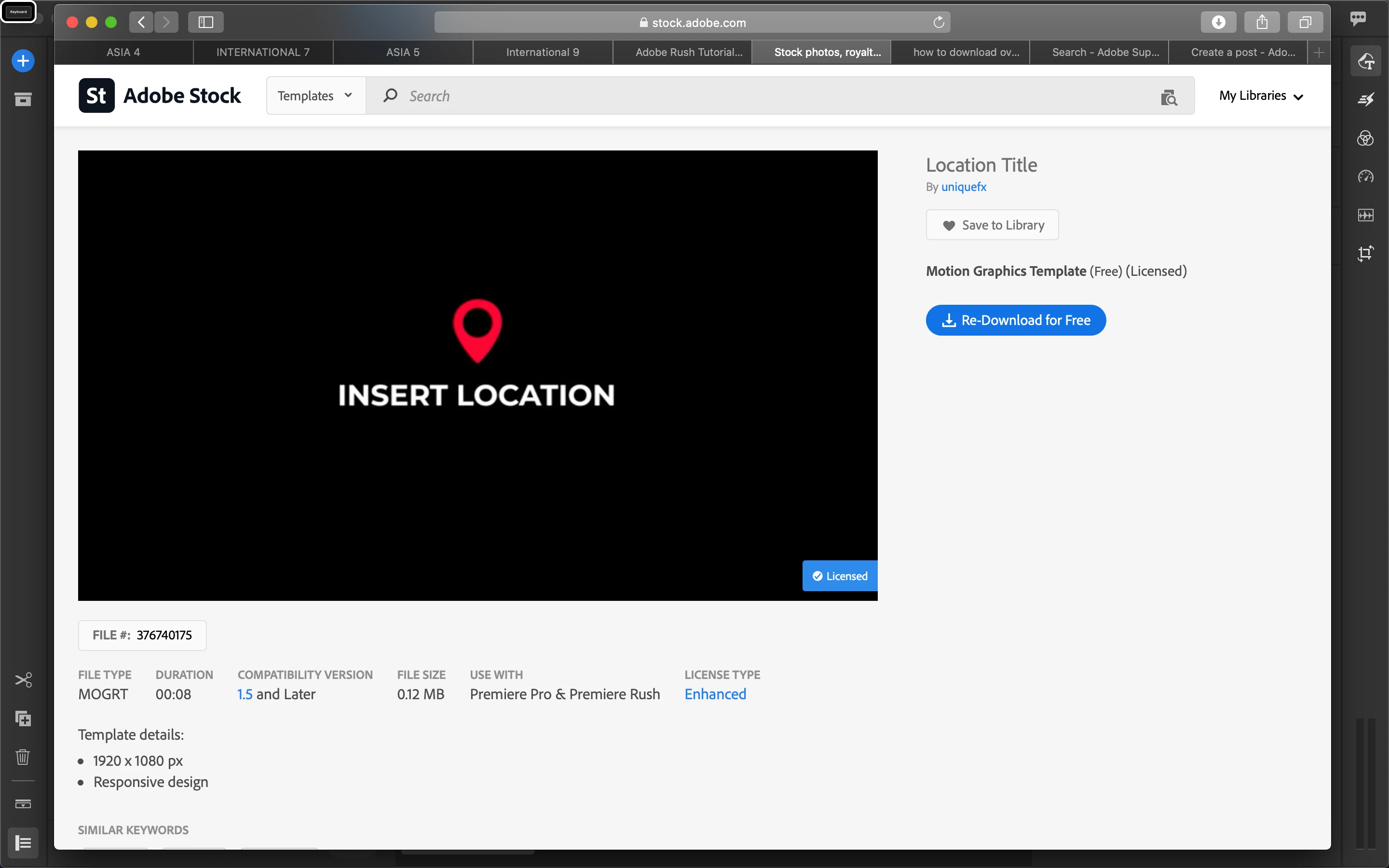
I've downloaded the files but i couldn't find how to insert it to the app. It didn't show up in overlays list in my premiere rush app.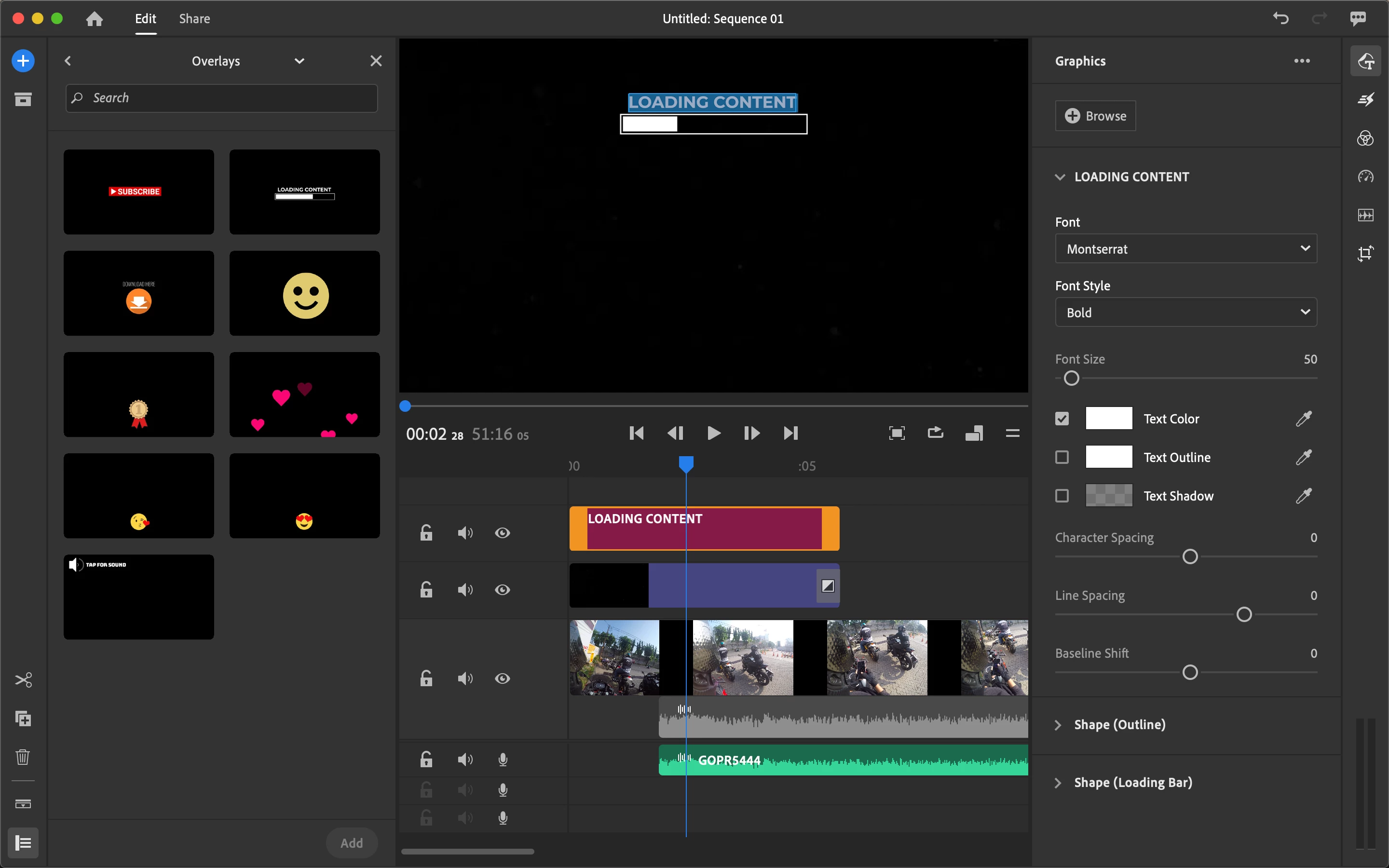
Can anybody tell me the tutorial to install the new overlays from adobe stock to the premiere rush app?

