 Adobe Community
Adobe Community
- Home
- Premiere Rush
- Discussions
- How to make image overlay stay for longer?
- How to make image overlay stay for longer?
Copy link to clipboard
Copied
I insert an image above my main track, but it only shows for a few seconds, and I need it to stay for longer, say a minute.
I can't see any setting for duration, and also can't drag the edge... how do I do it?
many thanks
 1 Correct answer
1 Correct answer
Hi @Kat5FB9
You should be able to select the clip and then tap and drag the yellow handle on the end of the clip to extend the length. See example below
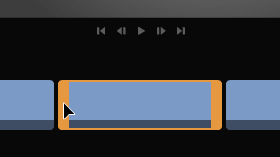
If that's not working for you, can you please provide a screen recording so we can understand what's going on?
Thanks!
Peter
Copy link to clipboard
Copied
Hi @Kat5FB9
You should be able to select the clip and then tap and drag the yellow handle on the end of the clip to extend the length. See example below
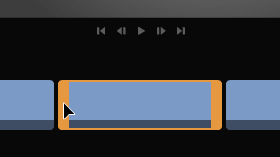
If that's not working for you, can you please provide a screen recording so we can understand what's going on?
Thanks!
Peter