How to Move Rush files from Mobile to Desktop
Hi,
I have created a video on a Pixel 6a and am not able to export it to YouTube.
It gives two errors:
- can't save video to disc
- can't currently export to YouTube
I have already signed out and in again. Restarted the device multiple times, but nothing changes.
Below is the error (in Dutch) that shows after rendering.
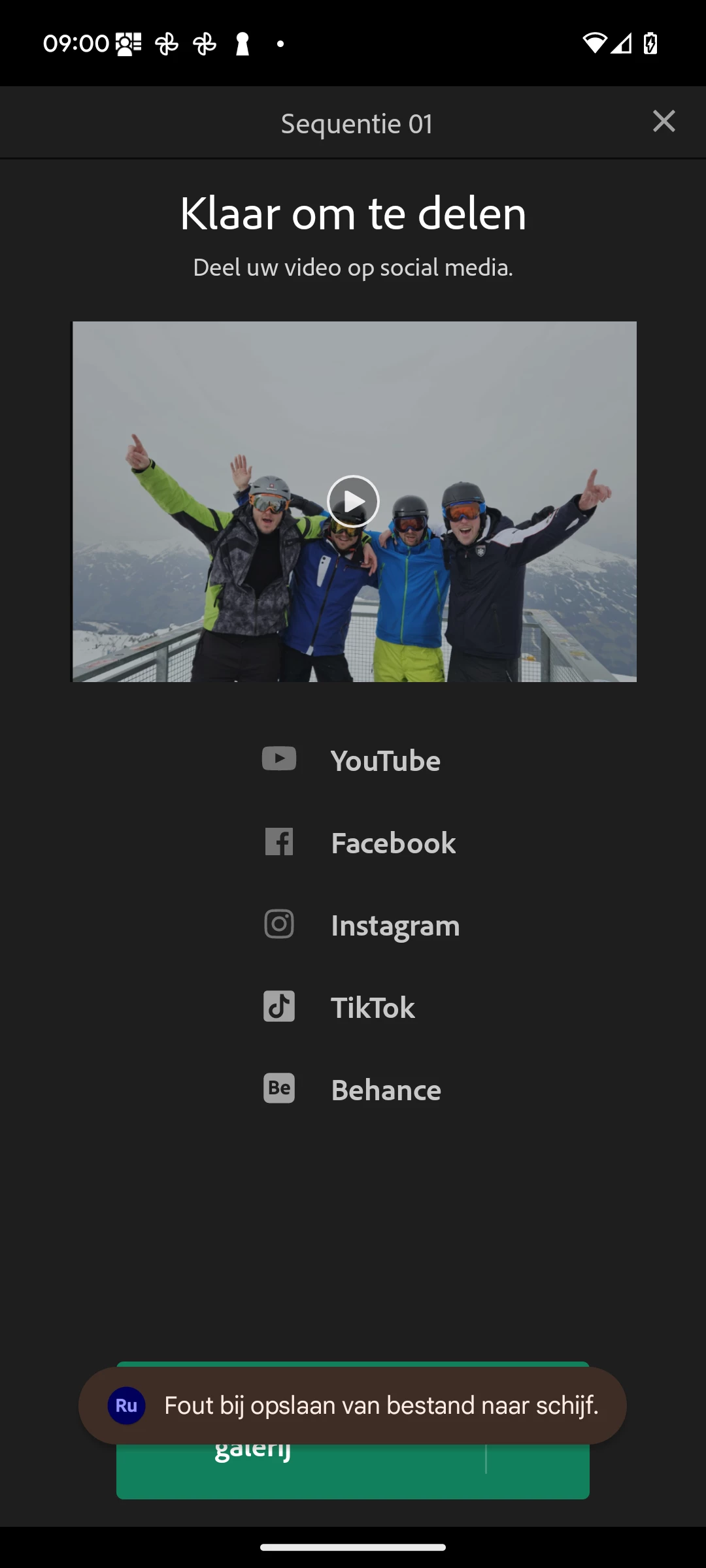
In have found multiple similar threats, but unfortunately no solution so far.
Please help.
Mod note: change the title for search purposes. Thanks for the link and solution to your issue. It is appreciated!
