 Adobe Community
Adobe Community
Copy link to clipboard
Copied
Is there no way to change the resolution to make vertical videos for Instagram Stories or IG TV?
 1 Correct answer
1 Correct answer
Hi cdpugh,
Welcome to the Rush community.
Is there no way to change the resolution to make vertical videos for Instagram Stories or IG TV?
Yes, you can ![]()
If you're using the desktop client, click the menu on the Rush Preview Monitor, choose Orientation > Portrait
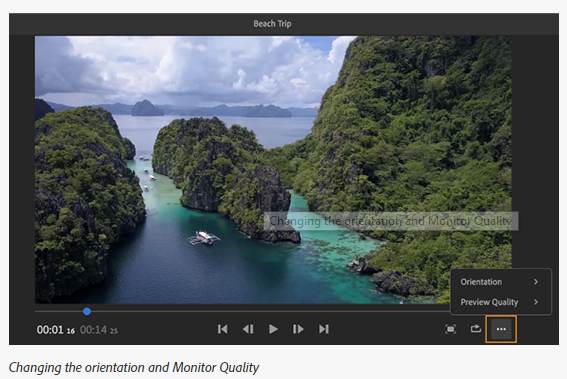
You can change it on your mobile device too. In the menu bar at the bottom, click on the Orientation icon and select Portrait. If you want them to be square, you can do that too ![]()
Hope this helps.
Thanks,
Rameez
Copy link to clipboard
Copied
Hi cdpugh,
Welcome to the Rush community.
Is there no way to change the resolution to make vertical videos for Instagram Stories or IG TV?
Yes, you can ![]()
If you're using the desktop client, click the menu on the Rush Preview Monitor, choose Orientation > Portrait
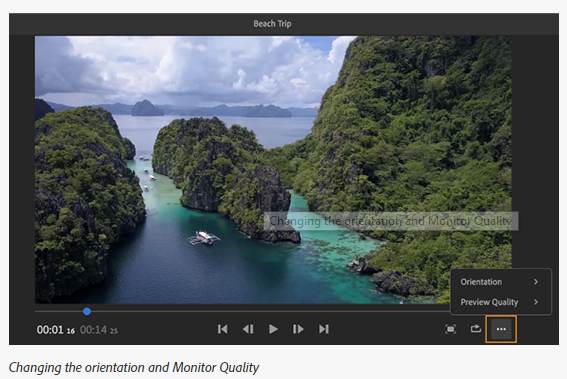
You can change it on your mobile device too. In the menu bar at the bottom, click on the Orientation icon and select Portrait. If you want them to be square, you can do that too ![]()
Hope this helps.
Thanks,
Rameez
Copy link to clipboard
Copied
Thank you, I can't believe I missed that.
Copy link to clipboard
Copied
Also worth knowing: When you create a project, if a video clip is included among the initial batch of media, then Rush automatically adopts the aspect ratio of the first clip. If the initial batch of media does not include a video, then the sequence will be landscape (16:9).
Copy link to clipboard
Copied
Hello Mark,
Is there a tutorial link for uploading from Desktop to Instagram using Premier Rush. I see the option and when I go and try and upload my video after it renders it doesn't give me an option to publish it..png)
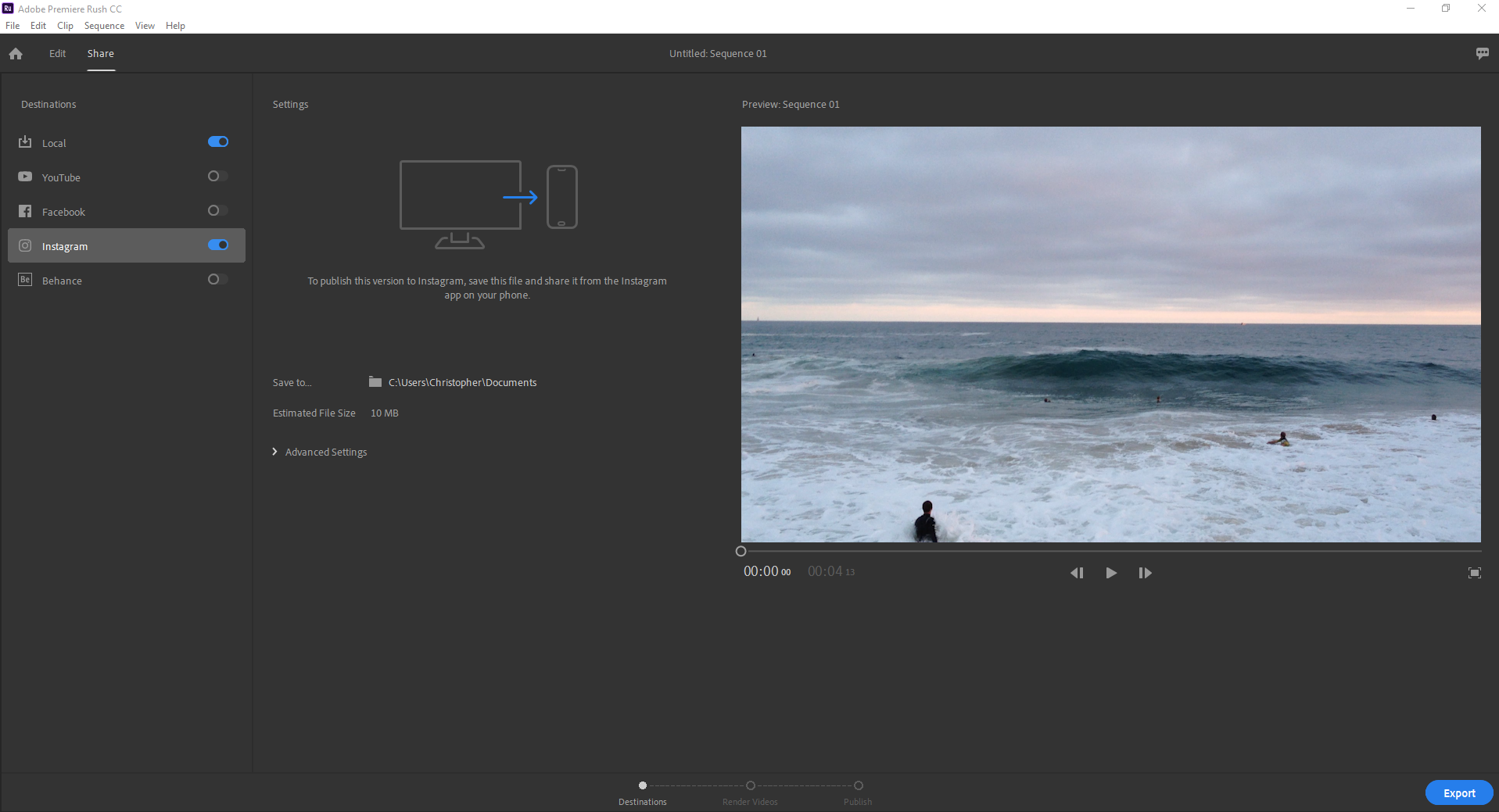
Copy link to clipboard
Copied
Hi BlueSlidePark96,
I don't think you can post to Instagram directly from the desktop client. As you can see in your second screenshot, you can export your file to the computer and transfer it to your phone and then post it to Instagram.
I'd personally finish the project on the desktop app, open the project on my mobile device and share it to Instagram using my phone.
Thanks,
Rameez
Copy link to clipboard
Copied
If you are using the premiere rush app and want to upload to IGTV does changing the orientation to portrait change the quality to the video? or does it only work for the desktop version?
Copy link to clipboard
Copied
Yes, you can change the resolution of your videos to make them suitable for vertical viewing on Instagram Stories or IGTV. The recommended aspect ratio for vertical videos on Instagram is 9:16.
To change the resolution of your video, you can use video editing software like Adobe Premiere Pro, Final Cut Pro, or iMovie. Here are the general steps:
Open your video editing software and create a new project.
Import your video footage into the project.
Set the aspect ratio of the project to 9:16.
Adjust the cropping and framing of your footage to fit the vertical aspect ratio.
Export the video in a suitable format, such as MP4 or MOV.
Upload the video to Instagram Stories or IGTV, and it should be displayed in the correct orientation.Regards:
Copy link to clipboard
Copied
Yes, it is possible to change the resolution of your videos to make them vertical for Instagram Stories, InstaUp APK, or IGTV.
Most video editing software, such as Adobe Premiere Pro, Final Cut Pro, and iMovie, allowing you to adjust the aspect ratio and resolution of your video projects. To make a vertical video, you would simply adjust the aspect ratio to 9:16, which is the recommended aspect ratio for Instagram Stories and IGTV.
Alternatively, there are also mobile video editing apps such as InShot, Video Editor & Video Maker by InShot Inc, and Adobe Premiere Rush that offer the ability to edit videos directly on your phone and export them in the correct aspect ratio and resolution for Instagram.
Keep in mind that changing the aspect ratio of a video may result in some cropping or letterboxing of the original footage, so be sure to preview your edits before exporting your final video.
Copy link to clipboard
Copied
In today's digital age, social media platforms have become an integral part of our lives. Among these platforms, Instagram stands out as one of the most popular and engaging platforms, allowing users to share their lives through photos and videos. In addition, there are several tools and apps that enhance the Instagram experience, such as Instagram Downloader, Followers, and FM Whatsapp. Instagram Downloader is a handy tool that allows users to save photos and videos from Instagram directly to their devices. Whether it's a stunning landscape, a mouth-watering dish, or an inspiring piece of art, Instagram Downloader makes it easy to download and preserve these moments. By simply copying the Instagram post's URL and pasting it into the downloader, users can quickly save their favorite content for offline viewing or sharing with friends. Followers: One of the key metrics on Instagram is the number of followers. Followers represent the audience that follows an Instagram account and receives updates from it. Building a substantial following can be a challenge, but there are various
Copy link to clipboard
Copied
You may convert your videos vertical for Instagram Stories, Insta Gold, or IGTV by altering their resolution. The majority of video editing programs, including iMovie, Final Cut Pro, and Adobe Premiere Pro, let you change the video projects' aspect ratio and resolution. Just change the aspect ratio to 9:16, which is the suggested aspect ratio for Instagram Stories and IGTV, to create a vertical video.
As an alternative, you can edit movies directly on your phone and export them with the right aspect ratio and resolution for Instagram using mobile video editing tools like InShot, Video Editor & Video Maker by InShot Inc., and Adobe Premiere Rush.
Remember that altering a video's aspect ratio could cause the original footage to be cropped or letterboxed, so make sure to preview your adjustments before exporting the finished product.
