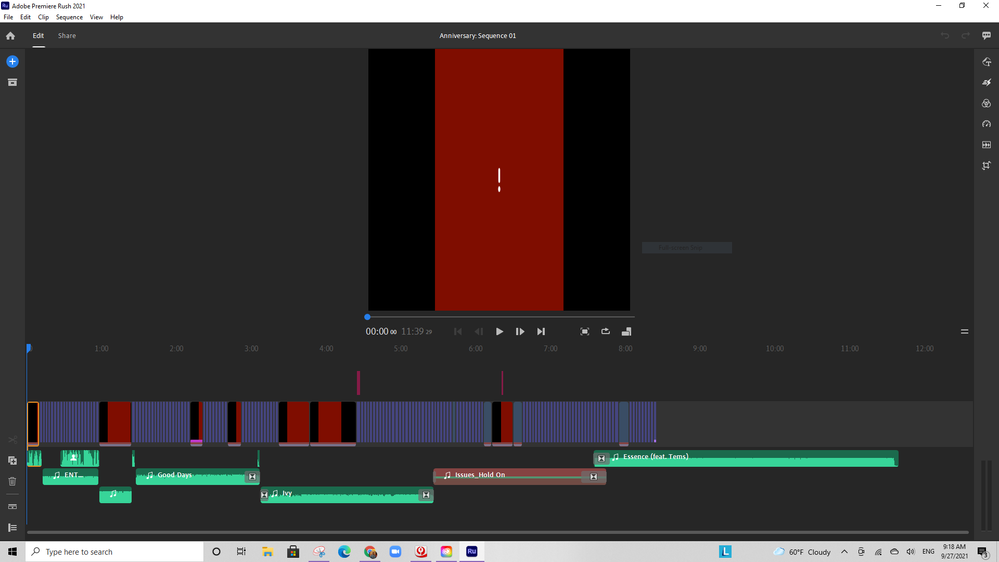Media "not found" in Premiere Rush
Copy link to clipboard
Copied
I was recently working on project in Premiere Rush, not pro, and left it for a couple of days. When getting back on this morning I find that all my media, including one audio file, was "not found" and the screen shown red with a white exclamation point. It was very discouraging to find this when I worked over a month on this project and was preparing to export.
PLEASE HELP ME, I don't know what to do.
Copy link to clipboard
Copied
Moved from Premiere Pro to Premiere Rush forum.
External drive disconnected?
Copy link to clipboard
Copied
Apprently I did not have a Premiere Rush subscription, but that shouldn't mean that I cannot recover the media that was previosuly there since it would have been saves to the cloud.
I am not sure about the external drive, would you mind explaining that?
There has to be a way to recover these files, there were long hours spent on this.