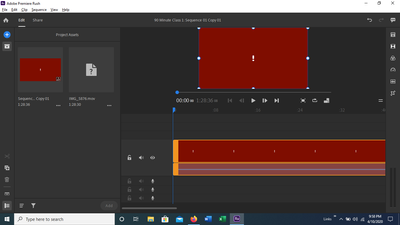Adobe Community
Adobe Community
Turn on suggestions
Auto-suggest helps you quickly narrow down your search results by suggesting possible matches as you type.
Exit
0
Newbie pushed wrong button
New Here
,
/t5/premiere-rush-discussions/newbie-pushed-wrong-button/td-p/11040801
Apr 10, 2020
Apr 10, 2020
Copy link to clipboard
Copied
I've never edited any video and have no experience with this app. My movie file is uploaded but this screen is all I see. I've tried deleting it in Project Assets and cannot. I have watched numerous tutorials and haven't found a solution. Is there some filter, color, menu item I "turned on"? I've patiently tried to work throught this for too long and could use an experienced set of eyes. Here's a screenshot:
TOPICS
How to
,
Import
Community guidelines
Be kind and respectful, give credit to the original source of content, and search for duplicates before posting.
Learn more
Community Expert
,
LATEST
/t5/premiere-rush-discussions/newbie-pushed-wrong-button/m-p/11041508#M4288
Apr 11, 2020
Apr 11, 2020
Copy link to clipboard
Copied
It looks like an outdated graphics card driver.
You appear to be on Windows 10. Go to the Intel, AMD or nVidia site (whichever graphics card you have) and update your driver. Don't trust Windows to do it.
Community guidelines
Be kind and respectful, give credit to the original source of content, and search for duplicates before posting.
Learn more
Resources
Troubleshooting
Knowledge Base Articles
User Guide
Copyright © 2023 Adobe. All rights reserved.