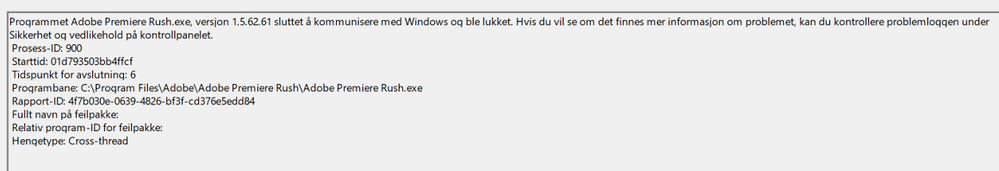Adobe Community
Adobe Community
- Home
- Premiere Rush
- Discussions
- Re: Premiere Rush crashes when opening files from ...
- Re: Premiere Rush crashes when opening files from ...
Copy link to clipboard
Copied
When I open a file from whichever cloud solution (for example OneDrive or Creative Cloud) the app hangs and crashes. The same files works perfectly if they're stored locally on the computer.
I have the latest updates both of CC, Premiere Rush and Windows 10.
Is there something that Rush doesn't handle when the file needs to be downloaded?
Tried:
- Repair of CC and Premiere Rush
- Reinstall of CC and Premiere Rush
- Uninstalled with Adobe CC cleaner and reinstalled
- Update GPU driver
- Update all drivers available
- SFC and DISM commands
Event Viewer tells me this:
Created a dump file and ran a debug of it through WinDbg, but it didn't tell me much. Received the following:
FAULTING_THREAD: 000055ec
PROCESS_NAME: Adobe Premiere Rush.exe
ERROR_CODE: (NTSTATUS) 0x80000003 - {EXCEPTION} Breakpoint A breakpoint has been reached.
STACK_COMMAND: ~0s; .ecxr ; kb
SYMBOL_NAME: boost_threads!boost::this_thread::interruptible_wait+29b
MODULE_NAME: boost_threads
IMAGE_NAME: boost_threads.dll
FAILURE_BUCKET_ID: BREAKPOINT_80000003_boost_threads.dll!boost::this_thread::interruptible_wait
OS_VERSION: 10.0.19041.1
BUILDLAB_STR: vb_release
OSPLATFORM_TYPE: x64
OSNAME: Windows 10
IMAGE_VERSION: 15.1.0.48
FAILURE_ID_HASH: {c3d472c4-701a-8c3d-a5c4-aafe075caa46}
 1 Correct answer
1 Correct answer
Seems like it just freezed for an insanely long time. Fixed it by choosing "Always keep on this device" on a OneDrive folder.
Copy link to clipboard
Copied
Is it crashing, or is it taking a very long time to download the associated footage?
Copy link to clipboard
Copied
Seems like it just freezed for an insanely long time. Fixed it by choosing "Always keep on this device" on a OneDrive folder.