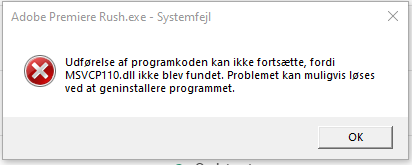Adobe Community
Adobe Community
- Home
- Premiere Rush
- Discussions
- Re: Premiere Rush doesn't open in Windows
- Re: Premiere Rush doesn't open in Windows
Premiere Rush doesn't open in Windows
Copy link to clipboard
Copied
When I click to open/start Premiere Rush. The cursor changes to the round thing that goes around a couple of times and then this happens (see picture). Has anyone else had similar problem?
Copy link to clipboard
Copied
The error says: code execution cannot continue because msvcp110.dii was not found. The problem may be solved by restarting the program.
But that is not a solution.
Copy link to clipboard
Copied
Hi there!
Sorry about that. Would you mind trying some suggestions mentioned here? https://helpx.adobe.com/creative-cloud/kb/missing-msvcp110dll.html
Let us know how it goes.
Thanks,
Kartika
Copy link to clipboard
Copied
Hi Kartika
Thanks for the answer.
When I try to download the latest version of Windows 10 64 bit there is no change. I have tried all the solutions on the page you linked to.