- Home
- Premiere Rush
- Discussions
- Premiere Rush Guided Workflow — Test Gear
- Premiere Rush Guided Workflow — Test Gear
Premiere Rush Guided Workflow — Test Gear
Copy link to clipboard
Copied

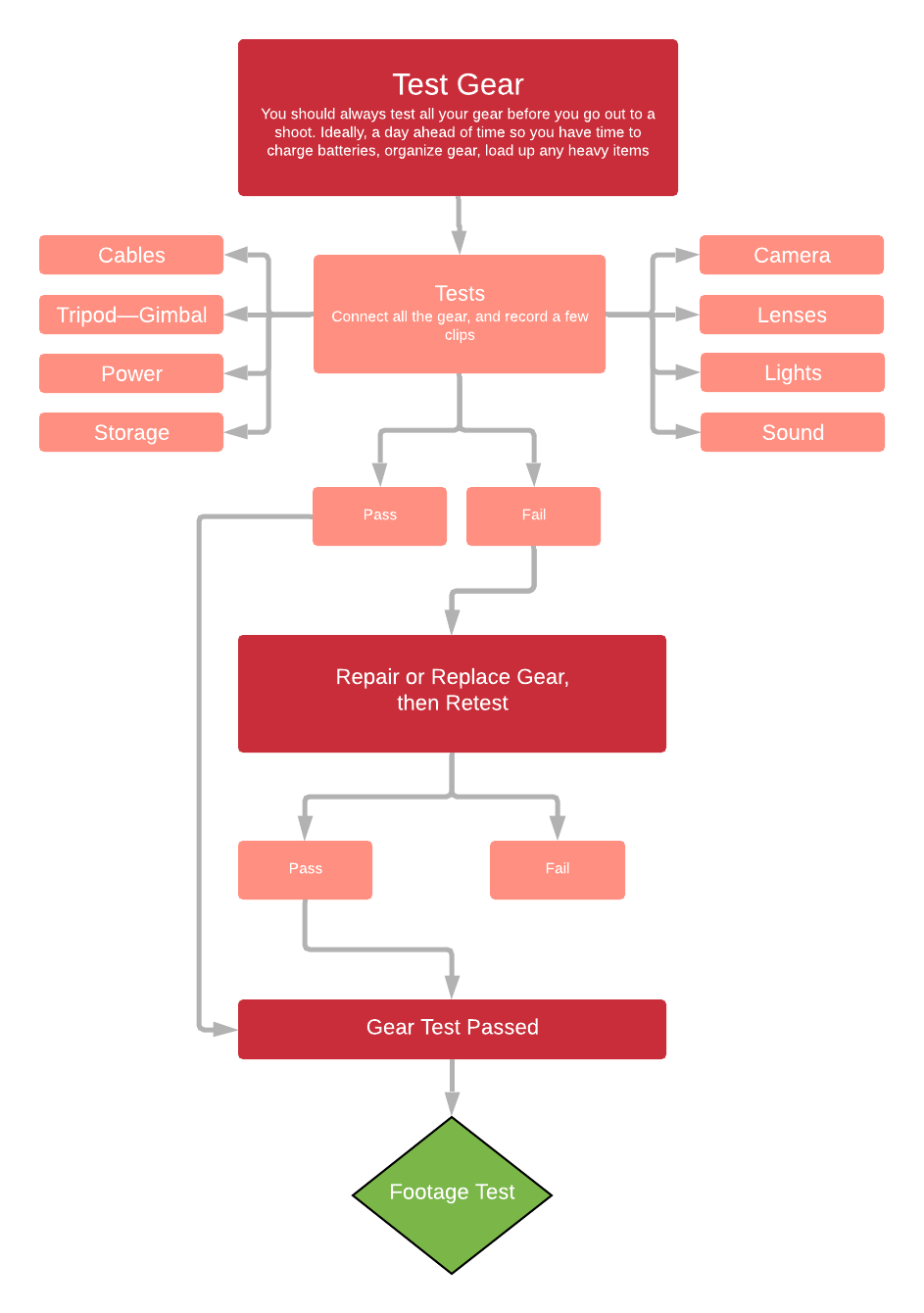
Summary:
Now that you've tested your gear, you should definitely drop test the footage you shot before you leave for the shoot. That way, you can ensure that you are going to record video with audio and that the clips perform acceptably once imported into Premiere Rush.
Any questions? Create a post below.
< Shooting Checklist—Footage Test >
Have something to add?
Find more inspiration, events, and resources on the new Adobe Community
Explore Now