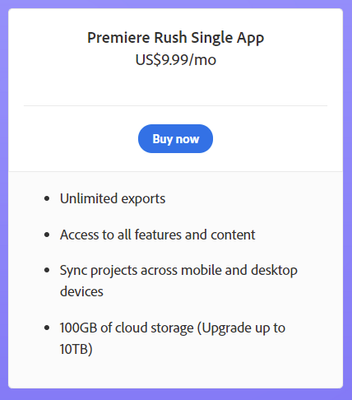Adobe Community
Adobe Community
- Home
- Premiere Rush
- Discussions
- Premiere Rush not allowing 2nd export
- Premiere Rush not allowing 2nd export
Premiere Rush not allowing 2nd export
Copy link to clipboard
Copied
Hi Community,
I just started using Preimere Rush and corrected the first export I made by changing the timing of the music in the video. I'm getting a message that says, "You've reached your export limit". Upgrade for unlimited sharing." This is number 2 export of the 3 allowable. How can I get around this? I need this video for a memorial.
Thanks,
Cari
Copy link to clipboard
Copied
Unfortunately, it's most likely you had an additional export that you hadn't counted, but the system did. Maybe someone from the team ( @carolinesears1 or @petergaraway ?) could take a look...
In the meantime, I know that you probably don't want to go this route, but there is a Starter Plan that's pretty manageable ($9.99/month) with unlimited exports:
https://www.adobe.com/products/premiere-rush.html
Make sure to press "✔ Correct Answer" on this post if this answers your question. Happy Creating!
Anissa • @anissat
Copy link to clipboard
Copied
Thank you. I did that, then canceled the subscription within the trial period. It's a great product, but except for this Memorial, I don't really need to edit video. Thank you for your tip, and thank you Adobe for an intuative, easy to learn and use product. Cari