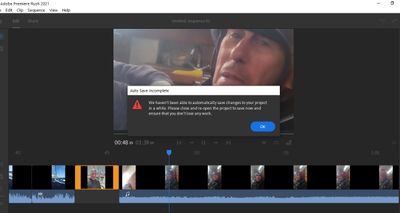Adobe Community
Adobe Community
- Home
- Premiere Rush
- Discussions
- Saving Work In Progress Using Premiere Rush.
- Saving Work In Progress Using Premiere Rush.
Saving Work In Progress Using Premiere Rush.
Copy link to clipboard
Copied
I'm new to Premiere Rush and have uploaded some stills and short video clips to practice with on the app.
As I'm working I get a pop-up telling me the program was unable to save my file and to close the app to save my work.
Sounds Odd. I check under the 'file' tab and there is no 'save' or 'save as' function.
So I close the program. It freezes. "Not Responding"
I try a few times. Same result. So I share and save to desktop ..... ok
I continue editing video. But still doesn't auto-save and goes non-responsive.
So, how do I save a work-in-progress and stop the program from crashing.
At the moment it's not conducive for me to invest subscribing to.
Thank you in anticipation ..... Glynne
Copy link to clipboard
Copied
Hi Glynne!
Sorry about that. Premiere Rush sync and save your project on Creative Cloud. There's no option to manually save your work. You can save your project to Creative Cloud
Let us know if that helps.
Thanks,
Kartika
Copy link to clipboard
Copied
Yeah id say this a serious deal breaker to using adobe rush , a manual save feature should be mandatory with all editing software. Doesnt matter where it stores i.e cloud or local you guys need to put one in ASAP this has been an ongoing issue for users since you launched this program, ive also lost work due to this ...
Copy link to clipboard
Copied
a year + 1/2 later, and there is still no save function and it still crashes half an hour into editing. giving me no way to save my progress and come back at a later date. have to export the video and obviously then unable to re-edit the raw clips as before...