 Adobe Community
Adobe Community
- Home
- Premiere Rush
- Discussions
- South asian unicode character rendering problem wi...
- South asian unicode character rendering problem wi...
Copy link to clipboard
Copied

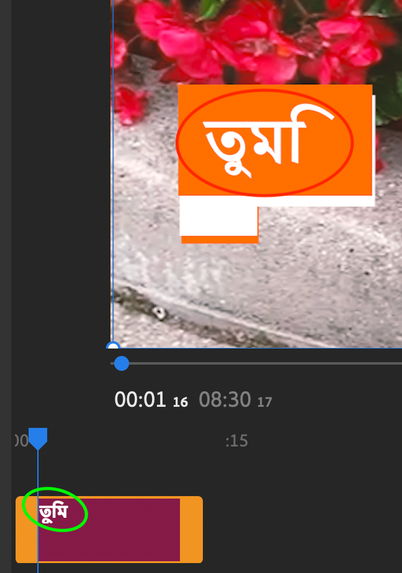
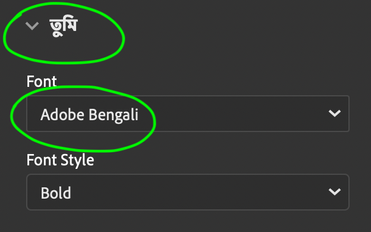
 1 Correct answer
1 Correct answer
Go to edit > preferences > Type then select middle east asian and restart the project....
Copy link to clipboard
Copied
Hi Adnan, I have hot a similar issue in after effects, Did you get any resolution for this issue. Thanks in advance
Copy link to clipboard
Copied
I am having the same problem. Did you get a resolution ? Thanks in advance !
Copy link to clipboard
Copied
Unfortunately not! What I am doing is, converting Unicode characters to ASCII and then putting it back. 😕 Boring solution.
Copy link to clipboard
Copied
Could you please elaborate how that is to be done ? Thanks !
BTW, using an ANSI font - rather than Unicode - seems to be working. Of course the editor - Avro in my case - should be set to output ANSI .
Copy link to clipboard
Copied
Go to edit > preferences > Type then select middle east asian and restart the project....