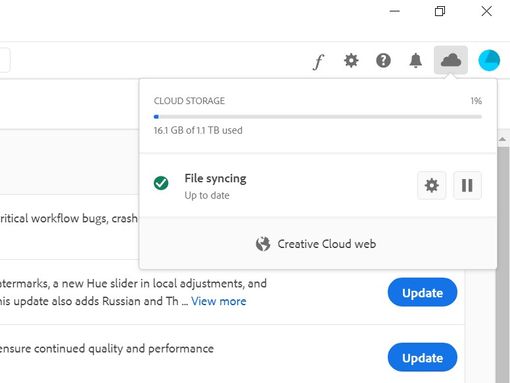Adobe Community
Adobe Community
- Home
- Premiere Rush
- Discussions
- subtitles and edits to video files are not synced ...
- subtitles and edits to video files are not synced ...
subtitles and edits to video files are not synced to cloud - error msg: Unable to sync "ski8.1.tmp"
Copy link to clipboard
Copied
Dear Community,
I need to sync my video working files to the cloud, containing edits to the raw video file + subtitles that I have added in + music.
When I turn on sync for the video I want to safe to the cloud it starts uploading normally but prompts me with an error message: Unable to sync "ski8.1.tmp" in the end.
The synced files that do appear in my creative cloud only contain the raw video files and the music. Subtitles are NOT synced. When I try to re-open the files from the cloud in Premiere Rush, all edits to the raw video files are lost (eg cuts and transitions) and the subtitles are not displayed at all anymore.
I have checked my storage and have sufficient space left in my cloud.
Can someone help?
Thanks,
Clau
Copy link to clipboard
Copied
Hi Clau,
We're so sorry about that. Would you mind sharing more details with us?
- Which device are you using for Rush?
- Could you confirm if your files are Up to date in cloud storage?
Let us know. Happy to assist.
Thanks,
Kartika