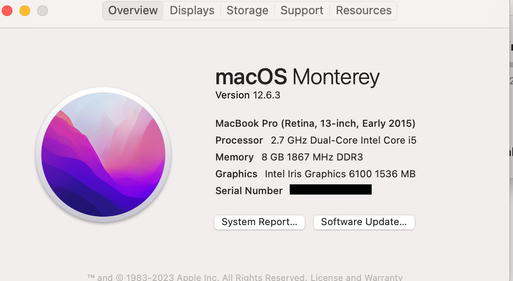- Home
- Premiere Rush
- Discussions
- The mp3 track gets glitched upon import into Rush ...
- The mp3 track gets glitched upon import into Rush ...
Copy link to clipboard
Copied
Hello. I worked on my working PC and never got this issue there with the same mp3 source files. After setting up Premier Rush on home laptop I received such problem: When I import mp3 file from my SSD-folder into the Rush video timeline (via Media Browser) it get all corrupted, namely the first 1-2 seconds of the record get looped hundreds times into the length of the full original audio. Outside Rush the audio track is completely ok. This happens not with all audio tracks I import, but selectively. And it seems to be a random error (sometimes another track imports okay, sometimes corrupted). Especially if I import several tracks into one timeline.
My Adobe Rush program's version: 2.0.0
Laptops graphical card: Nvidia geforce gtx 1650 Ti
The rest of system info is attached.
 1 Correct answer
1 Correct answer
I was able to solve this issue myself. The mp3 I had was a version shared with me in google docs that I then downloaded to my laptop. I searched for the original source online and downloaded a new version direct from the source. It works perfectly now.
Copy link to clipboard
Copied
Sorry about the trouble. Could you try resetting preferences and see if that helps? Hold down Shift-Alt (Windows) while Rush is starting.
Also, share your Audio Hardware setting. Go to Edit > Preferences.
Let us know.
Thanks,
Kartika
Copy link to clipboard
Copied
I am having the same issue on my MacBook. The mp3 I import glitches and creates a 1-sec loop track. The mp3 works fine on all other sources, and a friend was able to import it to Rush on their MacBook and it worked fine.
Copy link to clipboard
Copied
I was able to solve this issue myself. The mp3 I had was a version shared with me in google docs that I then downloaded to my laptop. I searched for the original source online and downloaded a new version direct from the source. It works perfectly now.