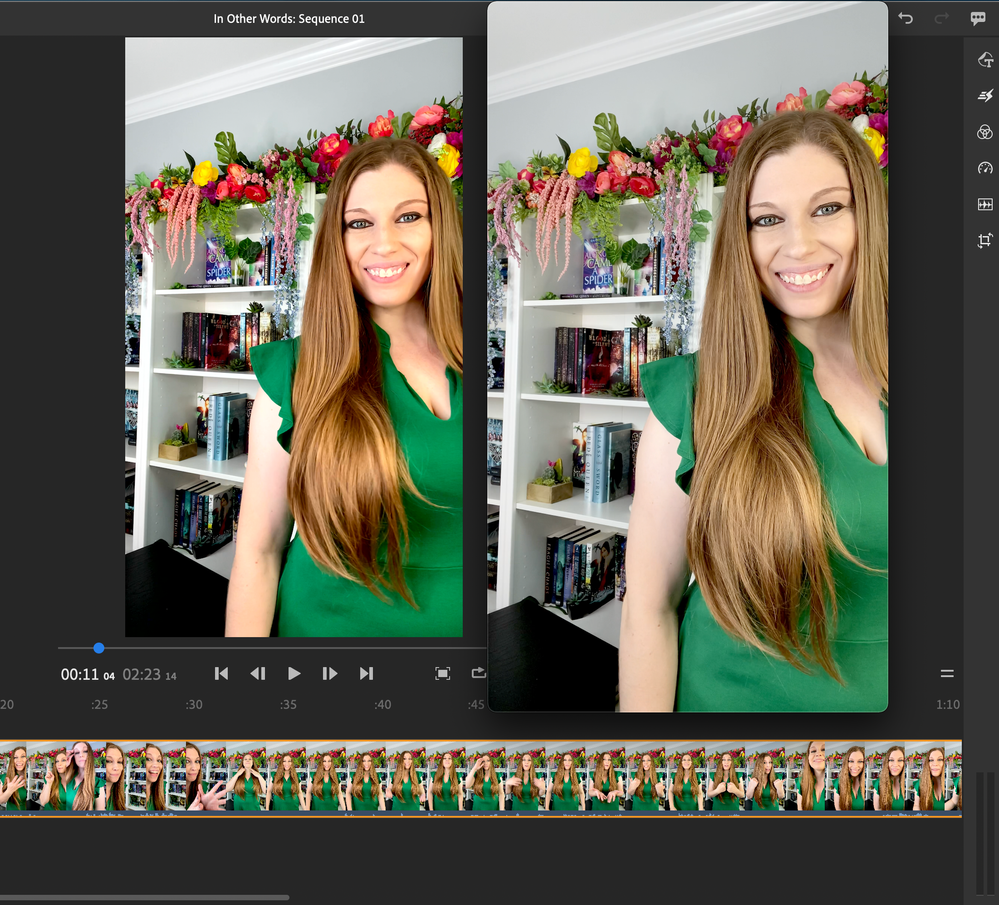Adobe Community
Adobe Community
- Home
- Premiere Rush
- Discussions
- Turning my videos yellow and bright white
- Turning my videos yellow and bright white
Turning my videos yellow and bright white
Copy link to clipboard
Copied
My desktop version of Rush has been altering my videos to have a hideous yellow tone and very bright white tone to any files that were shot on my phone. It does not alter the ones shot on my camera. The videos from the phone are perfectly fine when I open them in any other program and you can see the drastic difference of whatever filter was put on the videos when they are side by side.
Does anyone know how to fix this?
I checked to make sure there were no filter presets running in the program.
It does not alter the files when I add them to Rush on my phone, just the desktop version. I tried going back to an older version and it didn't help. I tried updating it again and that didn't help either.
Thanks!
Copy link to clipboard
Copied
Hi katier10674200!
Sorry about that. We can get this checked.
- What are your system specs (OS, CPU, RAM, GPU)?
- Which mobile device did you use to capture media?
- Can you share a screenshot that exhibits the issue?
Let us know.
Thanks.
Kartika
Copy link to clipboard
Copied
I'm on macOS Big Sur,
2.4 GHz 8-Core Intel Core i9
64 GB 2667 MHz DDR4 memory
AMD Radeon Pro 5500M 4 GB graphics
I'm filming on an iPhone 11 Pro.
I've been filming and editing the exact same way for many months and only just onw had this issue. It's specifically on the computer, if I edit through Rush on my mobile the coloring is fine. The computer Rush only changes the color of the iphone video, not the camera video.
This is a very mild example of how horrible the yellow and white tones are, fo some videos it's much worse.
Copy link to clipboard
Copied
Hi katier10674200,
Thanks for the screenshots.
As basic mainanance, could you try resetting the preferences of Rush? Hold down the Option key and launch Rush.
If that doesn't help, please share a sample file with us to test.
Looking forward to your response.
Thanks,
Nishu