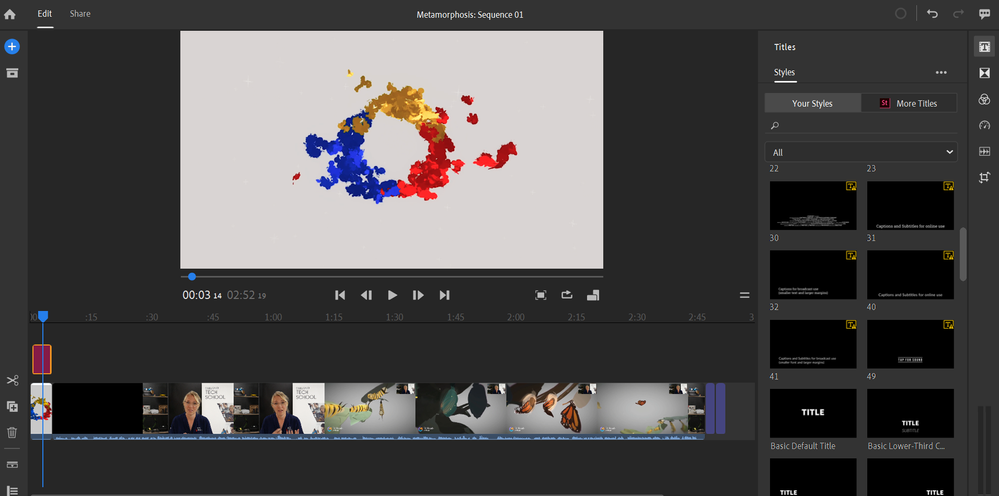Adobe Community
Adobe Community
- Home
- Premiere Rush
- Discussions
- Unable to edit or see titles added to timeline
- Unable to edit or see titles added to timeline
Unable to edit or see titles added to timeline
Copy link to clipboard
Copied
When I add a new title it appears in my timeline as a new track but doesn't appear in my preview window. There's also no option to edit in the title window. So I'm effectively unable to use titles at all
Copy link to clipboard
Copied
Does this help at all?
Copy link to clipboard
Copied
Unfortunately not. I've done a bit of work in rush before and it seems like something has changed in the program itself? My coworker has the same problem. When I add a title, it appears as a track but with no text on the preview window and no edit option in the title panel.
Copy link to clipboard
Copied
I'm having the same issue.
Copy link to clipboard
Copied
Mine does the same thing. I contacted Adobe Support and they didn't know what was wrong either.