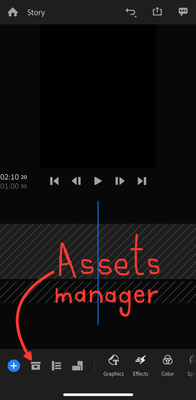- Home
- Premiere Rush
- Discussions
- Unable to render successfully in Rush
- Unable to render successfully in Rush
Copy link to clipboard
Copied
Every time I try to export, I nearly immediately get an error that reads "unable to render successfully" and nothing else. How do I fix this? I've already tried power cycling the app and the phone.
Title edited by mod
 1 Correct answer
1 Correct answer
I also got mine to finally work by shutting down all other apps on my iPad, restarting, locking each section, and waiting for it all to run smoothly on the preview before exporting. THANK YOU ALL!! My end of year sideshow for my elementary class of the last two years was stuck on my iPad, but I'll finally be able to share it with families now. Thank you! ❤️
 1 Pinned Reply
1 Pinned Reply
Of course I have to ask the obligatory "Did you run an update? Did you sign out of Adobe and back in again?" questions, because in the majority of cases, these are the fix.
If you're still experiencing the same issue, do a quick test: try exporting out the Sample project that came with the app. If it exports fully, you may be looking at 2 causes for your own project not rendering:
- Something is corrupt/not working properly with a Graphic/Title/Overlay in your project - try removing or replacin
Copy link to clipboard
Copied
I also got mine to finally work by shutting down all other apps on my iPad, restarting, locking each section, and waiting for it all to run smoothly on the preview before exporting. THANK YOU ALL!! My end of year sideshow for my elementary class of the last two years was stuck on my iPad, but I'll finally be able to share it with families now. Thank you! ❤️
Copy link to clipboard
Copied
We are on an iPad and tried everything on this page regarding password resets updated drivers locking audio and video to no avail. We disabled pan and zoom feature we were using and that did the trick
Copy link to clipboard
Copied
Also on iPad, also checked the passwords, locking. Taking off the pan and zoom features worked, but only after I had a glitch free preview play of the video in the editing screen. Thank you!
Copy link to clipboard
Copied
Hello all, I have faced the same problems as many of you. I've been frustrated for hours straight trying to render my video. When I ran out of ideas, I stopped and thought: "What else is there in this app that could cause this problem to happen?". So I remembered that Rush has an asset manager, I added some other audio and photos that I ended up not using in the video. So I immediately thought that this may have kept Rush from rendering. Then I removed everything that I wasn't using in the video. For my surprise, this solved my issue! This was my last attempt to make it work and it indeed worked.
Copy link to clipboard
Copied
This is ridiculous. I have a 2022 IPad Pro. No other apps opening, over 40gb of free space, all timelines locked, re-download several times, fully synced to cloud, danced around and did the hokey-pokey and this thing STILL will not render my video. I have successfully completed dozens of projects through Adobe Rush with no issues until these last two projects. Several precious projects were higher quality and far more complex, too. So, I'm starting to wonder I spend my money on something that cannot do a simple task.
Copy link to clipboard
Copied
Of course I have to ask the obligatory "Did you run an update? Did you sign out of Adobe and back in again?" questions, because in the majority of cases, these are the fix.
If you're still experiencing the same issue, do a quick test: try exporting out the Sample project that came with the app. If it exports fully, you may be looking at 2 causes for your own project not rendering:
- Something is corrupt/not working properly with a Graphic/Title/Overlay in your project - try removing or replacing with another version to see if it makes a difference.
- Something is corrupt/not working properly with your source video, audio, or graphic content - Make sure your source content is .mp4, .mov, or other supported video format; if not, you might need to "preflight" your video using Adobe Media Encoder or Handbrake.fr (easy to use).
Let us know if this does the trick!
Make sure to press "✔ Correct Answer" on this post if this answers your question. Happy Creating!
Anissa • @anissat
Copy link to clipboard
Copied
basic simple task. This problem has been open for over 3 years. Every so
often Adobe says reset your computer and try again type of advice. Some of
these basic things have worked for some people but the problem is obviously
still open. It's Obie is unwilling or unable to release a version of this
software that performs its basic task correctly and consistently
Copy link to clipboard
Copied
This is why I do not use Apple products. No offense. But it seems there are more bugs there due to Apple's various updates. I use Rush on PC... and rarely ever run into a problem.
But hey buying PC or Apple is basically a life choice.
Copy link to clipboard
Copied
I ran into this problem, none of the suggested solutions worked. I duplicated the project and rendering the duplicate project worked.
Copy link to clipboard
Copied
And finally I found a solution! May the peace, blessings, and mercy of ALLAH be upon you ALL.I've tried all the solutions ALLLLL OFFFF ITTTTT! It dosen't work!!! And finally I found a solutiom!
STEPS...
1: Duplicat the project.
2: In the new one DELETE half of the project OR until you get 90 secondes.
3: Try to render.. it will work.. hopefully.
4: Duplicat the Oiginal project again.
5: In the new Project DELETE the first 90s You renderd the first time.
6: Keep the next 90s and render.
7: repeat those steps untill finish your video.
Finally... Collect ALL videos you renderd in RUSH And render them.
I hope it works for you..🖤
Copy link to clipboard
Copied
I had this problem, and I found that removing the pan and zoom feature on my video helped it export! ^^
Copy link to clipboard
Copied
After a long phone call with Adobe, I found that updating my iPad to the most recent IoS and then having airplane mode on while attempting to render finally allowed me to render.
-
- 1
- 2
Find more inspiration, events, and resources on the new Adobe Community
Explore Now