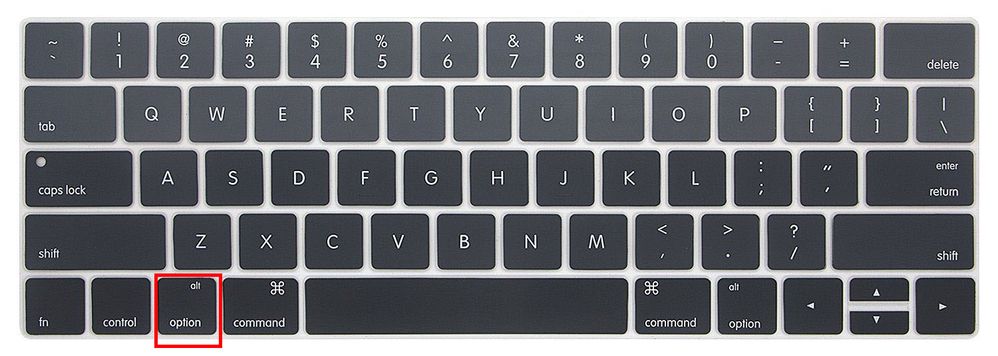Adobe Community
Adobe Community
- Home
- Premiere Rush
- Discussions
- Re: Hi Julia_Darkova! Thank you for reaching out. ...
- Re: Hi Julia_Darkova! Thank you for reaching out. ...
Любой звук или музыка, добавленные в Adobe Rush Version 1.2.12, звучат как шорох
Copy link to clipboard
Copied
What needs to be done to use sound files in Rush? Until now, nothing has been added when they are added - any sound on the soundtrack is reproduced as a rustle. Normally, you can hear only the sound that comes immediately from the video. And if I take music or a separately recorded sound file and put it on the sound track, then again we get a rustle.
I have installed version Rush 1.2.12. I'm mounting the video on Mac Book Pro. It has the latest software update installed. Sound files in any format are reproduced as rustling - waw, mp3, m4a.
And another question: how can you separate the sound from the video to place it on a separate sound track?
Title edited by mod
Copy link to clipboard
Copied
Hi Julia_Darkova!
Thank you for reaching out. I see that you're getting an audio issue in Premiere Rush.
- Are you getting this issue with all audio files? Could you share a sample file with us so that we can test it at our end? https://helpx.adobe.com/creative-cloud/help/share.html
And another question: how can you separate the sound from the video to place it on a separate sound track? - As of now, Premiere Rush does not have this feature. Our product team is working on this. Meanwhile, you can add your vote here: https://adobe-video.uservoice.com/forums/916423-premiere-rush/suggestions/35728453-separate-audio-vi...
this page is monitored by our engineers.
Regards,
Kartika
Copy link to clipboard
Copied
Спасибо большое за ответ! Куда я могу прислать примеры аудио? По приложенной ссылке я не понимаю, что мне сделать - слишком много шагов для совершения простого действия.
Вообще, подобное происходит с любыми музыкальными файлами, которые я скачиваю в библиотеке youtube или facebook. Все они доступны для скачивания и вам. При монтаже в любых других программах с теми же файлами проблем не возникает. Они есть только в программе Rush.
Copy link to clipboard
Copied
Hey,
You can upload it on Dropbox or Google Drive and share the download link with us.
Thanks,
Kartika
Copy link to clipboard
Copied
Hi, Kartika!
You can listen some music files here
https://drive.google.com/open?id=1YP5fo9vKoNbQFl1uTLxRkSbB4H5q-XG4
Copy link to clipboard
Copied
Hi Julia, thanks for sharing the files. I've tested the files at my end in Premiere Rush and Premiere Pro as well but I am not able to reproduce the issue. However, I would recommend you to reset the preferences and then see if it works.
You can reset the preferences by pressing down the option key and launch Premiere Rush. The dialogue box will appear for the confirmation.
Let us know how it goes.
Regards,
Kartika
Copy link to clipboard
Copied
Hi Kartika! Thank you for answer. I'm really sorry, but I don't undestand how to reset the preferences. I didn't see the Option key anywere. Could you write me the way to reset preferences?
And I afraid to break the program.
But I really-really want to use Premiere Rush. Now I pay money for it, but cannot use it
Copy link to clipboard
Copied
Long press the marked key (image for reference) and launch Premiere Rush. A dialogue box will appear to confirm if you want to reset the preferences.
Let us know if it helps.
Thanks,
Kartika
Copy link to clipboard
Copied
Hi Kartika!
I reinstalled the program and now the sound is in order. Thanks. There are still questions: how can I stabilize the image? Will the function of separating audio from video be added?
Copy link to clipboard
Copied
So glad to hear the sound is in order! Here are the other answers you are looking for:
- You cannot stabilize this video in Rush. If you can, I recommend taking it to Premiere Pro and using the Warp Stabilizer effect!
- The separating of audio from video is highly requested and is currently being worked on by our team. We hope to have these features available for your use as soon as possible! Sorry for any inconvenience.
Caroline