 Adobe Community
Adobe Community
- Home
- Premiere Rush
- Discussions
- 911 Installation of the Premier Pro template to ad...
- 911 Installation of the Premier Pro template to ad...
Copy link to clipboard
Copied
hey there
I just bought the iPad to try over the Adobe rush on the go, and since I have a lot of Templates (pproj I.e. premier pro templates) I really want to try them on the iPad on the go. The thing is that when I download sample file in a ziped format, with pproj extinction, I don’t know why but the system just doesn’t recognize it at all it’s just ? Symbol on the file. Theref I can’t open it with Adobe Rush. Although I really want to.
I also sometime purchase certain templates on Envato and I want some right away, but since I don’t even know how to install them properly on my iPad I can’t decide whether to buy or not.
Can you pls be more specific on the steps should I make to work with Premier Pro templates, what extinction should the file be, how to add them to adobe rush.
I’m familiar with adobe products and video rendering. I just want to try it with Adobe rush. it seems like a valuable app.
The printscreen is attached 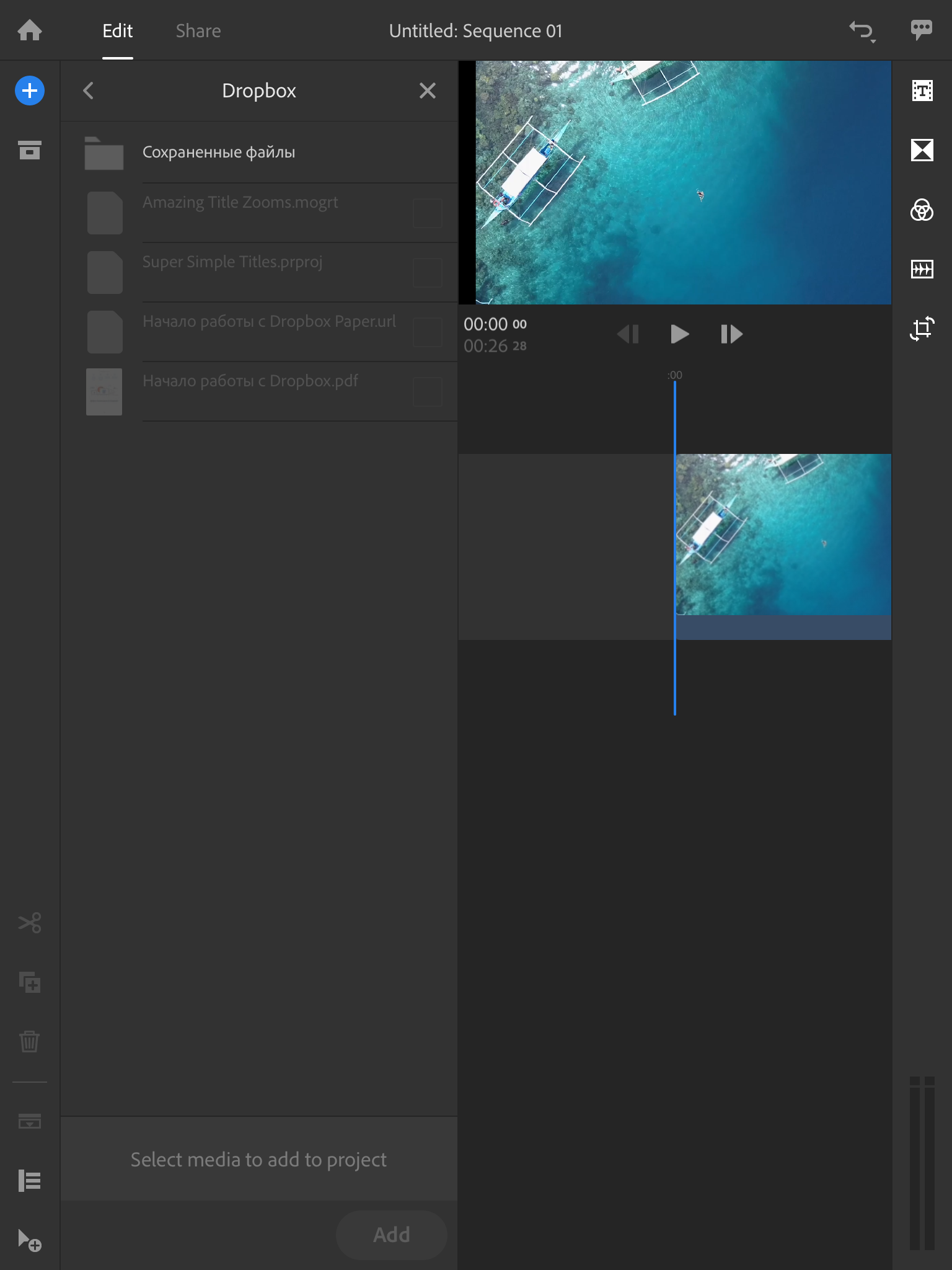
As you can see, the files are inactive from dropbox
Pls help.
 1 Correct answer
1 Correct answer
If .mogrts that you downloaded from a third party are not acceptable to Premiere Rush, they were probably made in After Effects, which is not compatible with Rush. Only .mogrts made in Premiere Pro are acceptable to Rush!
Here is all the information on importing and using .mogrts in Rush!
https://helpx.adobe.com/hk_en/premiere-rush/help/rush-motion-graphic-templates.html
I am actually having a meeting soon about what kind of content we need to make for Rush, I will add your video idea to the list!
T
...Copy link to clipboard
Copied
Hey SerdarY!
Unfortunately, .prproj files aren't compatible with Rush. You can open Rush projects in Premiere Pro but not the other way around. The only templates that can be imported into Rush are .mogrt files that were created in Premiere Pro, which you can learn more about here!
How to Create a Motion Graphics Template .mogrt - Adobe Premiere Pro CC Tutorial - YouTube
Caroline
Copy link to clipboard
Copied
Dear Caroline,
To add to this, not all mogrts are acceptable. Moreover, mogrts from sourses like videohive are unacceptable. Instead of showing us the YouTube videos of how to make mogrts, I believe it would be much more valuable if you make your own video of how to import mogrts and what mogrt formats are actually supported.
P.s. on my printscreen, there is also one inactive mogrt.
This issue is not solved yet.
Copy link to clipboard
Copied
If .mogrts that you downloaded from a third party are not acceptable to Premiere Rush, they were probably made in After Effects, which is not compatible with Rush. Only .mogrts made in Premiere Pro are acceptable to Rush!
Here is all the information on importing and using .mogrts in Rush!
https://helpx.adobe.com/hk_en/premiere-rush/help/rush-motion-graphic-templates.html
I am actually having a meeting soon about what kind of content we need to make for Rush, I will add your video idea to the list!
Thanks so much for the feedback.
Caroline
Copy link to clipboard
Copied
Also, not all features of Pr authored mogrt's are supported, e.g. masks. We really need clarification on what mogrt features are actually supported in Rush because simply saying mogrt's authored in Pr are compatible isn't the whole story.
Copy link to clipboard
Copied
An excellent point, RichS. Thank you for the feedback! I'll talk to the mogrt team about compiling a convenient document of all the different components that are and aren't acceptable in Rush.
Thanks again!
Caroline
