 Adobe Community
Adobe Community
Copy link to clipboard
Copied
From this thread:
I'm trying to utilize the solution that Adobe describes at the very first/top response. It would be a simple workaround for the issue I'm encountering I'm just not certain as to how they're accomplishing it! If someone could explain to me how they're adding adding a second clip to the sequence but then only utilizing the video that would be greatly appreciated!
 1 Correct answer
1 Correct answer
Hi GamesPWND!
Happy to explain! I know it's a little tricky, so I'm glad you've asked for clarification!
Let's say you want to use the audio from Clip A (guitar players) but the visual from Clip B. First steps are to add both clips to your timeline and expand track controls using the button highlighted with a green square.

Click and drag your visual up to the second track! Leave your clip with the audio on the first track.

Now you have some options. 1) Drag clip B over clip A to replace the visual.
...Copy link to clipboard
Copied
You can move video around on multiple tracks so after placing one above the other. On the far left of each track you have a sound and a vision icon, you could turn the sound off on one track and the video off on the other to achieve the result of having audio from one and video from another showing at the same time.

Copy link to clipboard
Copied
Hi GamesPWND!
Happy to explain! I know it's a little tricky, so I'm glad you've asked for clarification!
Let's say you want to use the audio from Clip A (guitar players) but the visual from Clip B. First steps are to add both clips to your timeline and expand track controls using the button highlighted with a green square.

Click and drag your visual up to the second track! Leave your clip with the audio on the first track.

Now you have some options. 1) Drag clip B over clip A to replace the visual. 2) Disable the visual on the first track using the "eye" icon. WARNING: This disables video for the WHOLE TRACK! Not just that one particular clip.
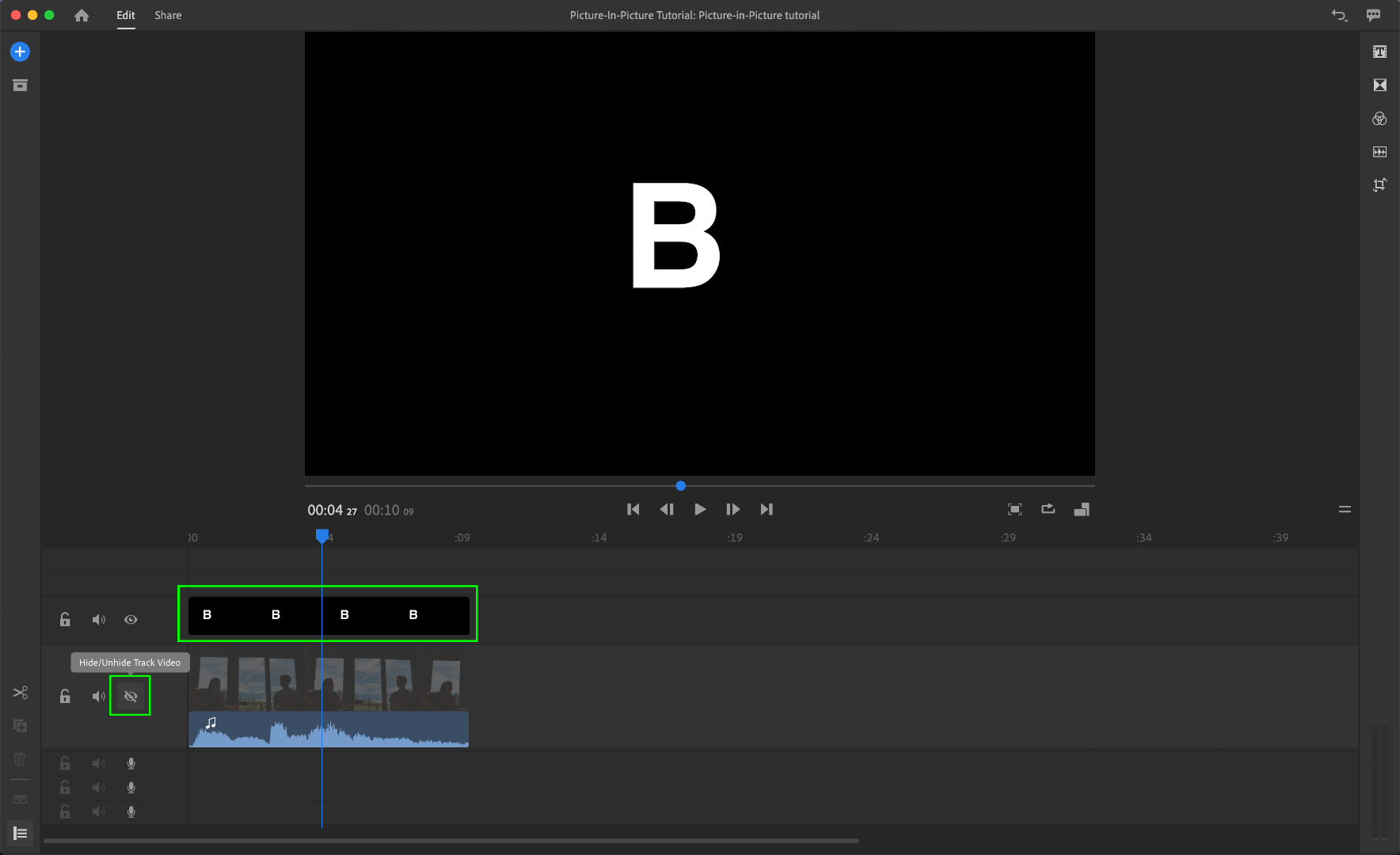
Does this clarify the process? I think you'll also be pleased to know that we're simplifying this process in a future update. Thanks so much! Let me know if I can help further.
Caroline
