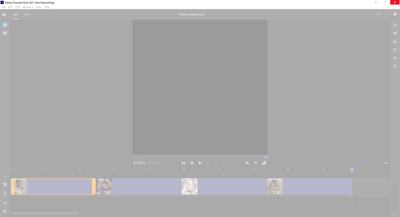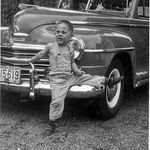Adobe Community
Adobe Community
- Home
- Premiere Rush
- Discussions
- Adobe Rush is not responding and freezes
- Adobe Rush is not responding and freezes
Adobe Rush is not responding and freezes
Copy link to clipboard
Copied
Hi!
Adobe Rush keeps crushing and if it opens, it freezes.
My computer is up to date, quite new Dell, Windows 10 pro, i7, 16 ram.
I have tried to solve the problem, but nothing seems to work.
I updated Windows, re-installed Rush, installed older version of Rush, I did reset the preferences, unsynced some Rush files, deleted some old projects and of course restarted the computer several times. I hoped it would work today, but no.
Can you help me? Thanks!
Regards
Eveliina
Copy link to clipboard
Copied
Hi Eveliina,
We're sorry for the issue. We would more info for troubleshooting.
- Which version of Premiere Rush are you using? https://community.adobe.com/t5/premiere-rush/finding-the-premiere-rush-version-number/m-p/4788185
- Are you getting any error codes or messages when it crashes?
- What happens when you try launching Rush Run as administrator?
Let us know. We're here to help.
Thank you,
Kartika
Copy link to clipboard
Copied
At my installation it also hung - but not when I start it as an administrator.
Copy link to clipboard
Copied
Wrong! It is ALSO hanging, just a bit later...
Copy link to clipboard
Copied
I am having this issue as well. I have the newest version of Adobe Rush, and I have uninstalled it and reinstalled it, with no success. I have also downloaded and installed the beta version, which did open but locked up and went unresponsive during the tour. I have reset preferences, and restarted computer several times. I am not getting any error messages - it simply stops responding. I have an up to date Mac computer. I love the product but I will have to cancel if I can't use it. Please help? Thanks!
Copy link to clipboard
Copied
Hi Adobe, my Adobe Rush is keep crashing. It was started last night. What I am gonna do? Can you please help. I already spent lots of days editing this project. I am using IPhone 11 Pro Max. The version of what I am using is 1.5.37 (1018)
Copy link to clipboard
Copied
On the latest version of Rush (1.5.34 build 48), and also on the prior versions over the past few months, the video hangs. You start Rush, start a new edit item, pich an mp4 off a locaal drive, and click Create. The video filmstrip loads across the bottom in the usual quick time, but the view window is blank, not the first frame of the video as usual. That first frame never shows up. Moving either the slider under the view window or on the filmstrip at the bottom does nothing in the main view window. It's just hung. I've waited 5-10 minutes, nothing. I've logged oout/in of CC too, no change. I have been using Windows Task manager to 'end task' for Rush. When it gets this way, it is so for any video chosen to edit.
This happens almost half the time, and I have no way to get around it. I's just a casual Rush user, so I give up and try again a day+ later. This is very frustrating since there appears no way around it when it happens. Evan a 'just to this 60 seconds+ of clicking to fix it' would help, at least let me do the deed for the day.
Copy link to clipboard
Copied
It's about 6 months later now and the problem from my Nov 9 2020 post still persists. Here is some new news...
1) It's apparently a function of video drivers (I'm on an AMD 5700XT), works with some driver versions fine, others it's hit or miss on eash invocation.
2) If I wait it out now, usually 2-10 minutes, the main display panel populates and Rush works. So at least it's not dead now, just slow.
3) If I clear out all the folders holding cache and prior info, it works better for a while. (I learned the folder locations from an Adobe remote support session earlier this year.)
Copy link to clipboard
Copied
And again I am trying and waiting (I started it as an Admin), still nothing but the "sandclock"...
Question: If you keep this going and you wait patiently and then finally it starts to work, will you have to wait EVERY TIME you start it or is it a 1-time test of your patince?
Copy link to clipboard
Copied
Now days, once it starts after waiting, it seems to be OK for then next dozen or so invocations. The waiting is way less often an occurance than months ago. I have no proof, but I think frequent changes to versions of AMD video driver is effecting it over the months more than any Adobe changes. None, Zero, Nil, Zilch other apps on the PC have issues with the video drivers, not even any Adobe apps. This sensitivity is only a Rush issue, which is why I post here hoping Adobe support is reading and cares.
Copy link to clipboard
Copied
For many months I have been having exactly same problem on a new Windows laptop, 8 Gig RAM. It just opens and hangs. Interface and video size look jacked up. In Task manager, Rush's Power Usage is always Very High, fwiw. I've dumped Rush cache files thru Prefs. I would be pi$$ed to have to download and install Premiere just to edit the most simple videos imaginable.
Copy link to clipboard
Copied
Sigh... The same. I'm using an iphone 11 pro as well and I have the latest version of Premiere Rush and when I export, it gets part way through and the app just closes itself before complete.
Copy link to clipboard
Copied
I have the same issue. I use the newest version and have the newest windows 10. Since a few hours ago it always freezes and stops responding. For some reason it's always when i'm playing it back. After I reach a certain point (always the end of a graphic) the video cuts out and about 2-3 seconds later the audio stops too. Then it stops responding. It has happened several times in the same way. It's very annoying.
Copy link to clipboard
Copied
I am having the same issue. Adobe Premiere Rush 2021 v1.5.62 (Build 61)
Copy link to clipboard
Copied
in this new laptop cannot handle Rush's power requirements. So bon voyage
Rush. Trying to find a similar alternative. (An online app called Kapwing
is similarly simple, similar features, but too buggy to justify its $19 a
month subscription)
*Mark*
(he-him)
*Mark King Creative 765-256-2292*
Copy link to clipboard
Copied
Thanks for the tip for alternatives. Premier Rush freexing/not autto saving seems to be a problem that Adobe are awre of but don't know what advice to give to customers.
Copy link to clipboard
Copied
I'm having this EXACT same issue now here in February 2022. I even just updated to the latest version available to me as of today and it seems nothing has improved. I'm dangerously close to running out of patience.
Copy link to clipboard
Copied
8G RAM and plenty of drive space but the "AMD Ryzen 3 3200U with Radeon
Vega Mobile Gfx 2.60 GHz" which is evidently too weak even for Photoshop.
I've never had the misfortune to buy a machine that had too little vid for
Adobe's overstuffed stuff, so I "assumed" this laptop would be ok, and
didn't do my due diligence. DERP.
Copy link to clipboard
Copied
Oh man, that is extremely unfortunate. I definitely need to look into getting a new laptop because mine is from 2015 and I'm assuming it's frankly just too old to handle all these new requirements now. I will definitely be looking for a new one with enough video capacity to avoid the issue you're facing! I'm just not understanding why this issue arose so suddenly, even weeks before doing the update just now. (This latest update seems to have made it almost entirely unusable now unfortunately.... and I need to be able to use it right now as I have a giant project to finish with a deadline of tomorrow!)
Copy link to clipboard
Copied
Copy link to clipboard
Copied
Every time I want to export the file it keep saying it is not responding and it will freeze my pc and i have to power off and on back again and try to export again
Copy link to clipboard
Copied
I have exactly the same issue with a brand new PC, Win 10 Pro, i7 10th gen, 16 Gb, 1 Tb SSD
Is almost impossible to keep working with this app. Justa waste of money.
Please find a solution ASAP
Copy link to clipboard
Copied
Go the same issues. Adobe don't seem to know what to advise people to do. Had a 2 hour session with an opo. last week who couldn't solve the issue either. Somebody above is suggesting using kapwing instead. Hopefully a more stable platform without any bugs.
Copy link to clipboard
Copied
I have a new MSI Z16 with an i9, 32GB Ram, and a Nvidia RTX 3060 GPU. Rush causes freezes, also causes PS to freeze if it is running in the backgound Then when the computer tries to restart it gets hung on the restarting screen. Only way to recoveris to let the battery die and then restart the computer. Uninstalled Rush and all is fine. Bad program Adobe, I expect better from you. I am a CC user with the Photography plan.