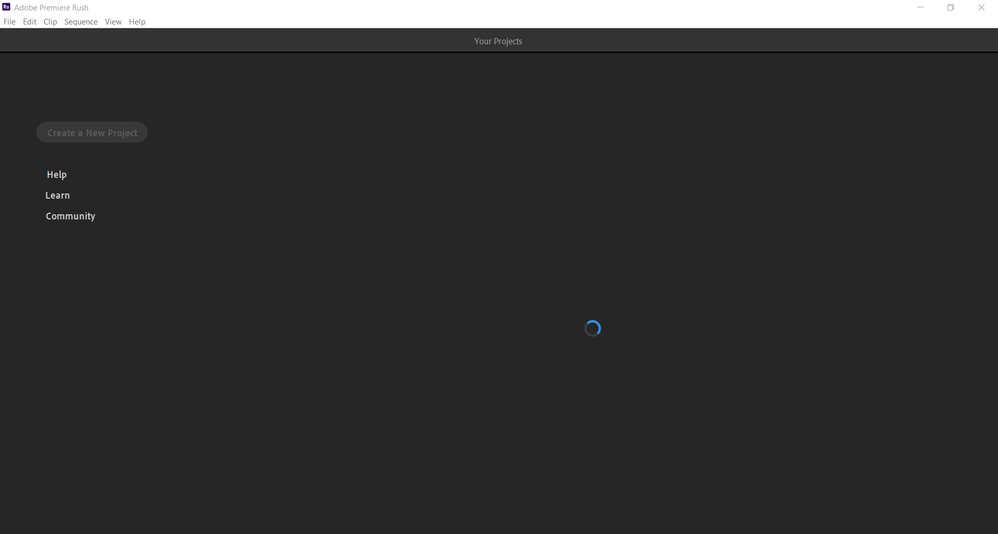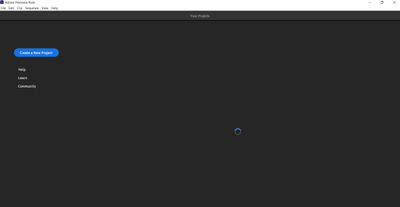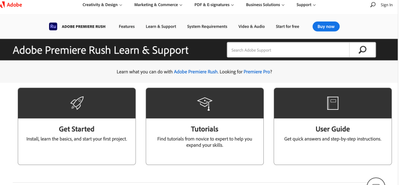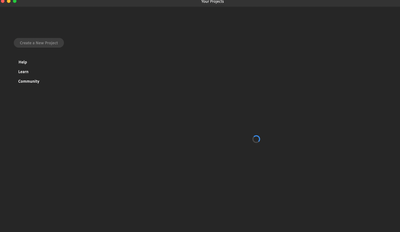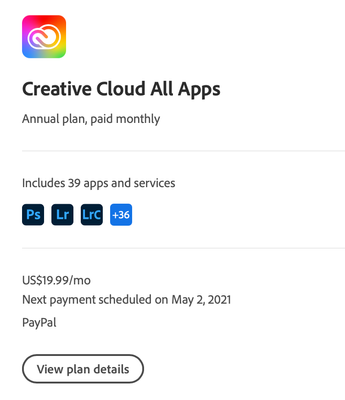Adobe Community
Adobe Community
- Home
- Premiere Rush
- Discussions
- Adobe Rush won't load upon opening program on Wind...
- Adobe Rush won't load upon opening program on Wind...
Copy link to clipboard
Copied
Rush works fine on my phone. But, when I try to use it on my pc it won't load at all when I open the program. It just hangs out with a blue thinking circle and won't progress past this point. See image below.
I've double checked that it is up to date in creative cloud. It is. I've restarted my computer. I've logged out of cc and back in then tried to open rush again. I've double checked that I have enough available space for the program to work. I've closed all other programs to give it more working space. None of the normal things seem to work.
Thanks for the help.
Mindy
Title edited by mod
 1 Correct answer
1 Correct answer
Hi all,
Sorry to anyone that encountered this issue. We released Rush build 1.5.62 that should have fixed this issue. Please download the latest build. If you still experience this problem please let us know.
Thanks for all your feedback. All the best,
Peter
Copy link to clipboard
Copied
Hi Mindy!
Thank you for reaching out. As per your issue, I understand that Rush won't load up on your Windows machine.
You may try these steps: Right-click on Rush app shortcut > Run as administrator.
Let us know if it helps.
Best,
Kartika
Copy link to clipboard
Copied
Hi Kartika or anyone who can help,
I am having this same problem and have tried all of the following to no avail.
1. Log Out and Log Back Into Creative Cloud
2. Start/Restart Program and Creative Cloud
3. Cleared all Premiere Rush Cache Files
4. Uninstalled and reinstalled the program and restarted computer multiple times.
5. Clicked Desktop App Shortcut and chose Run as Administrator
None of these have worked. Can anyone help?
I wonder if it is an issue with my Adobe account - when I login to the account on Adobe.com, it shows three plans - I assume that there should only be one plan? Or maybe 2 if my work computer has Adobe Programs and my home computer has Adobe programs?
Any help is greatly appreciated - I am so frustrated that this program won't open and have tried everything I can think of.
Copy link to clipboard
Copied
Same problem here... Nothing works
Copy link to clipboard
Copied
Hi RStanton and Matthieu!
We're sorry for the trouble. I hope the steps mentioned below helps.
Try switching the graphics card to Standard VGA and then test the issue? You may follow this path: Open Device Manager > Select Display adapters > Right-click the GPU > Select Update Driver > Browse my computer for driver software > Let me pick from a list of available drivers on my computer > Select Microsoft Display Adapter > Next > OK
Let us know if it brings any change.
Thanks,
Kartika
Copy link to clipboard
Copied
I tried but it's not working. Still the blue circle when I open Rush... cannot open my projects or create a new one.
Copy link to clipboard
Copied
Uh Oh! Can you tell us the exact version of the Premiere Rush you're using?
Kartika
Copy link to clipboard
Copied
It,s 1.5.16
I tried the 1.5 but same problem...
Copy link to clipboard
Copied
Did you try signing out and back into your Creative Cloud Account? If this doesn't work.
We'll need to hop on a remote session to troubleshoot this further. Can you reach out to us via phone or chat here? http://helpx.adobe.com/contact.html
Thanks,
Kartika
Copy link to clipboard
Copied
I am having a similar issue. Using the Creative Cloud, I click to "open" Premiere Rush, it starts the process then just goes away. I've updated Windown on my computer. I have uninstalled and re-installed the Creative Cloud twice. Restarted my computer each time and just completed the recommendation you made on the driver update. I cannot get PR to open.
Copy link to clipboard
Copied
Did you manage to have this issue resolved? I'm having the same problem.
Copy link to clipboard
Copied
same here, can't get it to work. seems like adobe doesn't care or what?
Copy link to clipboard
Copied
excellent!
thank you for the great support
Copy link to clipboard
Copied
Did you manage to get it fixed? I'm having the same problem as well
Copy link to clipboard
Copied
I am having this issue as well, I want to open PR but it wont fully load.
Copy link to clipboard
Copied
can you share what did they do to solve the issue? this app has given me headaches for 4 days straight now. nothing seems to work.
Copy link to clipboard
Copied
I am having the same issue. It was fine yesterday, but when I went to get some dinner and came back it crashed now when I open it it's like this. I tried resetting preferences, uninstalling and reinstalling etc. and that at least lets it load and lets me create a new project but i can't see my projects. They are there, because if i hover over parts of the screen i get a click here hand (pointer) instead of arrow and if i click it opens up the project, but because i can't see the projec thumbnails it's trial and error to find the right project and i can't do menu actions like rename the project. Please help, I'm wasting loads of time on this and it's so frustrating!!!
Copy link to clipboard
Copied
transitioned from free trial to regular subscription. The system is
confused and is in limbo so one of the account gives you limited access as
your free trial is over but you also have access because the stanfard plan
is already in place. Call tech support and have them update and correct
your accounts or have the free trial account in their system deleted so the
standard account is the only one there and wont confuse their system. Do u
get what i mean?
Copy link to clipboard
Copied
Hello there,
I'm also facing the same exact problem. I have everything updated, yes my mac update and PR update today. I even restarted the computer to see if it's because I have too many things opened at once, and like many others commenting here I'm still not getting any response from PR. Any suggestions for someone working with PR on Macbook Pro?
Copy link to clipboard
Copied
@Rubear Sorry for the trouble.
Can you give these specific steps a try?
- Launch Rush, go to the Help menu > Select Sign out
- Quit Rush
- Relaunch Rush, and sign in from there
If this does not help please let me know. It would be helpful to get a screengrab or recording of this issue if possible.
Thanks!
Peter
Copy link to clipboard
Copied
Hi Peter,
I have followed the instructions and unfortunately experiencing the same issue. I'm currently signed out, I tried quitting and relaunching the app, however, it's still loading for a very long time.
Copy link to clipboard
Copied
To confirm, from the screenshot above, if you
1. Go to the Help menu > Click in Sign Out (let Rush automatically quit)
2. Go back to Applications > Launch Rush > Sign in
Sorry if that's what you already did. I just want to make sure.
Can you also confirm if you have a free Adobe ID, paid Individual, or paid Business plan?
Hope to resolve this soon! Thank you,
Peter
Copy link to clipboard
Copied
This is what I have, I tried again and still no luck with getting PR started it works fine on my iPad but not my Macbook Pro for some reason. 😞
Copy link to clipboard
Copied
Hi Peter,
I'm also having the same issue with Adobe Rush on my 2019 Macbook Pro. I've tried uninstalling and reinstalling both Rush and Creative Cloud, as well as restarting my machine. I've also tried what you suggested here and signed out of Adobe Rush from the Rush Help Menu, closed the program, and then reopened it and signed in from there. I also pay for Adobe Audition and I've never had any issues with it, but Adobe Rush just stays on this opening loading screen every time I've tried to open it.
Thanks in advance for your help!
Leah
Copy link to clipboard
Copied
I have the same problem. I have 32 gb of RAM, Rx480 graphics card, and an i5-10600k so plenty of power. Stuck on the circle. I'm hoping for a solution soon, as this problem, based on my research, is kind of old.
-
- 1
- 2