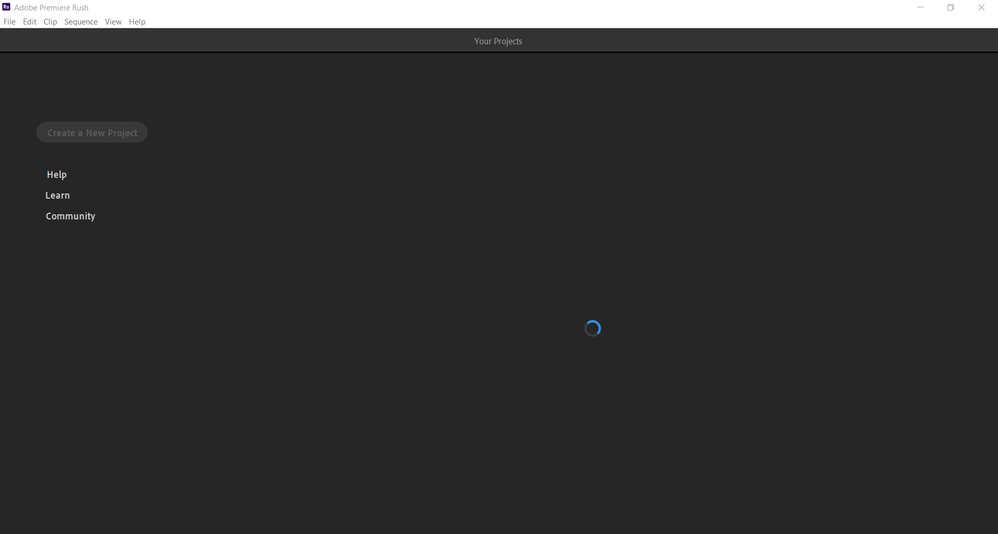Adobe Community
Adobe Community
- Home
- Premiere Rush
- Discussions
- Adobe Rush won't load upon opening program on Wind...
- Adobe Rush won't load upon opening program on Wind...
Copy link to clipboard
Copied
Rush works fine on my phone. But, when I try to use it on my pc it won't load at all when I open the program. It just hangs out with a blue thinking circle and won't progress past this point. See image below.
I've double checked that it is up to date in creative cloud. It is. I've restarted my computer. I've logged out of cc and back in then tried to open rush again. I've double checked that I have enough available space for the program to work. I've closed all other programs to give it more working space. None of the normal things seem to work.
Thanks for the help.
Mindy
Title edited by mod
 1 Correct answer
1 Correct answer
Hi all,
Sorry to anyone that encountered this issue. We released Rush build 1.5.62 that should have fixed this issue. Please download the latest build. If you still experience this problem please let us know.
Thanks for all your feedback. All the best,
Peter
Copy link to clipboard
Copied
I have exacly the same problem. I have wasted 4 hours today with Adobe support and they was not able to resolve that problem. They reinstalled all Adobe apps two times, tried running it in compatibility mode etc. As I see the problem is well known for at least 16 months. Why Adobe support till today doesn't know how to help users?
Copy link to clipboard
Copied
Yes, I also have this problem and spend some time with Adobe support and reinstalling things. I have the same problem on both my desktop pc and my laptop. Spinning blue circle.
I hope there will be a solution posted in this forum.
Copy link to clipboard
Copied
I am having exactly the same problem and nothing in this thread has fixed it.
Copy link to clipboard
Copied
Hi all!
I'm very sorry you're experiencing this issue. We're actively investigating what may be causing it. If you could please follow these steps and provide these log files, we would greatly appreciate it for anyone on a windows system.
- Quit Rush
- Go to C:\Users\<username>\AppData\Roaming\Adobe\Premiere Rush\1.5
- Place the attached files into the 1.5 folder
- Launch Rush
- After Rush is in a bad state, quit Rush
- Go to C:\Users\<username>\AppData\Roaming\Adobe\Premiere Rush\1.5\logs
- Share the log files with us
Hopefully, these logs will give us a better idea of what's going wrong. I'm working on getting similar steps for Mac users.
Thank you!
Copy link to clipboard
Copied
Nothing gets logged out after changing those files. The log folder is empty.
Copy link to clipboard
Copied
Has any resolution come of this? I am new to Rush and am having the identical issue and have tried all recommended interventions in this thread. Please contact ASAP
Copy link to clipboard
Copied
Hi all,
Sorry to anyone that encountered this issue. We released Rush build 1.5.62 that should have fixed this issue. Please download the latest build. If you still experience this problem please let us know.
Thanks for all your feedback. All the best,
Peter
Copy link to clipboard
Copied
In my experience, the project loading issue arose when Windows 10 (21H1; OS build 19043.1165) crashed in the middle of an editing session. Upon restarting and re-launching Rush, other recent projects open fine. But the most recent project I've been working on (when Windows crashed) will not load. Regardless of whether "Sync" is turned on or off. It's just a black screen with limited menu options and no edit window. I've downloaded the latest build of Rush (1.5.62) and this does not resolve the issue. Logging out of Creative Cloud and logging back in does not work either. Neither does uninstalling and re-installing Rush. Obviously, I've also restarted the computer multiple times after each re-install. I've also tried holding down the ALT key when starting Rush and resetting preferences. But nothing fixes the issue.
Copy link to clipboard
Copied
were you able to get a solution to your issue. i have the same issue now and its been 4 days nothing is working
Copy link to clipboard
Copied
I am having the same issue and nothing is working for me either. The spinning blue circle spins for a few seconds and then freezes and I am left with nothing. I have tried uninstalling and reinstalling, signing out and then back in, nothing in this forum is helping but it is somewhat comforting to see that others are having trouble with the same exact issue. A solution would be very helpful for all of us!
Copy link to clipboard
Copied
Hello Canine,
Sorry for the issue. Solutions to this issue are often unique (as there are a million different computer setups and sources of media), are not always simple to troubleshoot, and for that, I apologize.
If you do not mind, may we have full details about your computer system and the kind of media you are working with?
Are you syncing the project with your phone on your computer, or is this a project you began on your phone and you are moving to your computer? Fill us in on the details and hopefully we can help.
My own experience is that if I am syncing up a project between the phone and the computer, I shot 4K, and if I do not have a very fast internet connection, this combines into an experience that may take some time to sync everything all up between all the devices and my online Creative Cloud storage.
Though I do love the idea of starting a project on the phone, if you do not need to begin editing on the phone, I find it is a lot faster to shoot on the phone or other device, copy the footage to my computer, and then start editing on the computer.
That said, I do not know what you have already tried but let us know so we can help.
Thanks,
Kevin
Copy link to clipboard
Copied
I'm having a similar problem on Premiere Rush on my iPhone.
I worked long editing a project, then tried exporting the video several times, in different formats, and each time, after the progress bar almost got to 100%, it would give error message saying unable to export.
I then thought to close/quit Rush, then restart, and see if that helped, so I began that process by clicking the home icon (thinking that would put it through the proper saving of the project, but when I clicked the home icon, it got stuck on rotating circle screen.
I left that blue circle spinning for the last 8 hours, and still no better.
The app won't allow me to click anything on it.
I have iOS 16.5.
I'm worried to just close/quit Rush and relaunch it, as I'm afraid I'll lose all my work.
What do I do?
Thanks!
Ted
-
- 1
- 2