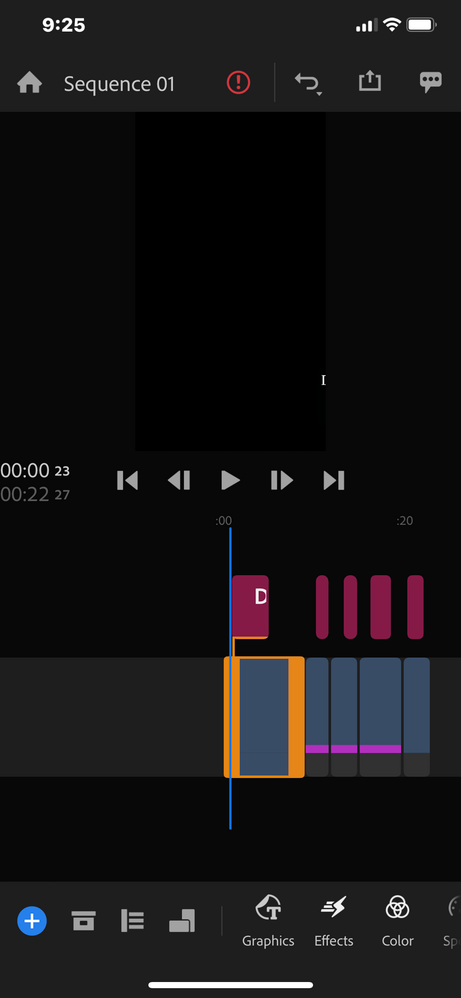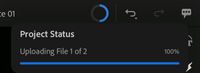Adobe Community
Adobe Community
- Home
- Premiere Rush
- Discussions
- Re: After Rush opens my video grayed out. Where ar...
- Re: After Rush opens my video grayed out. Where ar...
Copy link to clipboard
Copied
Opening up Rush, I find that 95% of my videos are now grayed out? Hours of editing... gone.
Is there something I did? Anyone know how I can fix this??? Pleeeezzz!
I'm not going to edit any more videos until this is resolved, why bother?
Any suggetions would be super appreciated, and that's an understatement!
Mahalo!
Title edited by mod
 1 Correct answer
1 Correct answer
Hi zanderohm,
When your media appears grayed out, and the monitor is black, this means your media is offline and needs to be reconnected.
Did you create this project on another device? If so, close the project on your iPad, open the project on your other device, and let it finish syncing. Note: Look for a circular blue progress bar in the title bar. Clicking on it will provide sync status.
If your media is on the iPad or Creative Cloud or Dropbox, you can long-press on each clip and reconnec
...Copy link to clipboard
Copied
Hi there!
Thank you for reaching out.
- Which version of Premiere Rush are you using? https://community.adobe.com/t5/premiere-rush/finding-the-premiere-rush-version-number/m-p/4788185
- Which device are you using Premiere Rush on?
Could you elaborate on this I find that 95% of my videos are now grayed out? Here I am confused with this statement. Would you mind sharing the screenshot of the issue you're having?
Regards,
Kartika
Copy link to clipboard
Copied
Rush Version 1.2.21, iPad Pro...
By 95% of my videos are now grayed out, going back over my projects, the videos do not show up:
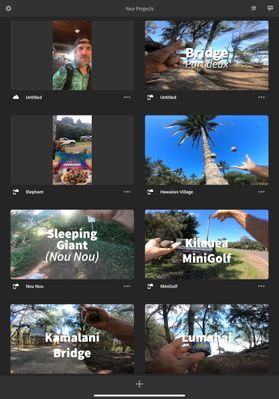
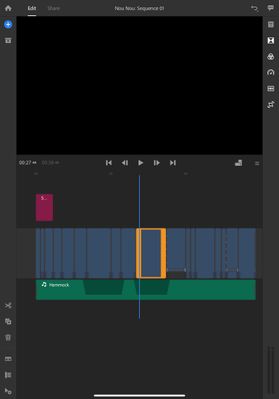

Copy link to clipboard
Copied
Hi zanderohm,
When your media appears grayed out, and the monitor is black, this means your media is offline and needs to be reconnected.
Did you create this project on another device? If so, close the project on your iPad, open the project on your other device, and let it finish syncing. Note: Look for a circular blue progress bar in the title bar. Clicking on it will provide sync status.
If your media is on the iPad or Creative Cloud or Dropbox, you can long-press on each clip and reconnect the media manually.
Let us know if you have any trouble reconnecting your media.
Best,
Peter
Copy link to clipboard
Copied
Hi, I've lost media too. Certain project have some clips. Others have none at all,
very disappointed
Copy link to clipboard
Copied
Mine is still saying it with a totally blue circle at the top saying project status. Downloading media 25/25 100%
i wouldn't know where to even start connecting them manually.
Copy link to clipboard
Copied
I am having this same problem. I've been able to access, edit and re-download these videos from Adobe Rush app into my camera roll for months. Now, all of a sudden (new version of Adobe rush just loaded 2 weeks ago?) a bunch of my video clips within my creations are grayed out as illustrated by other users earlier in this thread. Rush says they arent completely downloaded, but what's that about? They used to be there. Getting the same message for days now, and these videos were already saved onto my phone as well as desktop through sync. This is a huge issue and Adobe needs to address it with a proper solution that is clearly explained or you will lose users.
Copy link to clipboard
Copied
I have the same problem. All edited videos look greyed out and they don't reconnect even though I continuously work on the same device. No blue update circle appears either. Did somebody find a solution that is not the manual connect (it works only some of the time for me)?
Copy link to clipboard
Copied
Copy link to clipboard
Copied
I think its stunning that everyone on this thread is having the same problem, and there are no technicians offering a solution. I have over 50 videos i've created on Rush since 2020, and i cannot access any one of them from my phone because every video clip contained in every video is grayed out. WHen I try to download it, I get a completely blank MP4 that only shows my titles!!! This problem started for me most dramatically after the 2.5 update in mid august 2022. I had seen it occasionally, when i had bad connectivity, prior to that. After the update, all my video clips greyed out, although all the thumbnails for the projects are all still there, and I can see graphics and hear voiceover. This is NOT ok. Users need to know how to fix this problem. DO we need new phones? I am using a Iphone promax 11. Is it a memory issue? My social accounts have been nearly shut down by this. A virtual assistant never answered my questions last night.
Copy link to clipboard
Copied
I wanted to add that nearly all my video clips from projects were pulled from my phone camera roll, and these videos were created ON my phone, but are now all grayed out ON MY PHONE. Some of these videos seem to still exist, intact, on my desktop. they are all synced to the cloud. These are all old, completed projects, so the response "let it finish syncing on the other device" is not a solution here, since it was created on this device, it was intact and complete and accessible on this device for months, and now its not.
Copy link to clipboard
Copied
Just happened to me. I went to the settings star at that top left...Preferences and toggled "sync over cellular". A lot of the media popped back up. Some are still loading. But I think it's an issue with Sync. Which makes no fcking sense as it's all on my iPad memory.
Hope Adobe is listening and fixes the glitch.
Copy link to clipboard
Copied
Now it's showing this at the top. I swear to god if I have to wait for all my media to be uploaded to Adobe cloud to export what's ALREADY ON MY IPAD I'm switching to Filmora.
Copy link to clipboard
Copied
Relinking TO my photos app now. Not sure why that's necessary. But taking loads of time. Appreciate it Adobe! Don't be alarmed if my credit card stops working.
Copy link to clipboard
Copied
This happens when the app Adobe Premiere Rush cannot connect to the media that is set in the app.
For Windows users:
Check menu of the Adobe app, Edit -> Preferences ->Media import. It should point to your user's my documents folder/ where Adobe stores by default your project files. Some changes like installing OneDrive can have the effect of moving your Windows My Documents folder to the cloud, so the path is different. It worked for me!