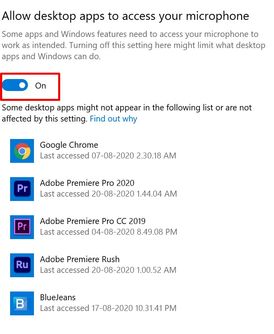Adobe Community
Adobe Community
audio issue
Copy link to clipboard
Copied
hello, i just redownloaded the new Rush and created a project and no audio is working. other previous projects' audio is not working as well.
i checked the 'preference' and found the message, 'not working' from the that audio input and output.
When i used the rush and created a project, audio was working well, but it stopped working all of sudden.
I'd appreciate it if you help me out. thank you.
Copy link to clipboard
Copied
Hi there!
Oh no! Sorry to hear that. Would you mind sharing more information?
- Which device are you using?
- Could you share the screenshot of the Audio Hardware?
Let us know. We're here to assist.
Thanks,
Kartika
Copy link to clipboard
Copied
thank you for your reply.
I am using ACER Aspire 5, Window 10 and please find the attached file.
I would appreciate it if you help me out to fix my audio issue on my
premier rush program.
Thank you
Copy link to clipboard
Copied
I got into the same issue a while ago. I accidentally turn off the access to the microphone. Could you check if access is given to the applications? Here's how: https://support.discord.com/hc/en-us/articles/360004159932--Windows-10-Allowing-Access-for-Microphon...
Also, sharing the screenshot for the reference:
Let us know how it goes.
Kartika