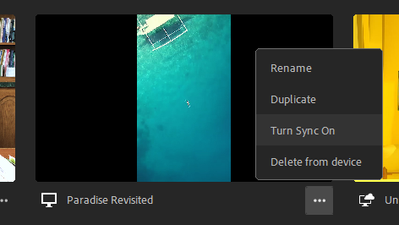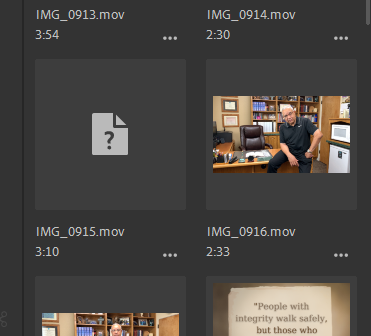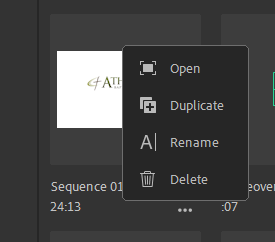Adobe Community
Adobe Community
- Home
- Premiere Rush
- Discussions
- Auto Save error. How to save my project?
- Auto Save error. How to save my project?
Auto Save error. How to save my project?
Copy link to clipboard
Copied
I just installed Adobe Rush to check it out. I was hoping it would be an easier product to teach my son the basics of video editing, so he can start making YouTube videos. When using the program, I keep getting an error that pops up every 5 minutes or so that says: "Auto Save Incomplete" and in the dialog box, says: "We haven't been able to automatically save changes to your project in a while. Please close and re-open to save now and ensure that you don't lose any work"
But closing it down and re-opening basically loses any work I had done. Also, there is no "Save" listed under the File tab, and CTRL-S does not save the project.
Under Preferences, there is no place to alter the save folder location - only an Import location.
There must be a way to save a project locally, right?
Copy link to clipboard
Copied
Yes exactly the same here.. my son us getting very upset as he is losing so much work. Please help !
Copy link to clipboard
Copied
I'm having the same issue and keep losing SO MUCH work. Adobe, why haven't you fixed this? This is ridiculous.
Copy link to clipboard
Copied
Hello,
I just installed Premiere Rush last week and working on a local project, I've lost several "small" things like titles customization and so on, but just found out AFTER rendering the video. This is totally unreliable, what can be done?
Copy link to clipboard
Copied
I am also having the same issue.
This is everything but solved, it seems.
Copy link to clipboard
Copied
We cannot save or backup projects manually and the auto-save refuses to work!?
These requests/bugs have been open for years and basically make this software unreliable and useless. We don't care about one more extra feature if we cannot save a project. Shouldn't this be Adobe's nr 1 issue to address? If you release an alpha versions of your software, ask money for it and subsequently ignore your customer requests and frustrations... what do you expect this leads to?
Copy link to clipboard
Copied
I agree. I have spent more time today trying to close videos after the auto-save warning than I have spent actually working on the videos. And then they won't close, so I have to force quit or restart my computer or both. I was wondering what was taking me so long to finish some simple videos, and now I realize it's the technological glitches in this program. It's sort of mystifying how Adobe ignores problems like this for years. I am trying to figure out what other program to use since I actually need to finish these projects and lose so much time with this ridiculous opening and closing and restarting business.
Copy link to clipboard
Copied
Same here! I am having the same issue.. so much time lost and looking for a better software even if it's simpler but reliable and actually saves my work so if you find one that works for you please please please let us know!
Copy link to clipboard
Copied
Same issue here. Past month on rush has been unbearable. This error keeps popping up!
Copy link to clipboard
Copied
If I close my project every five minutes or after doing something like adding text or cropping, it doesn't happen. I am having to open and close all the time which seems ridiculous. But at least it's a way to avoid getting hung up after the autosave fail message comes through.
Copy link to clipboard
Copied
I've had to do something similar as well but it's frustrating. I'm making edits every 5 seconds and when I'm on a roll it seems like I've done 25 things in 5 minutes and if I forgot to close And the error message pops up I feel lost.
Copy link to clipboard
Copied
I feel your pain...that's happened to me a couple of times, too. So difficult to interrupt myself when I am on a roll and stop everything to close my project. And then hope I remember where I left off since it won't open back up there, of course. I looked at several other programs, but there are some things about Rush that do appeal to me and make me want it to work rather than going to iMovie or delving into Premiere Pro. I worry that Premier Pro will have the same issue--or something else equally frustrating. I am hoping I can make Rush workfor a couple of projects I need to finish soon. Another thing I am trying is cutting out footage I know I don't want in another, simple program, and then importing those clips so there's less in the Rush project. Seems ridiculous that I have to use another program to use this program, but if it helps, I am willing to do it for now...
Copy link to clipboard
Copied
Well, I think I am going to try iMovie instead. I just found 90G of Rush proxy files. This explains why, in spite of moving just about everything to external drives, I had no memory left on my computer. This is probably not unrelated to the autosave issue. I have spent weeks trying to make this program work, and it just seems unworkable. I now have missing files in the films I have created, and I don't know if it's because I had to move everything to external drives because of the low memory, or if it's because I deleted the proxy files, but regardless, I have nothing to show for the many hours I have dedicated to working with this program. I had to move the files because this program consumed so much of my memory, but now after moving the files, Rush can't figure out where they are and I can't show it where they are. Time to move on to something else and hopefully complete my projects.
Copy link to clipboard
Copied
Hey Adobe, it's now August 2021 and this is still a MAJOR ISSUE. I've lost hours of work two days running because of this bug. Tell us again why we're paying a hefty subscription for something so clunky and unreliable? This is ludicrous. Please get it fixed and let us know why it's happening and what the workaround is.
Copy link to clipboard
Copied
Adobe, I have just lost AGAIN! one day of work. Second time now. So so many people are facing this issue and NOTHING is done so far. I have decided that I will cancel all my complete adobe creative cloud subsciptions, not only Rush. I dont care about the money, but more about the time lost editing. Fix it!

Copy link to clipboard
Copied
How difficult could be to add a "save" button into Rush? I just began to use this program because I don't have to do so much edition in order to install Premiere Pro, but I have restarted several times a single project, that was just cut and delete clips. It's not like I was introducing effects or something like that, and still the program raise this issue constantly. I can't believe Adobe release such deficient product and make us pay for it. It's like a scam to me.
Copy link to clipboard
Copied
Adobe, I have the same problem, lost may hours of work already. Its realy annoying. Adobe Rush is not a reliable app, It's more like as It is in beta stage. I wish it would have a SAVE button, just to be able to actually "SAVE" my work. Auto save is a nice feature, but when it gets buggy it's nice to have an old and reliable save button option. Please resolve as soon as possible. Thanks.
Copy link to clipboard
Copied
Hi I am having the same problem. I have tried making my file smaller and I have also turned off sync but it still won't save automatically and there is no manual save option beyond closing the program. Is this really how it is designed to work? I had less trouble earlier with this program.
Copy link to clipboard
Copied
Same here. I'm on a mac.
Copy link to clipboard
Copied
Just started using the program yesterday, and this has happened to me twice already - and here I find out it's been an unaddressed problem for years! If this was a free beta program I could understand, but to have a constant problem with a paid for product is, well, you choose the right word...
Copy link to clipboard
Copied
Hello 😄 For the record - Rush doesn't need a SAVE button, because it actually does AUTOMATICALLY SAVE your projects as you work. The problem arises when Rush crashes, giving the pretense that the work wasn't saved. I have had this issue in the past, but have learned where to look to troubleshoot the issue. The main culprits that can cause crashes are:
- incomplete project syncing to Creative Cloud - TURN SYNC ON
- a troublesome Title graphic that doesn't "play nice" with your current sequence (try troubleshooting with titles removed to see if it still crashes, then add in one by one to test)
- moving assets that are being used in a project before it has a chance to finish syncing
- some issues w/ .mov files (I think the Rush team has since addressed this)
My recommendations are:
- Make sure to have a solid/stable internet connection to make sure it FULLY SYNCS to your Creative Cloud account. It may be getting caught on incomplete uploads (especially the more files or longer the video(s) you have). Look for the blue circle in the upper right corner to check the sync completion status (right next to the undo/redo arrows).
- If the project crashes after you open it, try DUPLICATING the sequence within the project, and then opening the new sequence to work from (again, being sure to make sure you let it SYNC).
- If the project crashes before open it, try DUPLICATING the project in the Home screen and working from that (again, being sure to make sure you let it SYNC - can't say this enough).
- Here's the process for a complete RUSH reset (while keeping your projects in tact):
- Close out your project, and sign out of Rush and Creative Cloud. RESTART YOUR COMPUTER, and make sure you don't have any memory-intensive ("RAM-hogging") apps running while you're starting up (I never run Photoshop, Illustrator, or Microsoft Office apps while working on videos).
- Sign back into your Creative Cloud Desktop App.
- Hold CTRL + SHIFT buttons while starting Adobe Rush - this will tell Rush you want a "fresh start" without losing your projects; it will open the Starter Tutorial like you were starting for the first time - simply close the tutorial, and your projects will be available.
- Open your project, and BE SURE TO WAIT for it to FULLY SYNC. Then try editing and/or exporting, and you should be good to go... but just in case:
- IF NEEDED: double check that any Adobe Fonts you may be using are activated and connected; re-add any missing assets to the project bin.
Hope this helps!
—@anissat • Adobe ACP/UGM
Make sure to press "✔ Correct Answer" on this post if this answers your question. Happy Creating!
Anissa • @anissat
Copy link to clipboard
Copied
I just wanted to hop in here and say I am having the same problem myself.
"File > Save"
How hard is that? Seriously.
Copy link to clipboard
Copied
Hello !
Same proble here.
I don't want to save in the cloud (why should I need an internet connection to work on some video projects on my computer ?!).
I get the annoying popup so often that it's more than annoying. And I don't want to wild guess what part of my job I lost when I reopen the software.
When I see the polished products that Adobe can build, and the state of Adobe Rush with this kinf of issues running since 2018 without beeing solved, it's so bad, so sad...
Copy link to clipboard
Copied
I have the answer in case anyone else reads this looking for one.
Using Adobe Rush for the last few months I've also been frustrated by this issue.
Go to your home page in Adobe Rush and for each project you have created click on the 3 dots next to it and ensure "turn sync on" is selected. Once sync is on as long as you have an internet connection and space on your cloud, your project should save and sync automatically.
Unfortunately this seems to be a case of Adobe trying to create a "seamless" product but in fact they haven't actually sat down and tested how a normal user would use it. Want to save locally? You can't. Want to save without internet connection? You can't. Want to turn sync on half way through a project? You can but you'll probably lose half your work,
If you duplicate a new project with sync turned off, first thing you have to do is go to homepage and check sync is turned on before you start your project. Very unintuitive. However it does seem that new projects are created with sync turned on.
Copy link to clipboard
Copied
It happened to me and i lost ALL my work, i lost ALL MY PROJECTS. This program is not reliable at all. Even to Uninstall this i'm having trouble. this is ridiculous.
-
- 1
- 2