 Adobe Community
Adobe Community
Copy link to clipboard
Copied
 1 Correct answer
1 Correct answer
Hi all,
Sorry to anyone that encountered this issue. We released Rush build 1.5.62 that should have fixed this issue. Please download the latest build. If you still experience this problem please let us know.
Thanks for all your feedback. All the best,
Peter
Copy link to clipboard
Copied
Hi there,
We're sorry for the trouble. Can you try switching the graphics card to Standard VGA and then test the issue? You may follow this path: Open Device Manager > Select Display adapters > Right-click the GPU > Select Update Driver > Browse my computer for driver software > Let me pick from a list of available drivers on my computer > Select Microsoft Display Adapter > Next > OK
If this doesn't work try sign out and back into Creative Cloud account.
Also, try reinstalling the Rush. This may fix this issue.
Let us know if it brings any change.
Thanks,
Kartika
Copy link to clipboard
Copied
I'm stuck on this issue as well. I'm wondering about your suggestion. Does the graphics card cause it to hang? Any other suggestions because nothing is working.
Thanks
Copy link to clipboard
Copied
@LumensPixelsFrames Can you send a screenshot of the issue you're experiencing? Is there some UI present (buttons, etc.), but they are disabled?
Thanks,
Peter
Copy link to clipboard
Copied
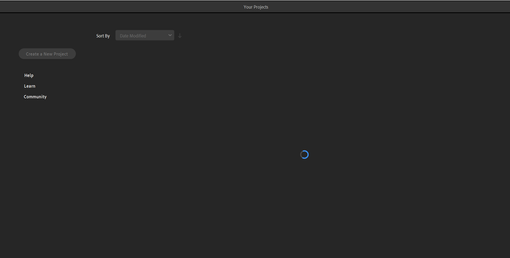
Here is the load screen and it never moves past it. This is a consistent problem between both my desktop and laptop. I've tried reinstalling, deleting preferences, restarts. Nothing seems to work.
Copy link to clipboard
Copied
Hello guys,
The same is happening to me both on a Macbook with Big Sur and a “maxed out” iMac Pro with Catalina.
I never managed to make the software to run it is stuck to that page even after trying the advice found here
Best
Copy link to clipboard
Copied
Oh, man! Sorry to see you both running into this issue. One thing that would be great for us to see is the logs from your computer. If you're up for it this is how to collect them
Mac steps:
- Quit Rush
- Go to /Users/<username>/Library/Preferences/Adobe/Premiere Rush/1.5
- Place the attached files into the 1.5 folder
- Launch Rush
- After Rush is in a bad state, quit Rush
- Go to /Users/<username>/Library/Preferences/Adobe/Premiere Rush/1.5/Logs
- Share the log files with us
Windows steps:
- Quit Rush
- Go to C:\Users\<username>\AppData\Roaming\Adobe\Premiere Rush\1.5
- Place the attached files into the 1.5 folder
- Launch Rush
- After Rush is in a bad state, quit Rush
- Go to C:\Users\<username>\AppData\Roaming\Adobe\Premiere Rush\1.5\logs
- Share the log files with us
This would be a big help. Thank you!
Copy link to clipboard
Copied
Hep Peter,
Tried on Windows 10 with a new local account.
- Step 3 cannot be fulfilled because there are no 'attached files'
- logs folder is always empty
Rush also gets stuck when importing media. Nothing works within the window, except the cancel button. After pressing it, then nothing at all works and rush cannot be closed without Alt+4 or Task Manager.
Copy link to clipboard
Copied
Copy link to clipboard
Copied
Copy link to clipboard
Copied
Thank you, @Yanis L. I'm looking this over with the team. Appreciate you sending this over. I'll follow up as soon as I have more info.
We've had some users report that Rush works fine when you disable the internet. I know it's not ideal or maybe not possible, but you could try that if need be.
Copy link to clipboard
Copied
Can confirm that it works without the Internet.
One thing I thought that also might be related to the issue was that when my subscription for Premiere ended, Creative Cloud had no more space. I cleared it, but it had no impact on this issue.
Copy link to clipboard
Copied
Copy link to clipboard
Copied
Thanks for trying. Logs should be present if you follow these steps
- Quit Rush
- Go to /Users/<username>/Library/Preferences/Adobe/Premiere Rush/1.5
- Place the attached files into the 1.5 folder
- Launch Rush
- After Rush is in a bad state, quit Rush
- Go to /Users/<username>/Library/Preferences/Adobe/Premiere Rush/1.5/Logs
Do you have another Premiere Rush folder? Make sure the files attached are placed inside the 1.5 folder. Lastly, can you confirm what version of Rush you have installed?
Thank you!
Copy link to clipboard
Copied
Copy link to clipboard
Copied
Log file created: 4/9/2022 6:11:35 PM
---------------------------------------
<23444> <NGL> <6> 2022-04-10T01:11:35.700347 AMTFolderPath for GetAMTData: C:\Program Files\Adobe\Adobe Premiere Rush
<21924> <NGL> <6> 2022-04-10T01:11:36.352961 ProfileReadyFxn for id=2
<21924> <DynamicLink> <5> 2022-04-10T01:11:36.473483 Increase wait time to 2
<23444> <ClassFactory> <0> 2022-04-10T01:11:36.523492 Class not found: 6979470c-2ad0-4473-9f42-eba755db7ce7
<23444> <IR.InitIpp> <5> 2022-04-10T01:11:36.644512 ippInit warning: ippStsNonIntelCpu: The target CPU is not Genuine Intel
<23444> <IR.InitIpp> <5> 2022-04-10T01:11:36.645013 ippInit warning: ippStsNonIntelCpu: The target CPU is not Genuine Intel
<23444> <IR.InitIpp> <5> 2022-04-10T01:11:36.645013 ippInit warning: ippStsNonIntelCpu: The target CPU is not Genuine Intel
<21364> <GPUFoundation> <5> 2022-04-10T01:11:37.980753 Starting loading modules for device: CUDA(0)
<23444> <DLG.SplashDialogImpl> <5> 2022-04-10T01:11:38.122778 took 1.54377 seconds.
<22736> <GPUFoundation> <5> 2022-04-10T01:11:38.426332 Loading modules took: 0.44765s, device: CUDA(0)
<23444> <NGL> <6> 2022-04-10T01:11:38.644370 GetIMSLibPath succeeded
<23444> <RemoteConfig::InitializeRemoteConfig> <5> 2022-04-10T01:11:38.697880 Starting to load local RemoteConfigs
<23444> <DLG.SplashDialogImpl> <5> 2022-04-10T01:11:41.346348 Loading ImporterQuickTime.prm took 2.47572 seconds.
<23444> <NGL> <6> 2022-04-10T01:11:41.353349 GetIMSLibPath succeeded
<22736> <RemoteConfig::UpdateRemoteConfig> <5> 2022-04-10T01:11:41.403859 Local versions - SoundTracks version is 1009 , SoundEffects version is 1006 , Loops version is 1005
<22736> <RemoteConfig::UpdateRemoteConfig> <5> 2022-04-10T01:11:41.403859 Remote versions - SoundTracks version is 1009 , SoundEffects version is 1006 , Loops version is 1005
<23444> <NGL> <6> 2022-04-10T01:11:41.786053 version: 1.24.1.2
<23444> <NGL> <6> 2022-04-10T01:11:41.786554 ValidateLicense rechecking license
<23444> <NGL> <6> 2022-04-10T01:11:41.786554 GetProfile returned mErrorCode = NglStatusCode:0 Success
<23444> <NGL> <6> 2022-04-10T01:11:41.786554 isValid: 1
<23444> <NGL> <6> 2022-04-10T01:11:41.786554 AMTFolderPath for GetAMTData: C:\Program Files\Adobe\Adobe Premiere Rush
<23444> <NGL> <6> 2022-04-10T01:11:41.787554 GetAMTData returned mErrorCode = NglStatusCode:0 Success
<23444> <NGL> <6> 2022-04-10T01:11:41.787554 NGL Profile Changed:
{"AppProfile":{},"LegacyProfile":{},"AdditionalLegacyProfiles":{},"RelationshipProfile":{},"UserProfile":{}}
<23444> <NGL> <6> 2022-04-10T01:11:41.787554 NGL User Profile:
{}
<21924> <NGL> <6> 2022-04-10T01:11:41.788553 DataReadyWithIDFxn for id=3
<23444> <dvaappsupport.stock.search> <5> 2022-04-10T01:11:41.887071 Search failed to fetch an access token
<21924> <ASL.PathUtils> <2> 2022-04-10T01:11:42.110611 Failure HRESULT:80070002 during ParseDisplayName
<22736> <ASL.PathUtils> <2> 2022-04-10T01:11:42.110611 Failure HRESULT:80070002 during ParseDisplayName
<15908> <FE> <5> 2022-04-10T01:11:46.395005 Windows system configuration, BIOSVendor: "American Megatrends Inc.", BIOSVersion: "ALASKA - 1072009", SystemManufacturer: "System manufacturer", SystemProductName: "System Product Name", OSVersionMajor: "6", OSVersionMinor: "2", OSVersionBuildNumber: "9200", OSIsWindowsServer: "False", IsRemoteSession: "False", IsRemotelyControlled: "False", PhysicalRAM-GB: "8.52", VDIPlatform: "Unknown"
<23444> <AnywhereLocalHub> <5> 2022-04-10T01:12:07.235474 Closing SyncBox
<23444> <AnywhereLocalHub> <5> 2022-04-10T01:12:07.236474 Closing ProjectBox
<23444> <VulcanClientImpl> <4> 2022-04-10T01:12:07.532027 All clients did not unregister at shutdown, messageClients: 0, notificationClients: 0, responseClients: 4, expression: "!sMessageSubscriptionClientsMap.empty() || !sNotificationSubscriptionClientsMap.empty() || !sResponseMap.empty()"
----------------------------------------
Log file closed: 4/9/2022 6:12:07 PM
Copy link to clipboard
Copied
just long press ALT and click on premiere rush and start the application while holding alt. this makes the software reset its preferences. this worked for me.
Copy link to clipboard
Copied
Same here.
Copy link to clipboard
Copied
Hi all,
Sorry to anyone that encountered this issue. We released Rush build 1.5.62 that should have fixed this issue. Please download the latest build. If you still experience this problem please let us know.
Thanks for all your feedback. All the best,
Peter
