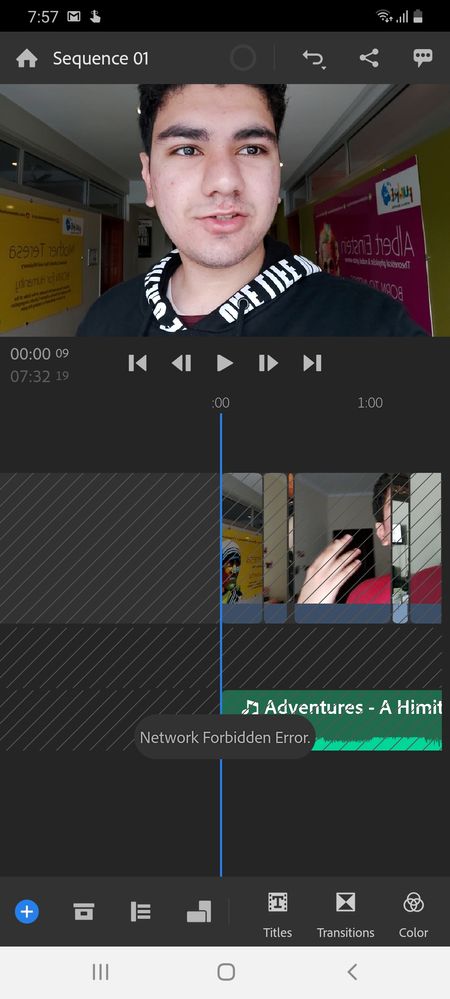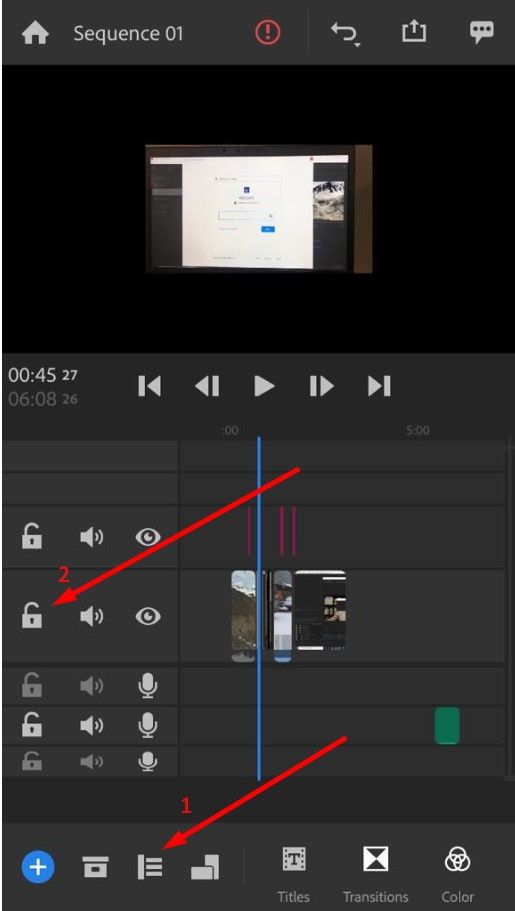Adobe Community
Adobe Community
Turn on suggestions
Auto-suggest helps you quickly narrow down your search results by suggesting possible matches as you type.
Exit
0
Cannot unlock clips in Premiere Rush
New Here
,
/t5/premiere-rush-discussions/cannot-unlock-clips-in-premiere-rush/td-p/10955926
Mar 01, 2020
Mar 01, 2020
Copy link to clipboard
Copied
- I locked video and audio clips accidentally and now Im not even getting the option to unlock them. Now I cant continue editing my video.
Title edited by mod
TOPICS
Error or problem
,
Freeze or hang
,
Mobile version
Community guidelines
Be kind and respectful, give credit to the original source of content, and search for duplicates before posting.
Learn more
Adobe Employee
,
/t5/premiere-rush-discussions/cannot-unlock-clips-in-premiere-rush/m-p/10958544#M3817
Mar 02, 2020
Mar 02, 2020
Copy link to clipboard
Copied
Hi there!
Welcome to the Rush community. I am sharing the screenshot for the reference that may help you. Click on the icon on your device that shows a red arrow marked on the attached screenshot.
Let us know if it helps.
Thank you,
Kartika
Community guidelines
Be kind and respectful, give credit to the original source of content, and search for duplicates before posting.
Learn more
syedsulayman
AUTHOR
New Here
,
/t5/premiere-rush-discussions/cannot-unlock-clips-in-premiere-rush/m-p/10958575#M3818
Mar 02, 2020
Mar 02, 2020
Copy link to clipboard
Copied
There is no option. This panel doesnt appear
Community guidelines
Be kind and respectful, give credit to the original source of content, and search for duplicates before posting.
Learn more
Adobe Employee
,
/t5/premiere-rush-discussions/cannot-unlock-clips-in-premiere-rush/m-p/10961208#M3831
Mar 03, 2020
Mar 03, 2020
Copy link to clipboard
Copied
Which device are you using Rush on?
What happens when you click the icon on your device that marked 1 on the attached screenshot?
Let us know, happy to help.
Kartika
Community guidelines
Be kind and respectful, give credit to the original source of content, and search for duplicates before posting.
Learn more
Community Beginner
,
LATEST
/t5/premiere-rush-discussions/cannot-unlock-clips-in-premiere-rush/m-p/12372956#M11267
Sep 09, 2021
Sep 09, 2021
Copy link to clipboard
Copied
We need to enable Track Control. Click on View >> Enable Track Controls. Once done then you will be able see the controlars to lock and unlock.
Community guidelines
Be kind and respectful, give credit to the original source of content, and search for duplicates before posting.
Learn more
Resources
Troubleshooting
Knowledge Base Articles
User Guide
Copyright © 2024 Adobe. All rights reserved.