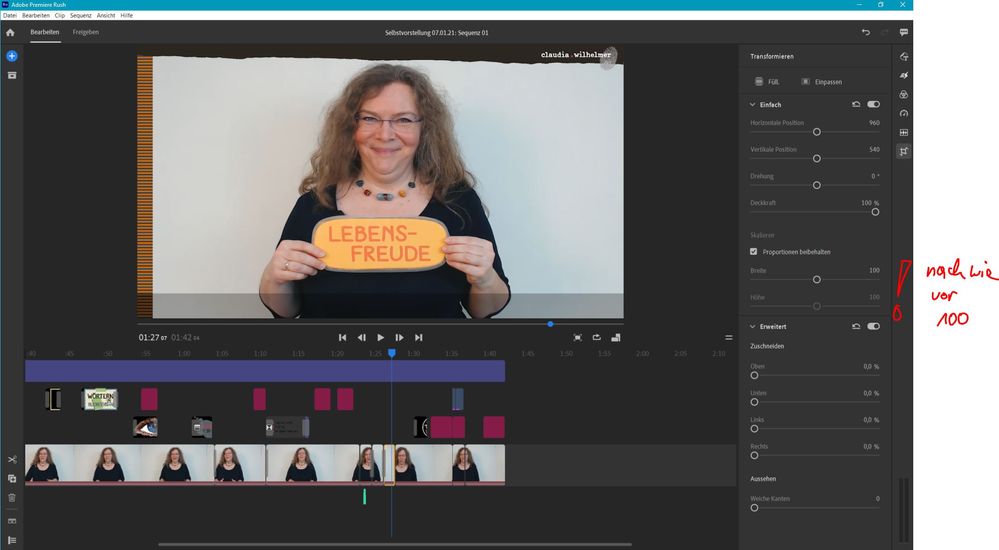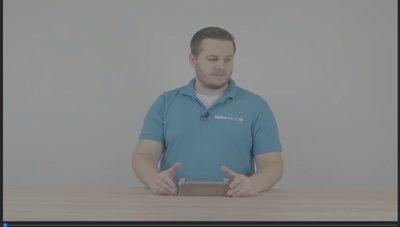Adobe Community
Adobe Community
- Home
- Premiere Rush
- Discussions
- Distorted audio and distorted video image
- Distorted audio and distorted video image
Distorted audio and distorted video image
Copy link to clipboard
Copied
After the export, the video image has been suddenly distorted throughout the whole sequence.
Something similar happened with the sound: The original sound is great. After I added a dissolve in the video, the sound is totally distorted. This also has happened once after transforming the video image.
I work with the windows version of Rush.
HELP, please!
Copy link to clipboard
Copied
Hi Stephanie,
Can you please send us a screen recording of the issue? Also, please let us know what version of Rush and the computer you have.
Thank you,
Peter
Copy link to clipboard
Copied
Hi Peter,
here comes the requested information:
Actually it is a problem a client of mine has. I have recommended her to use Adobe Rush. So I would truly appreciate to come to a good solution.
She told me the following:
Today I have opened Rush and suddenly some videos are horizontally distorted. With the distortion in the video the audio also has changed: It sounds extremely dull.
I’ve tried to restart and to log off and in to the Adobe account but nothing has helped.
She uses a HP ZBook 15 G6 (Prozessor Intel(R) Core (TM) i7-9850H CPU @ 2,60 GHz 2,59 GHz
16,0 GB RAM, 64-Bit-operating system, x64-based processor
Adobe Rush version: v 1.5.40
Thanks for your help.
Stephanie
This is a screenshot of the distorted picture.
Compared to the raw material:
Copy link to clipboard
Copied
Hi! Thank you for sharing these details. Here are a few suggestions
- We released Rush 1.5.44 a few days ago. Please try updating to 1.5.44 if you have not already.
- Reset preferences and plug-in cache
- Hold down Shift+Alt while Rush is launching.
- Clear your data cache
- Launch Rush > Click on Edit > Preferences > Manage Cache > Click on Delete All cache files
- Update GPU driver (Intel or NVIDIA)
If those suggestions do not, please let me know, and we can dive deeper. Would be happy to get this sorted out.
Thank you,
Peter
Copy link to clipboard
Copied
Get ready to dive deeper! Because this may have something to do with how the files are getting saved on the Creative Cloud. Please respond to this asap.
Copy link to clipboard
Copied
I myself am having issues with my video. The videos have moments where there are green distortions. Also, the audio was distorted as well. I have updated my GPU Driver, reinstalled Rush, restarted my computer, unselect/select Use Optimized Clips. Tried other videos...
Below are my laptop's specs:
Processor 11th Gen Intel(R) Core(TM) i3-1125G4 @ 2.00GHz 2.00 GHz
Installed RAM 12.0 GB (11.7 GB usable)
System type 64-bit operating system, x64-based processor
Respectfully,
Craig C
SC Handy Drones
Copy link to clipboard
Copied
I have this same issue after I updated to the latest version!
Copy link to clipboard
Copied
I have been battling this same issue numerous times and it is beyond frustrating. I have been able to export 3 projects successfully out of Rush but my favorite in continously exports terribly. The video experiences glitching, missing frames and distortion while in the preview and running through the project everything works well. Any solution or suggestion to this would be helpful.
Copy link to clipboard
Copied
I am having the same problems and it's just annoying! I never can be sure if I will be able to edit my videos once again.
Copy link to clipboard
Copied
Dear Sandra, my other customer said that the problem only occured when using the cloud. So we figured out to better not use it anymore. Since I work at a Mac I don't have that problem, so please give me feedback when something like this happens (again). I am really sorry and I am hoping for a solution here. Otherwise I cannot recommend the software anymore.
Copy link to clipboard
Copied
Hi all,
Finaly I have found this topic!!!
I have lately noticed also this problem in Premier Rush.
As you can see in the images, there is an difference between the two examples.
I have uploaded the video from my SD-card on Premier Rush and checked the box mark: sync with creative cloud. After the video is synced, I eject the SD card. When I eject the SD card the video size is changing. When I put the SD card back again the video is changing again to the original state.
I tried to drop the file from the SD card to the laptop and then upload it to Creative Cloud. But what then happens is that when I open the Premier Rush project on an other device. The video size is getting wider again.
I find this very problematic because one of the reasons I use Adobe programs is because of the posibility to work together on one project. Is there any solution for this problem?
Copy link to clipboard
Copied