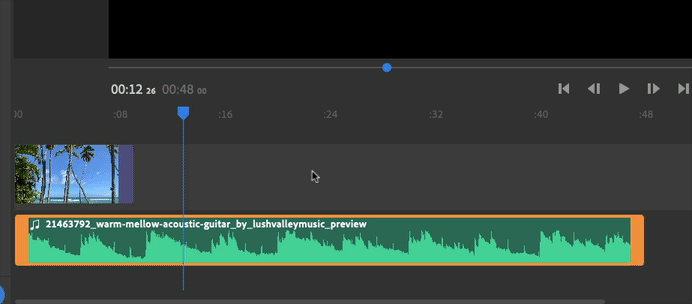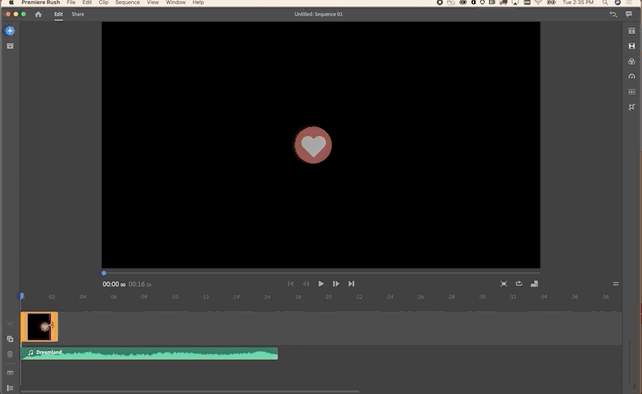Adobe Community
Adobe Community
- Home
- Premiere Rush
- Discussions
- Re: duplicate a single image to an audio file
- Re: duplicate a single image to an audio file
duplicate a single image to an audio file
Copy link to clipboard
Copied
Hello,
I am trying to make a video from an audio file by adding a single image and duplicating it across the audio file. The only way that I can see to do this is to keep clikcing on duplicate on the single image. This is extremely time consuming so am hoping that there is a shortcut.
Thanks for help 🙂
Copy link to clipboard
Copied
Why not just drag the right edge of the still frame clip to extend it to the duration you need?
MtD
Copy link to clipboard
Copied
Hi
Yes, that would be a painful process. Thankfully there’s a better way 🙂 With the still image selected, drag the trim handle (orange bar on the right edge of the clip) to the right until it reaches the entire duration of the audio clip.
I hope that helps!
Peter
Copy link to clipboard
Copied
Great minds think alike MtD 🙂
Copy link to clipboard
Copied
Thanks so much for the video .. I was having a hard time figuring out how to get the picture from a single bar to actually being able to grab something .. I now also know how to expand my timeline ... thanks again ❤️